
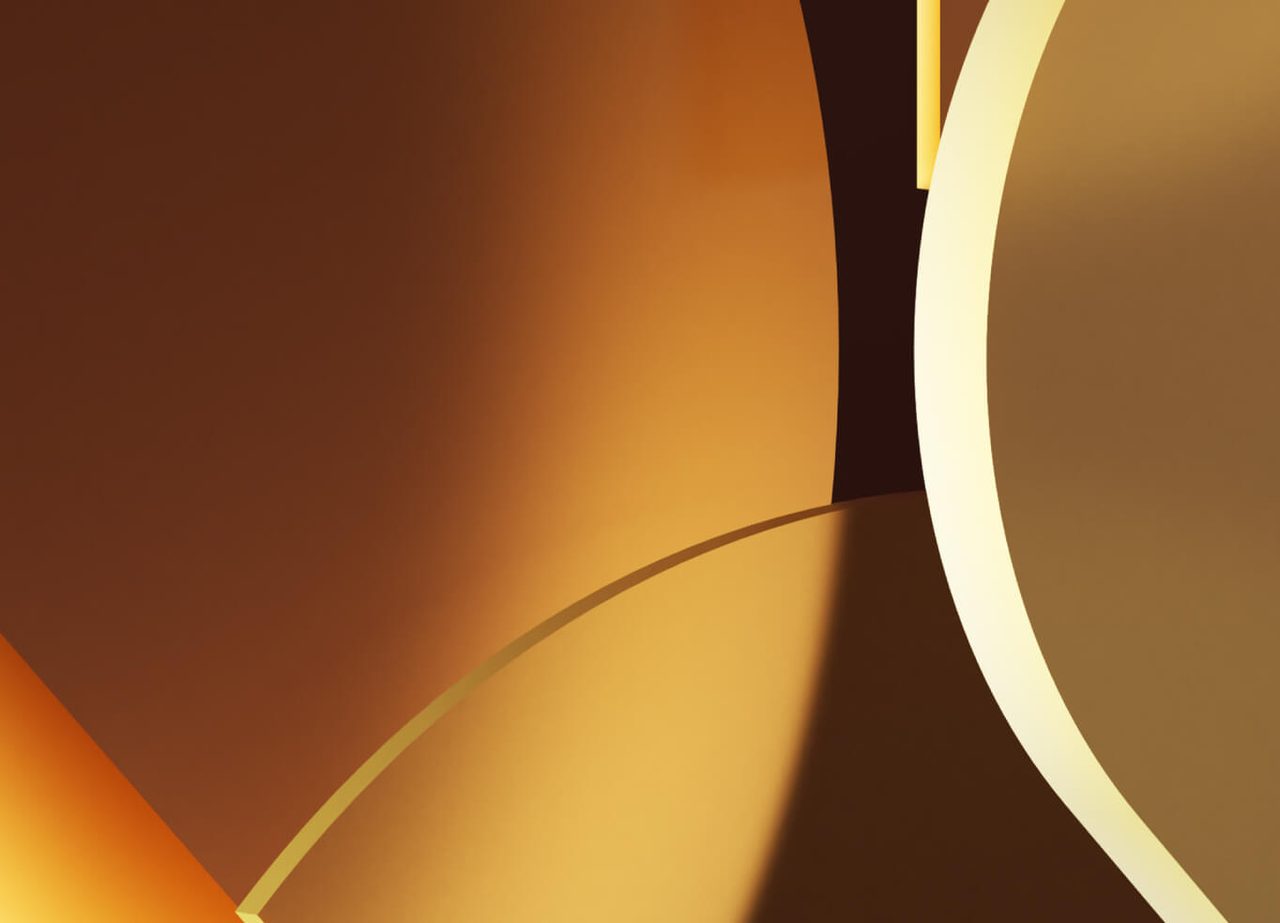
How to Create an Effective Landing Page Using UX Principles
September 28, 2021
Words by Anna Tiril Uggerud
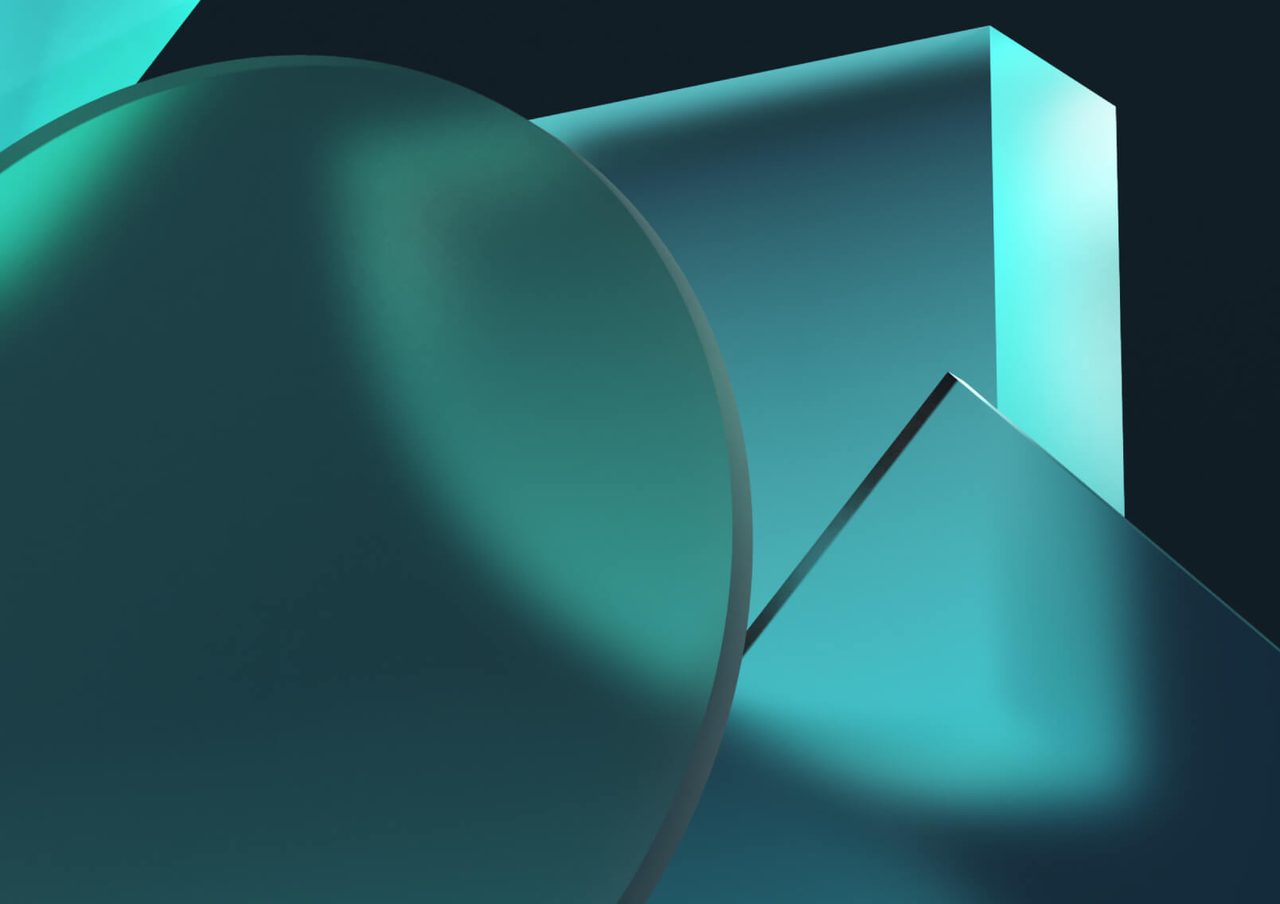
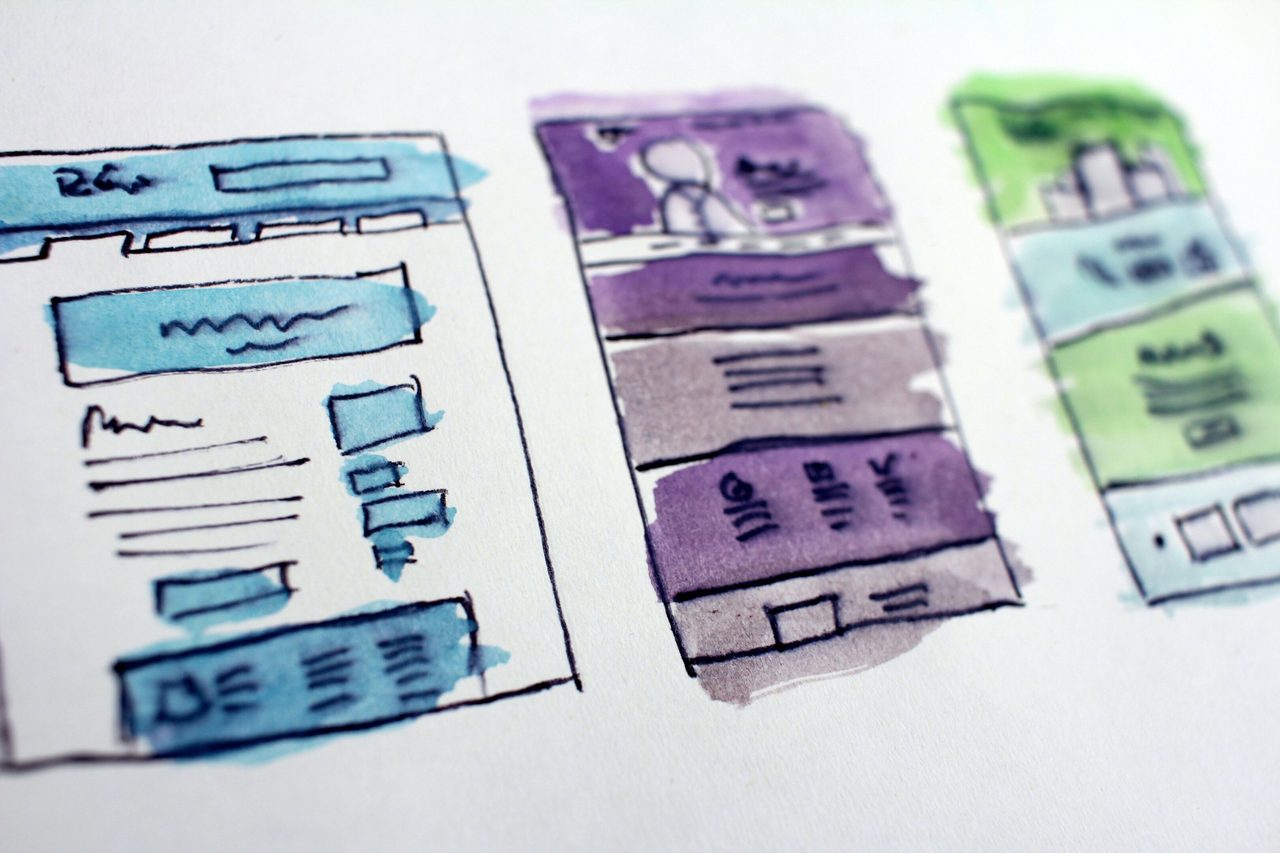
How to Create an Effective Landing Page Using UX Principles
September 28, 2021
Words by Tiril Uggerud
Google Fonts is a fantastic platform, giving everyone access to a library of high-quality fonts to elevate their web projects completely for free.
What are font combinations?
Font combinations are a design concept where two different typefaces are used to complement one another. Used well, this technique can lend your web design project a distinct look and feel—whether that’s communicating a certain brand personality, or playing with emphasis in a headline.
Yet, you can’t just combine any two fonts together. A typeface that delivers a bold, striking header can be really hard to read when used for body copy, leading to a poor user experience. You need to think carefully about your font combinations and pick complementary styles, otherwise your design may look out of place.
How to use Google Font combinations
This can vary from design to design. However, a good rule of thumb is to have a set “header” typeface for your H1, H2 and even H3 tags. This should catch the reader’s attention and signpost sections of text.
Your second typeface will mainly be used for body copy, or potentially for smaller heading tags such as H4 and H5. That means you’ll want the font to be easy to read when used in smaller sizes—which is especially important if you are designing an article or blog.
Lorem ipsum this text is missing, so might put in another header to the text right hurr!!
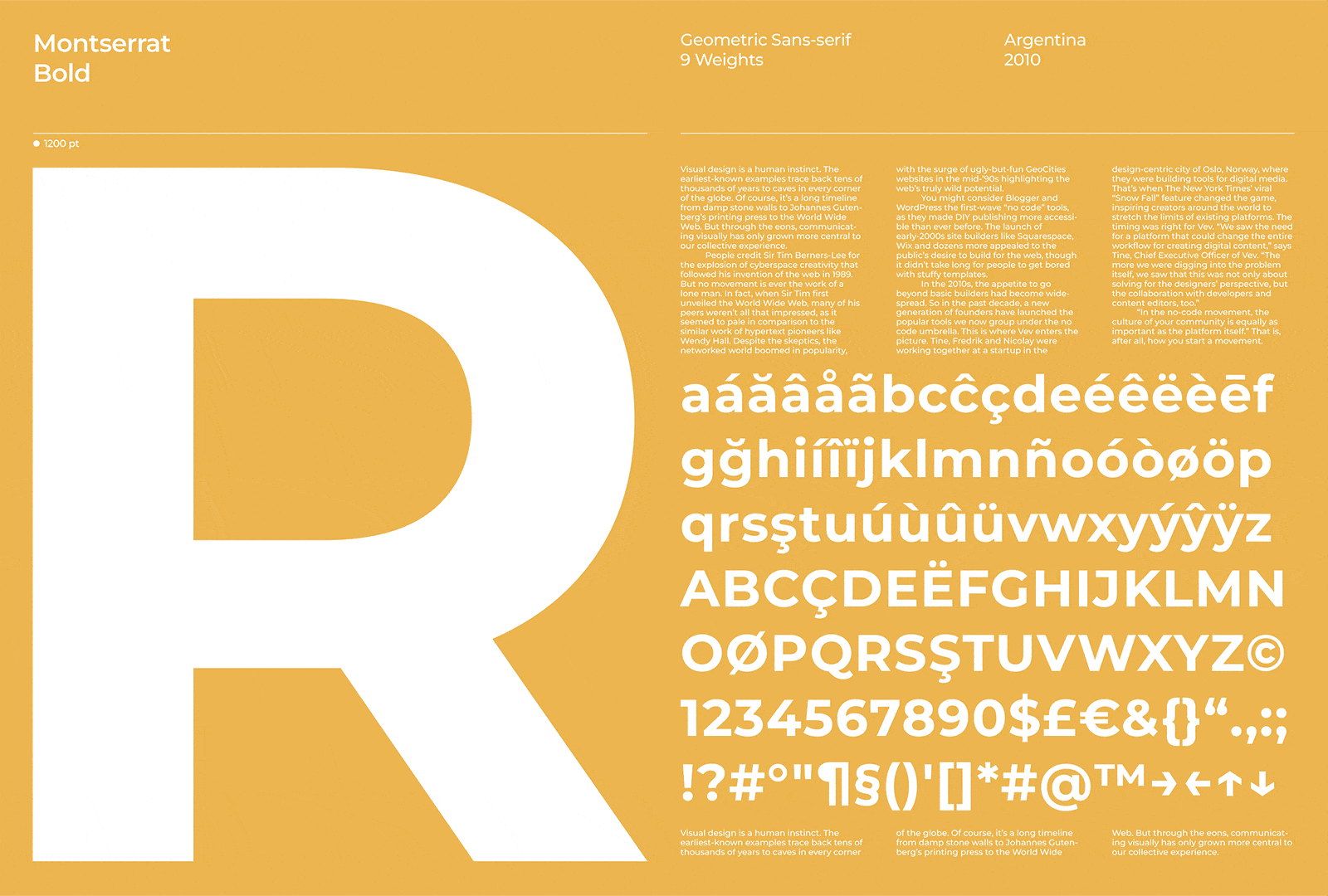


Montserrat Font Pairings
Designed by: Julieta Ulanovsky
We’ll start by introducing our first font family, Montserrat. This strong sans-serif font is available in an outstanding 18 different font styles. It also has two sister families, Alternates and Subrayada, so you are really spoiled for choice. In this article, we’re going to concentrate on the original Montserrat font family and show you what combinations work best with this diverse typeface.
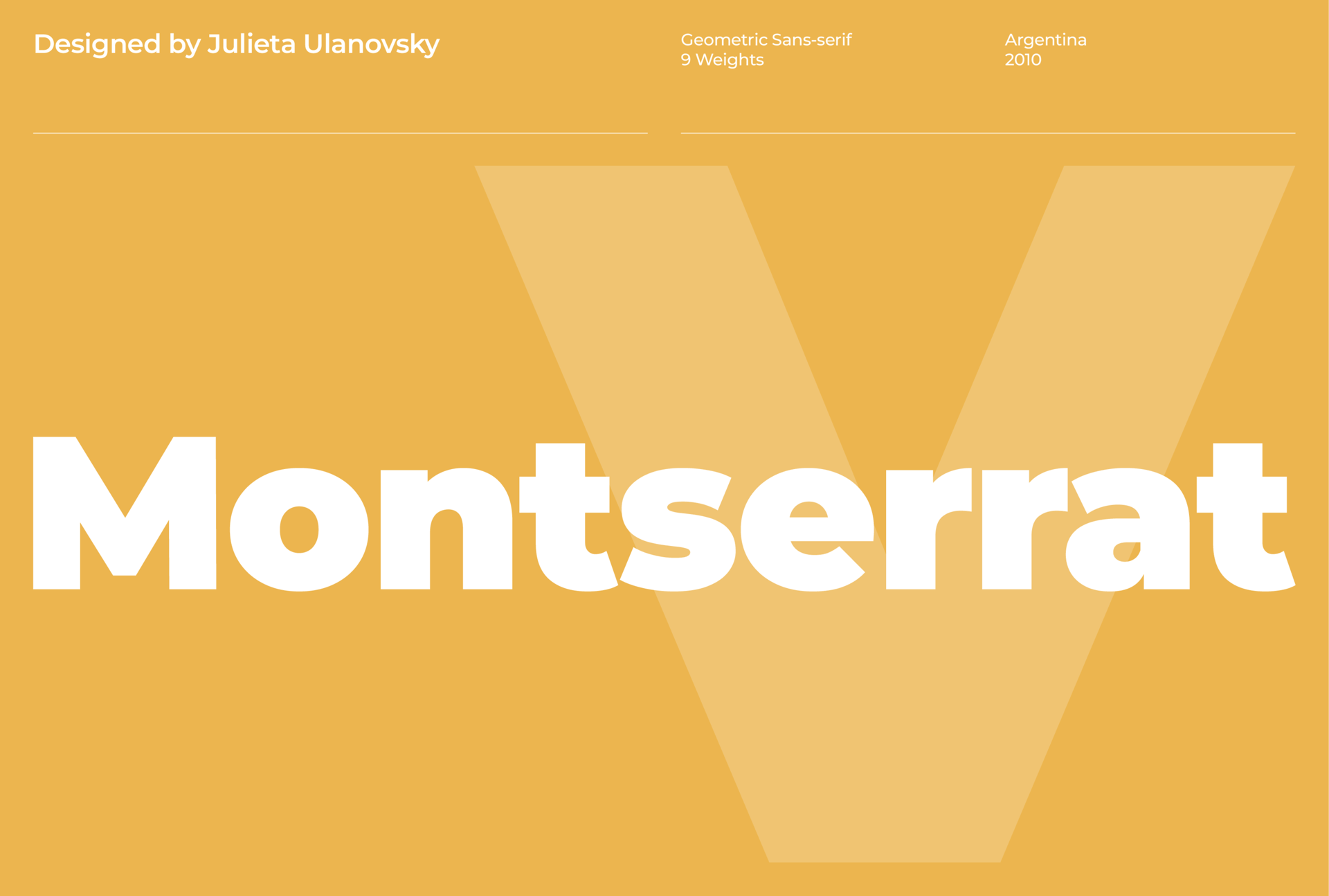
Montserrat + Cabin
Cabin is a humanist sans-serif font that combines nicely with the Montserrat family. Humanist sans-serif typefaces get their name from emulating the characterized presence of the hand, whilst staying structured and modern. Overall, they hold a more organic structure than traditional sans-serif typefaces.
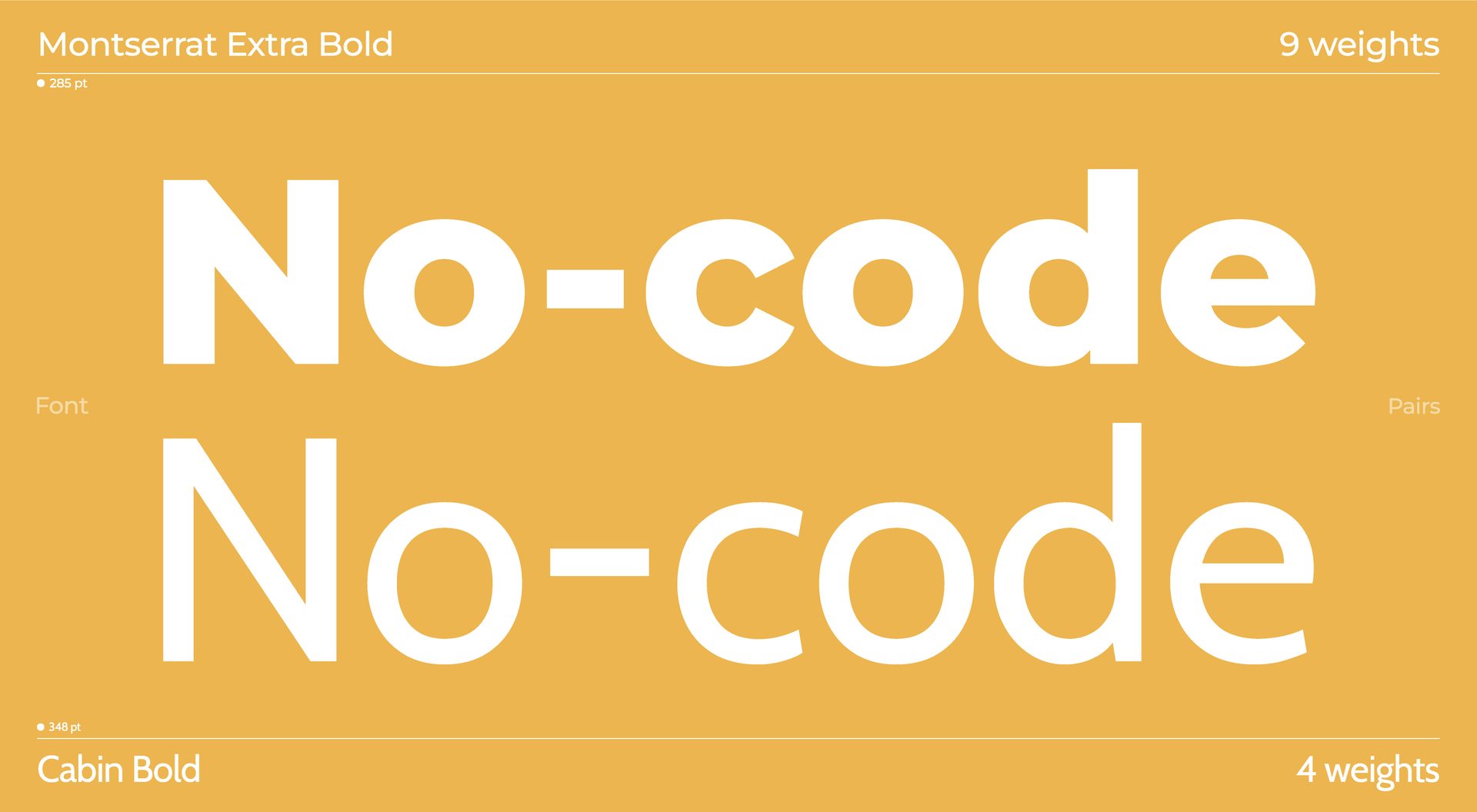
Montserrat + Inconsolata
Inconsolata is a monospace font, designed to be legible for printed code listings. This typeface takes inspiration from ‘programmer fonts.’ Designed to be legible for screens, rest assured that this typeface will be easy-to-read on your webpage.
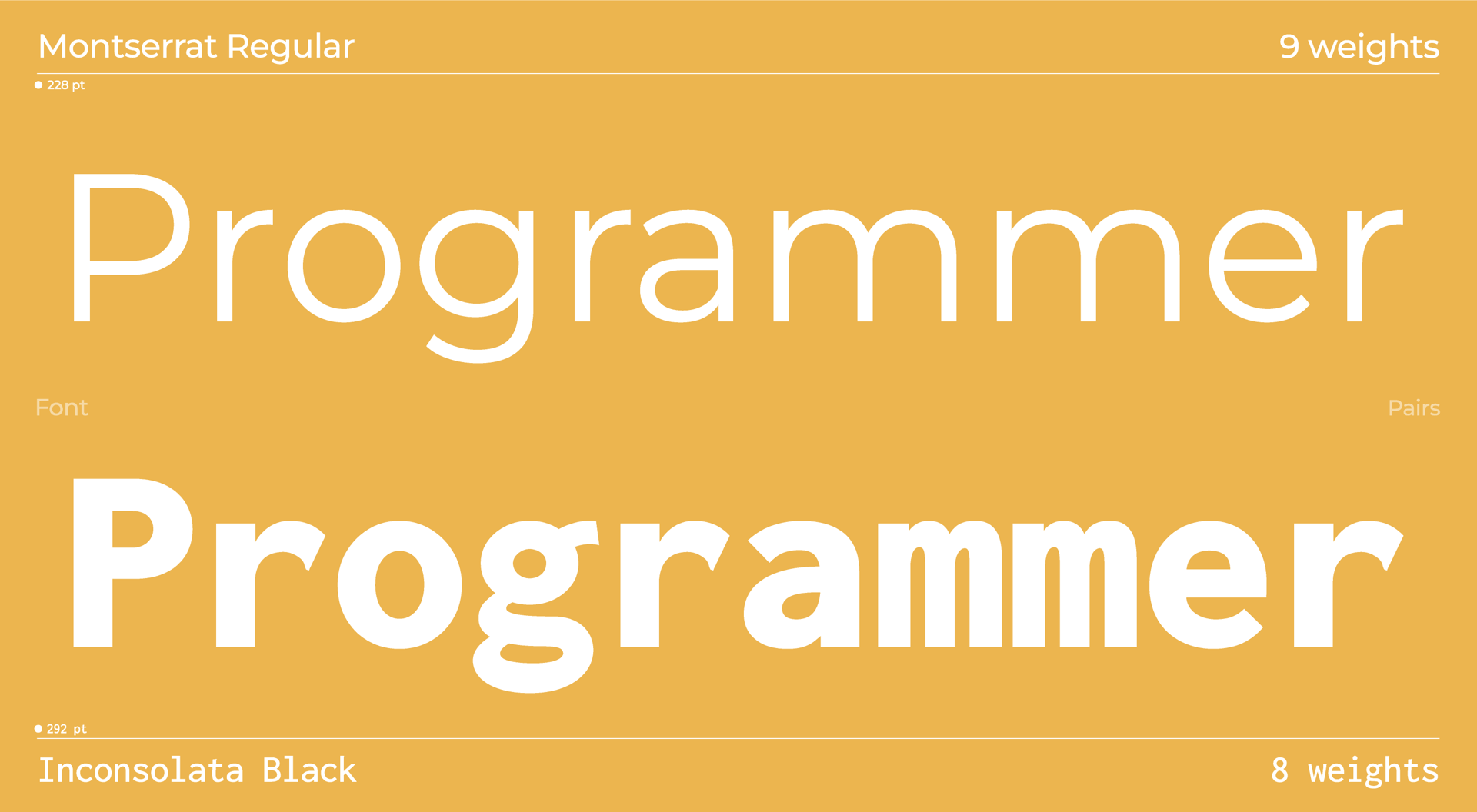
Montserrat + Source Sans Pro
Adobe's first open source typeface family, Source Sans Pro, is a sans-serif typeface designed for specific use in user interfaces.
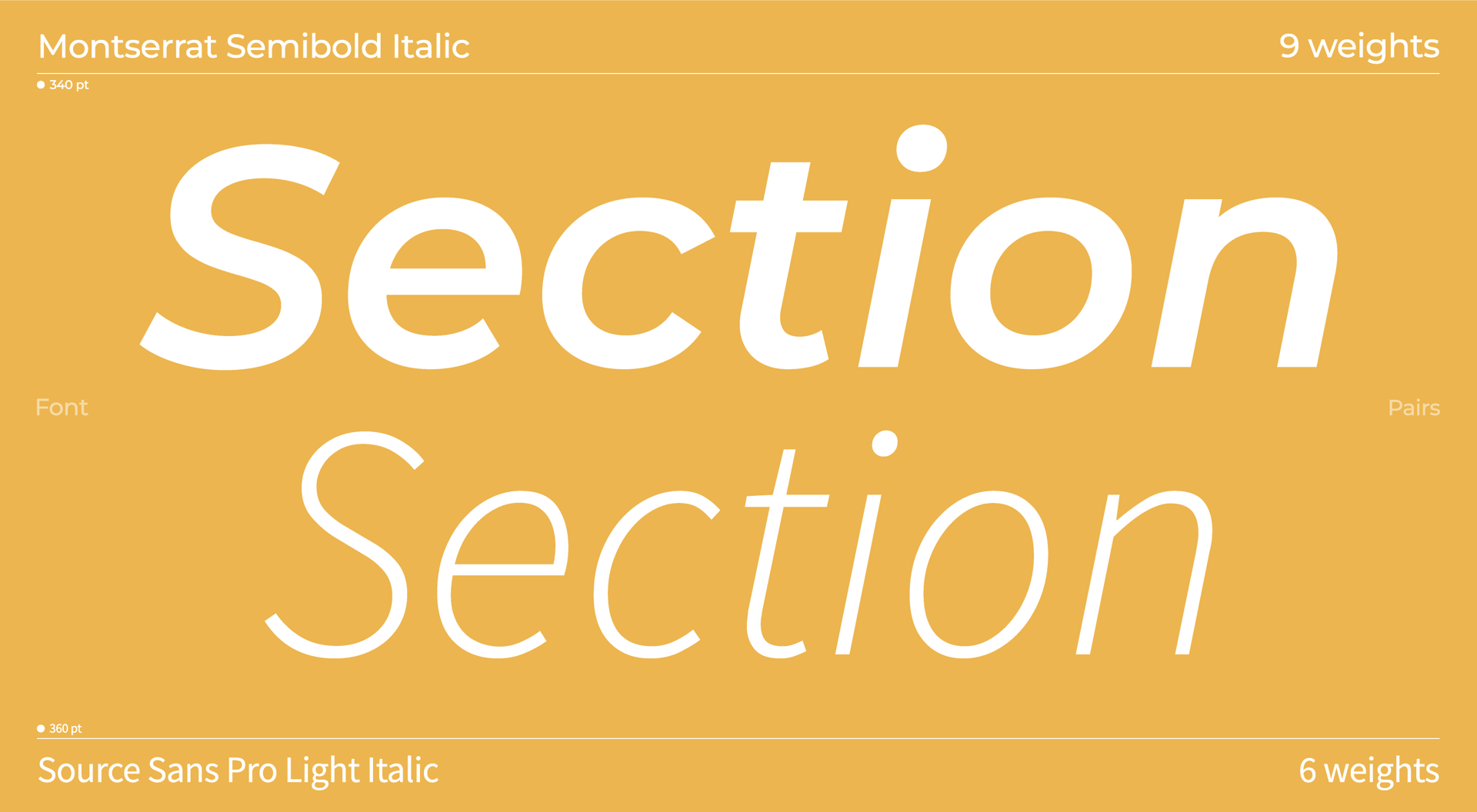
Montserrat + Source Code Pro
Another variation of Adobe’s Source typefaces, Source Code Pro was adapted from the Source design to complement Source Sans Pro. The font was specifically adapted to a monospace font to be used for coding applications, hence its name.

Montserrat + Barlow
Barlow is a slightly rounded, sans-serif typeface perfect for giving your design a softer feel. Drawing inspiration from the visual style of California, Barlow shares qualities with the state's car plates, highway signs, busses and trains.

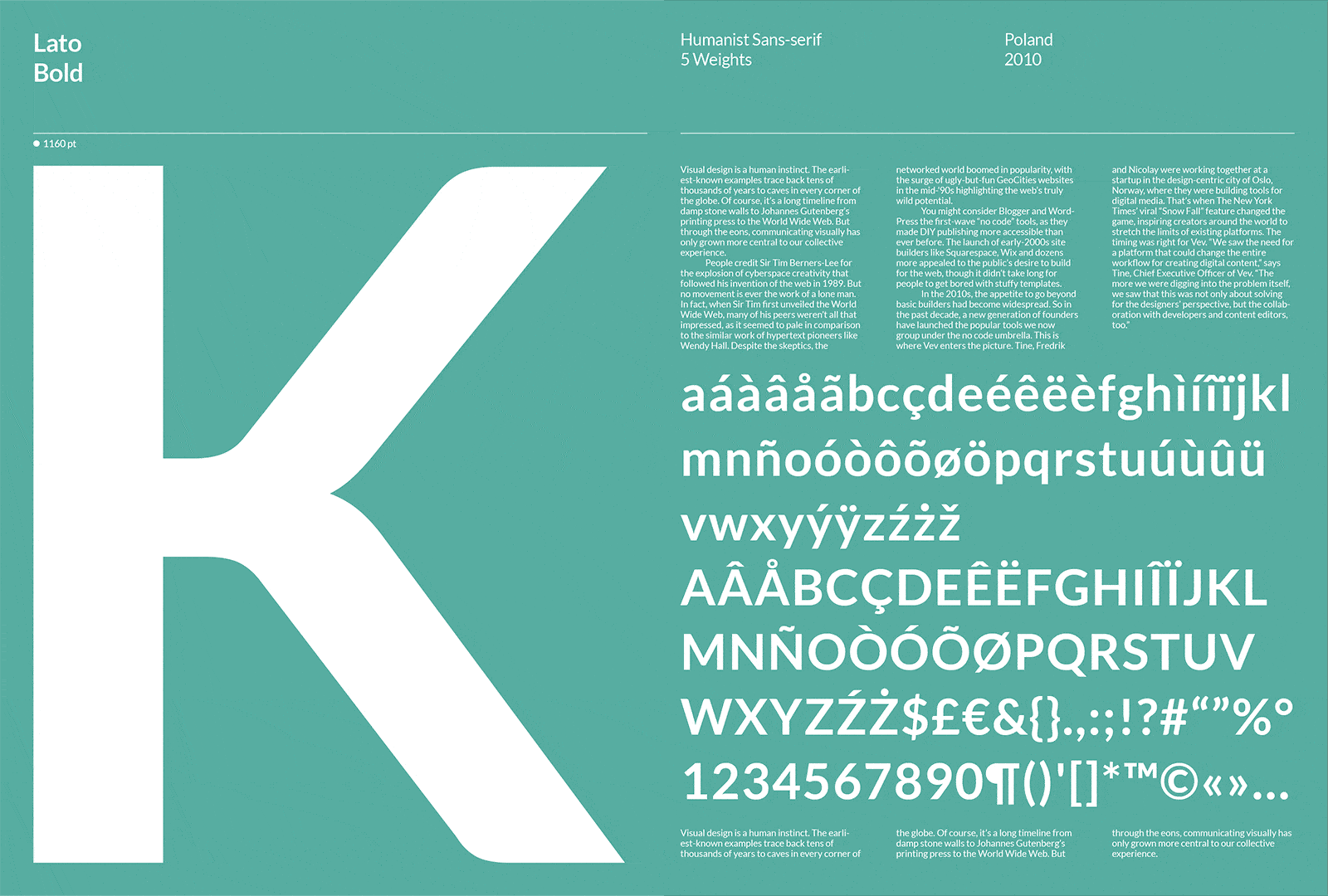
Lato Font Pairings
Designed by: Łukasz Dziedzic
Our next font family, Lato, is another sans-serif font that is available with a selection of 10 font weights. Created by Polish designer Łukasz Dziedzic, Lato made its debut in 2010 and has been increasing in popularity ever since. The typeface was originally created as a set of corporate fonts for a large client who decided to go in a different stylistic direction. To everyone else’s benefit, the font family became available for public release.
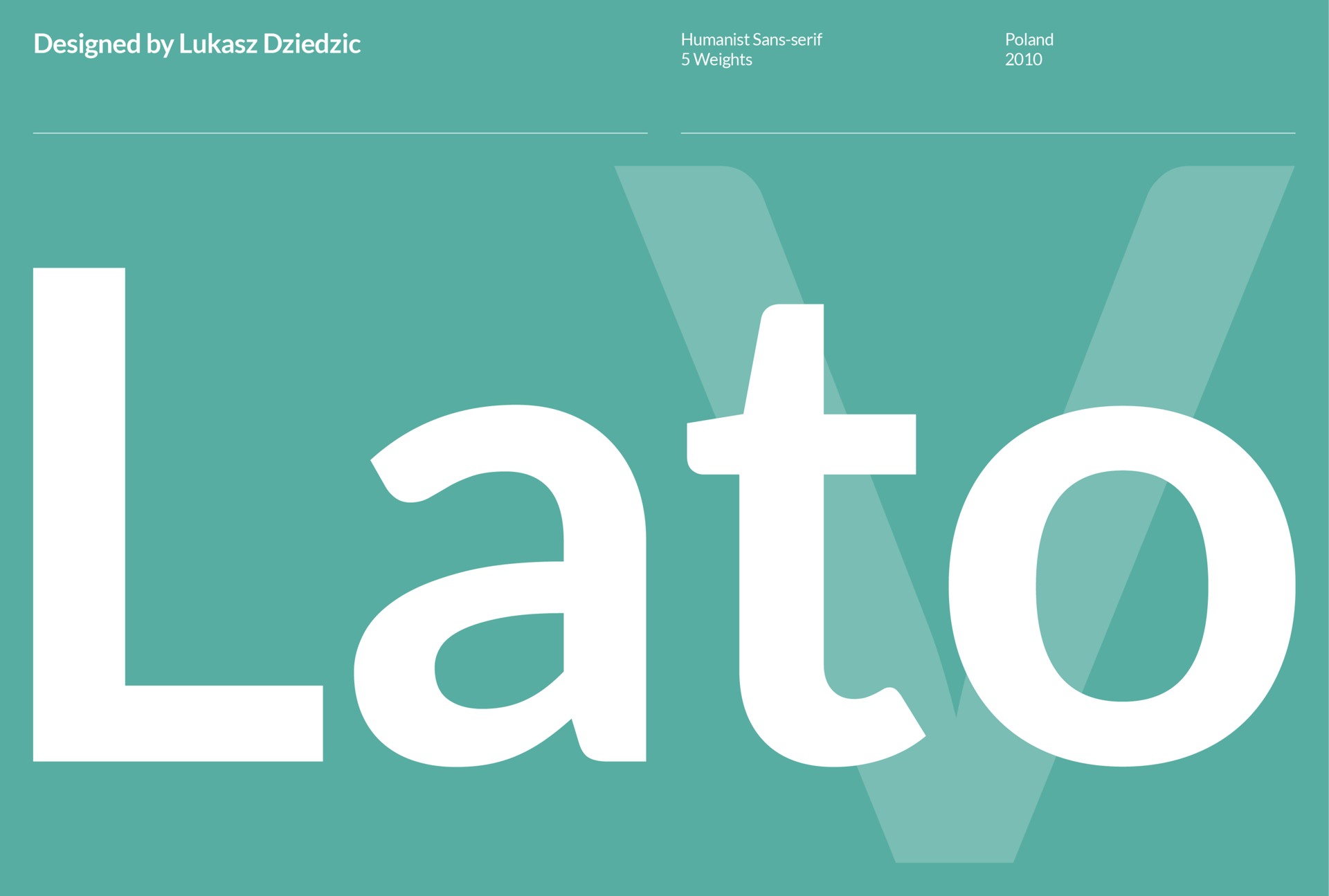
Lato + Karla
Karla is a grotesque sans-serif family. When we say ‘grotesque’, we don’t mean that the font is ugly; it actually refers to the set of sans serif fonts produced around 1815. In this case, the typeface is a modernised take on fonts from this time period.
Karla is a typeface designed by Jonny Pinhorn, the same designer who created Shrikhand, one of the fonts we combined in our Top 10 Google Font Pairings article.

Lato + Merriweather
Introducing a serif font into the mix, Merriweather was designed to be a text face that is pleasant to read on screens. It features a very large x height, so when combined with Lato, it can work very well as a header or even as body text with its easy-to-read design.

Lato + Vollkorn
With the intention to be quiet and modest, Vollkorn is a high quality serif text face ready for use in all aspects of design. Meaning, it can be used in body copy, or just as well for headlines and titles.
From German designer Friedrich Althausen, Vollkorn (pronounced “Follkorn”) was first published in 2005. Hitting the ground running, the typeface was downloaded thousands of times and used in all kinds of web and print projects.

Lato + Arvo
Now for something completely different, Arvo is a geometric slab-serif typeface family suited for screen and print. Slab-serif fonts have strong, thick, block-like serifs. Historically, slab-serif fonts were used for small print, such as printing with typewriters. The thick serifs allow the user to easily read the detail of the lettering in smaller sizes.
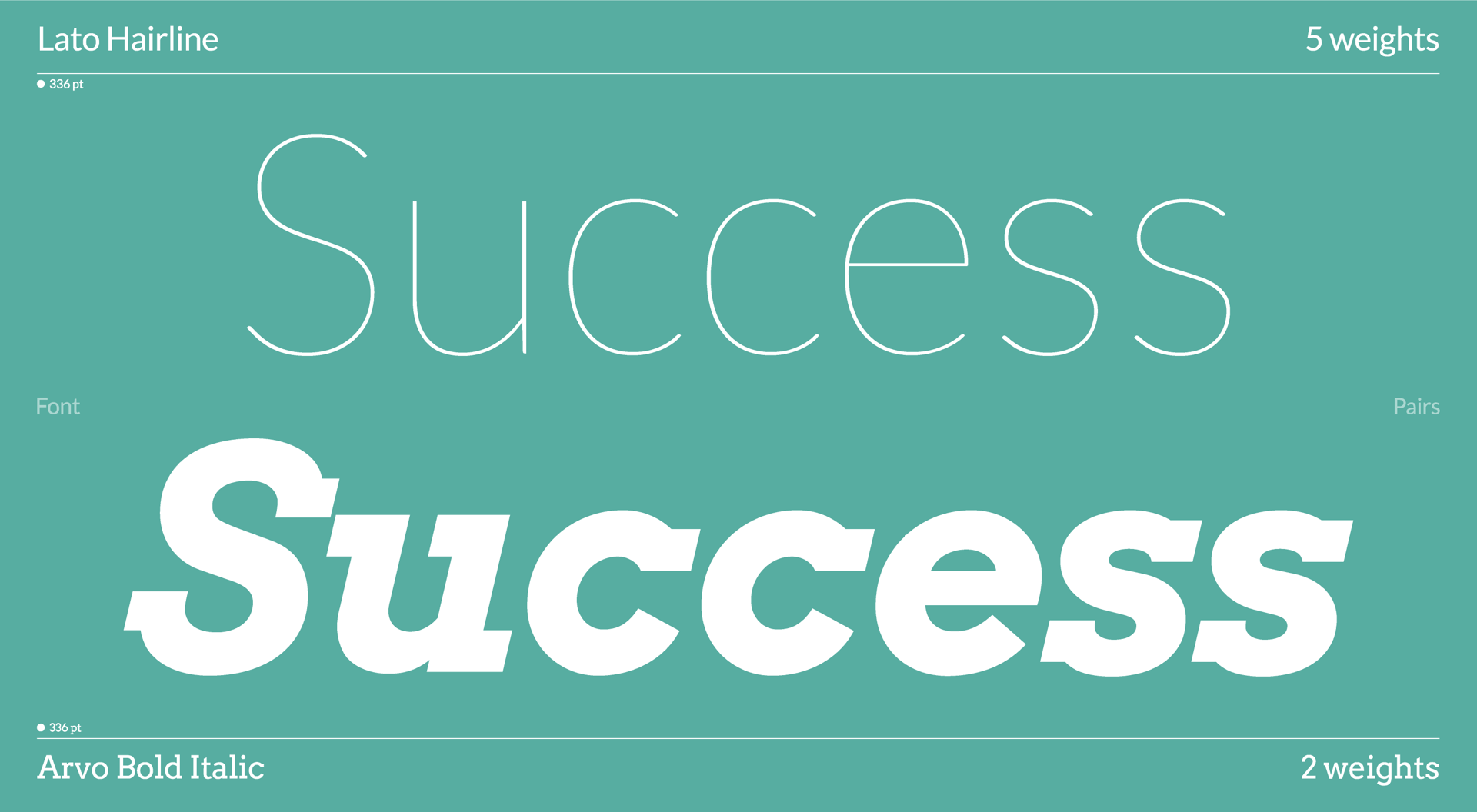
Lato + Noto Serif
Noto is a global font collection for writing in all modern and ancient languages. Available in a variety of different styles, we’ll be combining the Noto Serif style specifically with Lato due to the contrast that a serif and sans-serif font can bring to your design.

Smart font combinations can make all the difference
Font combinations are probably the last thing many people may think of when they hear “web design”, but the fonts you apply to your web project are just as important as layout and imagery. The most visually stunning design can be completely undermined if the font choice is illegible.
So, when approaching web design in the future, take an extra minute to consider your font choices:
- Is the header eye-catching enough?
- Is the body copy easy to read?
- Do the font styles pair well together, or do they clash?
- Are they too visually similar to have any real impact?
If you are still unsure, you can always refer back to suggestions in this article to help elevate your next web project.
Experiment with Google Font pairings
Vev comes pre-loaded with all 915 Google Fonts, so you can try out all the combinations in this list on an intuitive visual canvas—without any extra legwork.
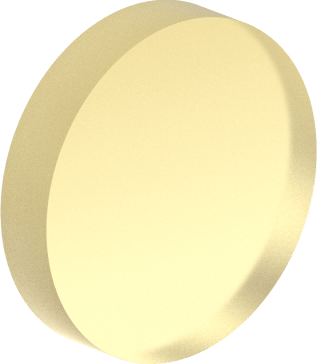
Want More Inspo?
Get our monthly newsletter straight to your inbox.
You can always unsubscribe at any time.
Privacy Policy
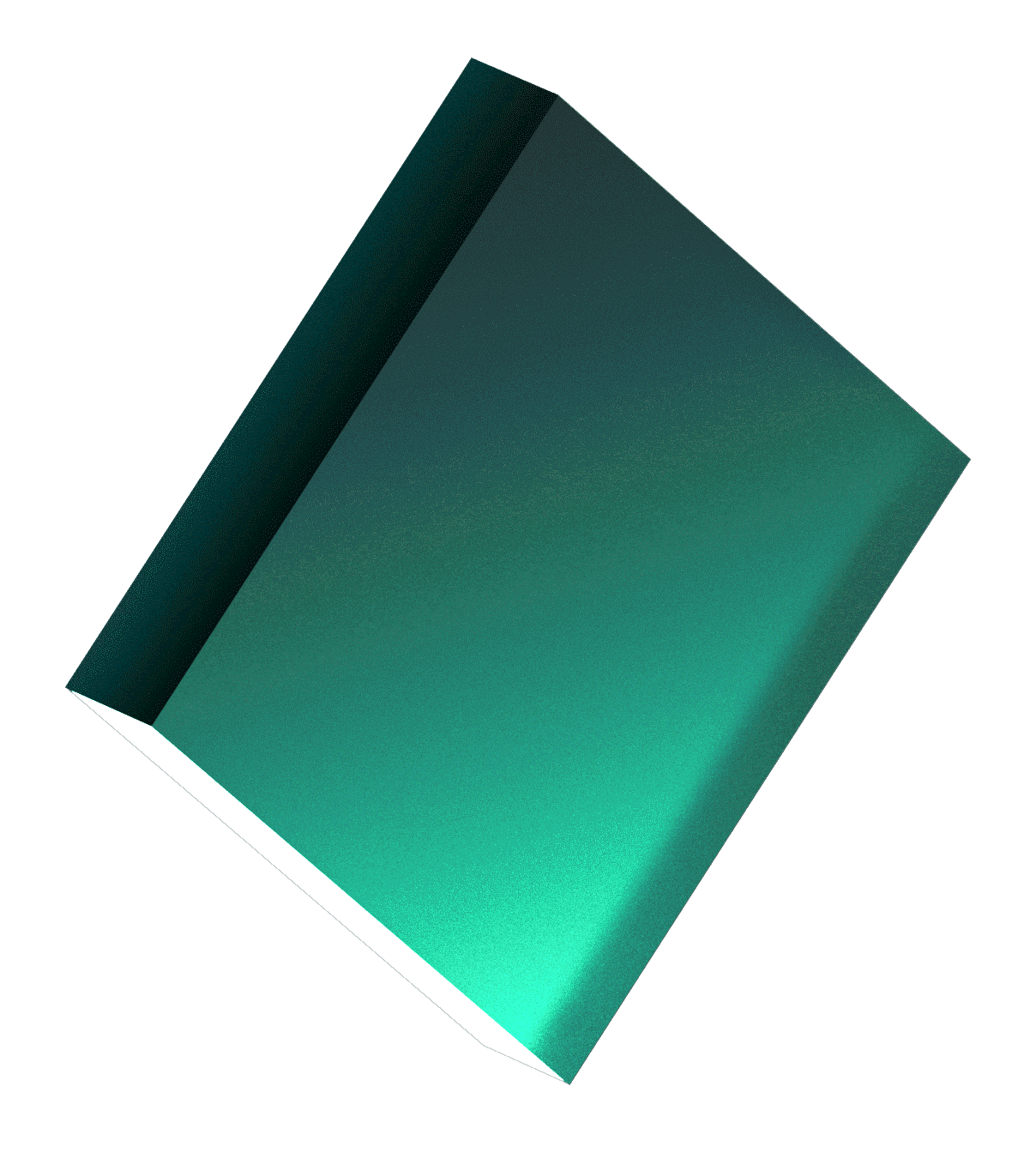
This site was built in Vev © 2021 Vev. All rights reserved.





