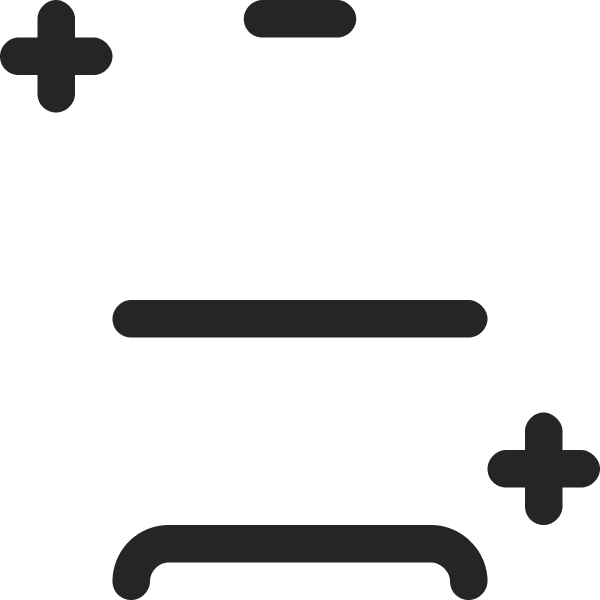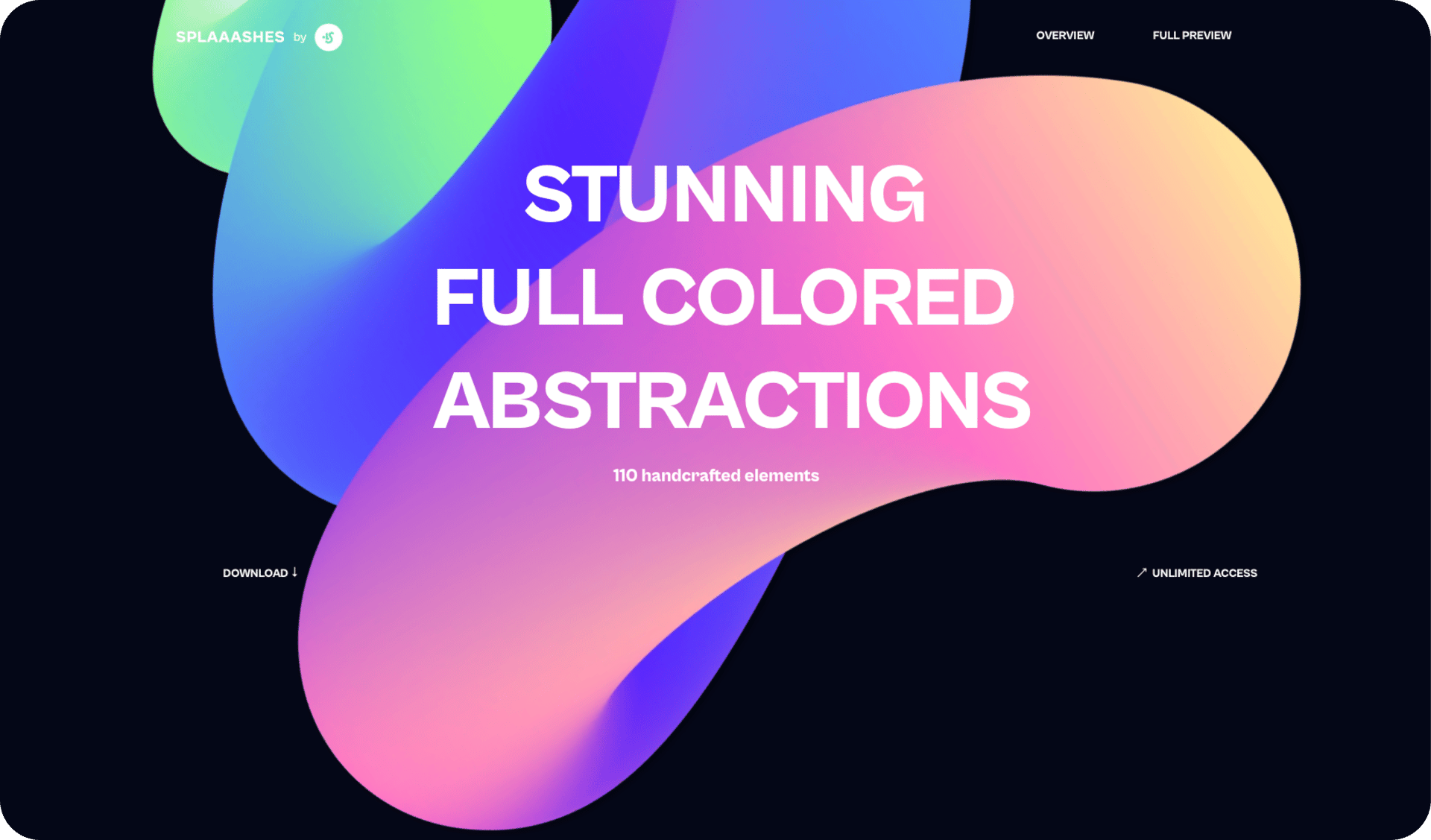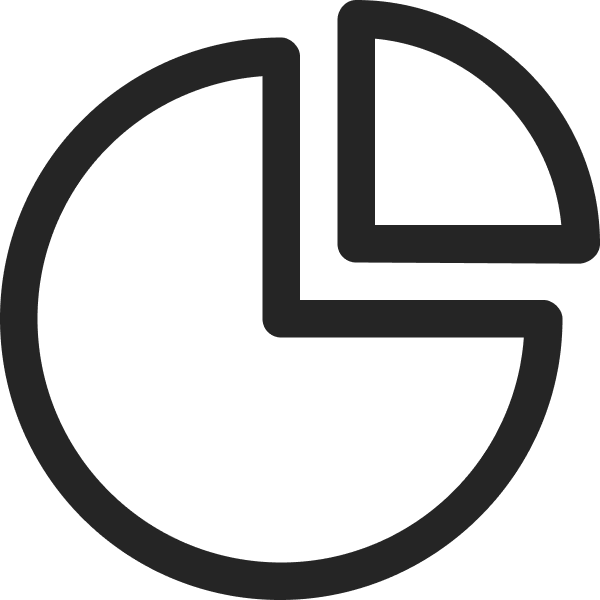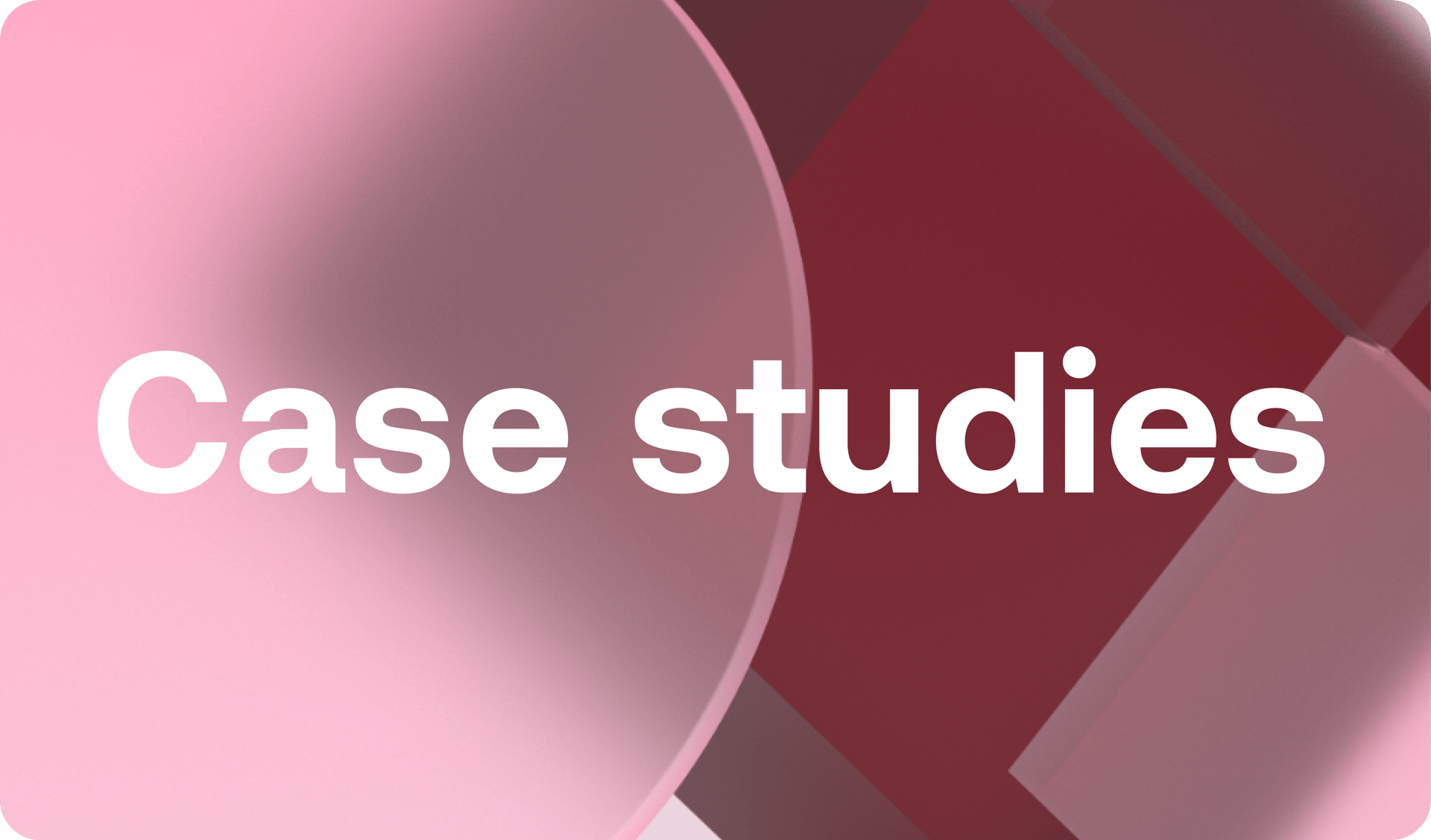Website Button Design 101: Tips, Best Practices and Examples
October 13, 2023
Words by Jeff Cardello
Website button design may not be the most glamorous of pursuits, but a great-looking button can get you those all-important clicks!
Buttons on your website are an important mechanism in inspiring engagement and driving conversions. Using a no-code tool like Vev, you can fully customize your buttons, adding animations and various styles to make your call-to-actions (CTAs) stand out. We’re going to take a close look at what goes into designing effective buttons and show you a multitude of ways they can be used.
What is a Website Button?
Occupying small yet intentional spaces, website buttons are graphic elements that make it possible for visitors to take action. These UI features generally take the form of a square, sometimes with rounded corners, or pill shape, with a short bit of text telling website visitors what it does.
Buttons can be a call-to-action, to sign-up or book a call. Website buttons are also used to reveal more information on a certain bit of content. Other characteristics of website button design include the fill color, outline, shadow, and the state change or visual feedback that’s generated in response to user-initiated actions like hovering or clicking.
The Importance of Website Button Design
Whether it’s the home button on a mobile phone, or the add to cart button on an e-commerce website, buttons work best when their functionality is obvious. Website button design brings together visual styling, interactivity, and messaging within the small space afforded by these UI elements, in inspiring visitors to do something.
Website buttons can take a variety of forms in helping users, including:
- Navigational elements: Buttons can function in moving people to different pages or sections of a website.
- Micro-interactions: Buttons that show a change of state, like a toggle button, or clicking on a social media icon to automatically follow an account are all considered micro-interactions.
- Download links: If you have a pdf or some other document you’d like visitors to grab, download buttons provide a straightforward and obvious way for them to do this.
- Submit Buttons: Whether someone has just filled out the forms for a job application, newsletter sign-up, or some other web page that has input fields, submit buttons provide an obvious way to forward this information.
- Modal Buttons: Clicking on a modal button opens up a pop-up or modal window presenting visitors with additional information or details.
Website Button Design Best Practices
The most obvious rule is that a button should look like a button. Though you may hear about innovation in design and tech on a daily basis, buttons are one area where you want to stick with what’s familiar. After all, there’s no need to fix something that isn’t broken!
Alignment
The orientation of buttons has a big impact on user experience. A haphazard approach to button placement creates chaos in your design, making it harder for visitors to follow and interact with Buttons orientation should have a sense of uniformity, or follow traditional user patterns.
Drop Shadows
Shadows are an effective visual that makes buttons stand out. You may have to experiment with different gradations before landing on a shadow that works with the visual scheme of your design.
Text
Every button requires a fragment of text asking users to perform a task, or communicating its function. A word or two should be enough in showing visitors what it does.
Consistency
Throughout the pages and different sections website buttons need to appear similar, with a defined color scheme, typeface, and shape that’s consistent.
Padding
A big part of website button design is giving buttons an appropriate amount of padding. Without enough, layouts get crowded, and buttons get lost with the other design elements.
Examples of Website Button Design
Website button design is a breeze with no-code! Check out the following designs made in Vev.
Vev
In our 2022 Year In Review we want to show everyone all the great things Vev and our users accomplished in 2022 in a design filled with imaginative animations, creative typography, and suave colors. Along with covering our year, we also hope to inspire people to jump in and start designing with Vev.
There’s one call to action, with a button fixed in the sticky position at the top right. It doesn’t have a default fill color, rather showing the background of whatever is being scrolled over. Hovering on the button flips it to black with white text, giving it a sense of weight and making it stand out from the other on-screen elements.
Bertel O Steen - Smart Norway
Made in Vev by Bertel O Steen , this website is the home for Smart, a range of cars. This is a perfect example of keeping website button design simple. A shared style is applied throughout, with all buttons using a 'pill' shape, filled in black, and transitioning to a lime-green color on hover.
TechnipFMC
Created by TechnipFMC in Vev to celebrate themselves as "a pioneering technology company with more than 25 years in Canada", this landing page demonstrates a great example of using buttons to reveal extra information within a piece of informational content. The buttons retain a simplicity. When active, they have a simple white rectangular outline. On hover, the text comes to life with a pulse animation, letting readers know that they can click it.
Obverse Studio
A creative use of website button design can be seen on the website for Obverse Studio. In the footer, three large arrow buttons a clearly labelled using big, bold typography and succinct text, such as "Book a coffee meeting" which lets website visitors know exactly where the button will lead and the purpose of clicking the button.
The fun comes with the animation. Upon hovering over each button, the arrow changes state from grey to green, and the text also moves, enticing you to click.
Create with freedom, and embed your designs anywhere on the web
Whether your team creates buttons, banners, articles, or landing pages, Vev gives you the power to customize them with tools for creating animations, micro-interactions, and scrollytelling features — all without any coding. When you’ve finished designing, publish your projects with Vev, or embed your creations in your existing website wherever it is hosted with our embed anywhere feature.
Marketing and design teams are saving time and money whilst increasing productivity and creativity with Vev. Ready to learn more? Get a custom demo tailored to your needs.
Want More Inspo?
Get our monthly newsletter straight to your inbox.
You can always unsubscribe at any time.
Privacy Policy