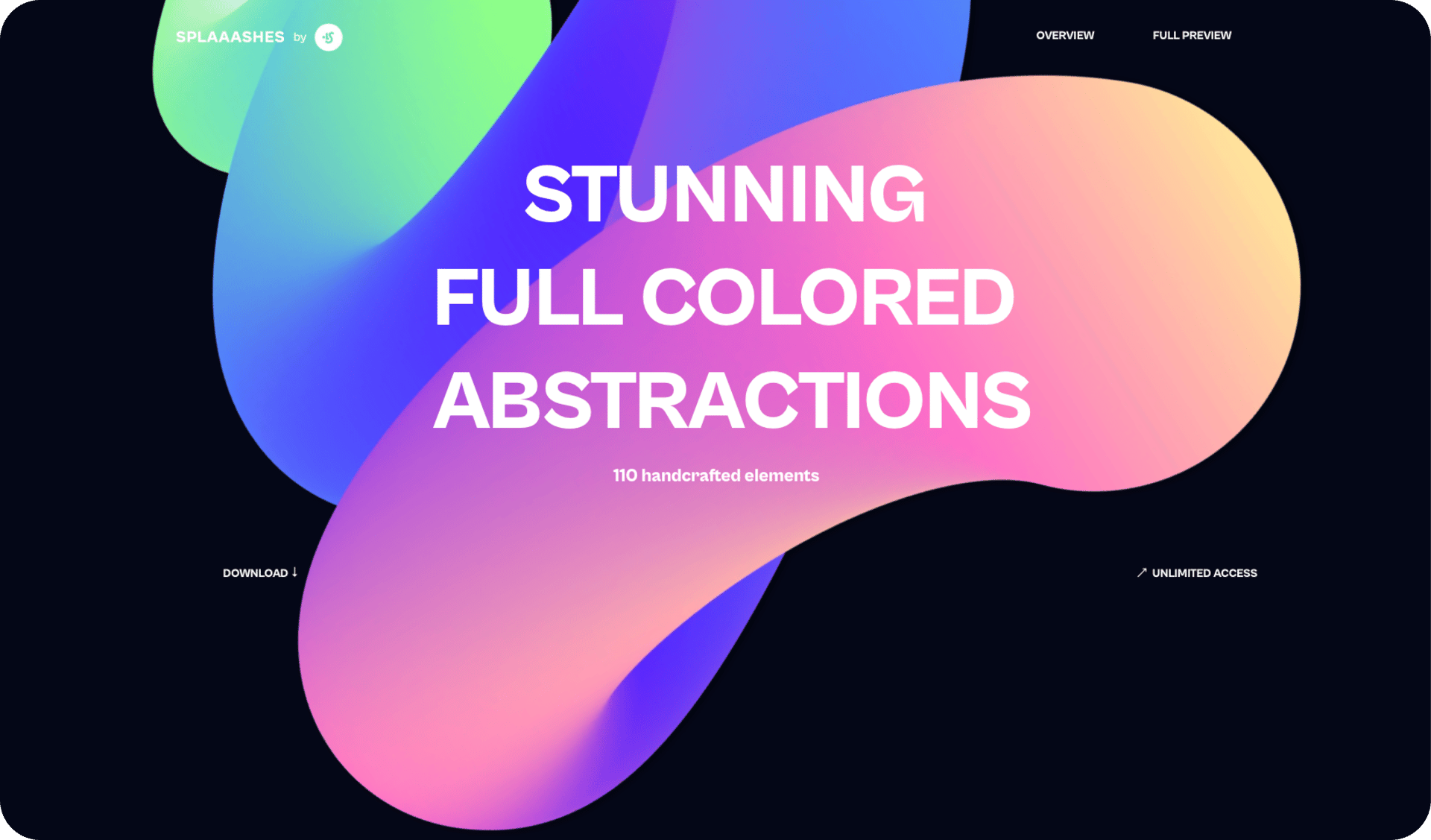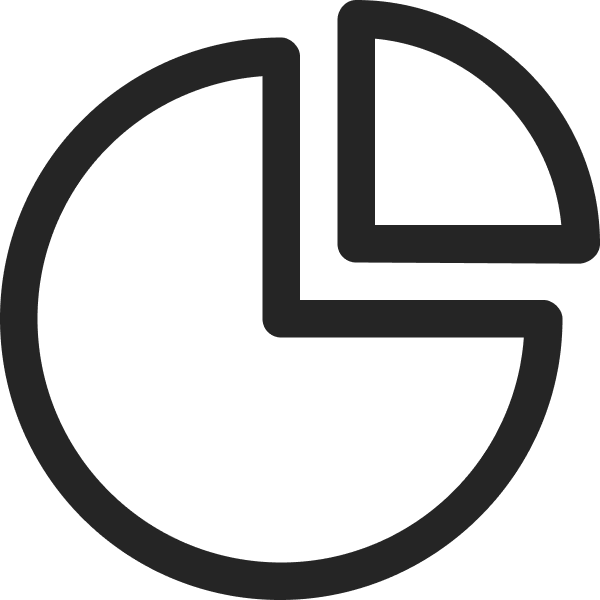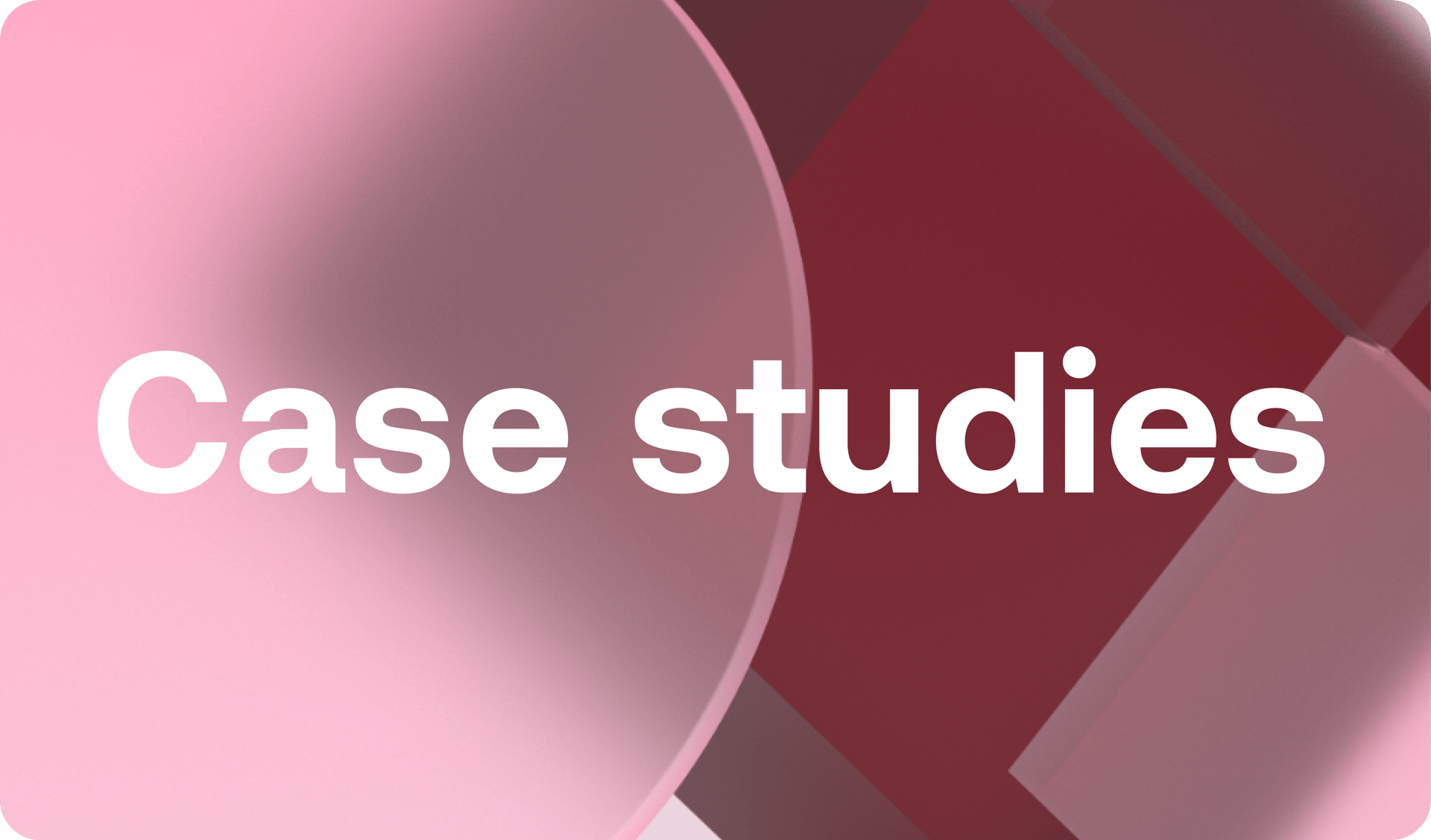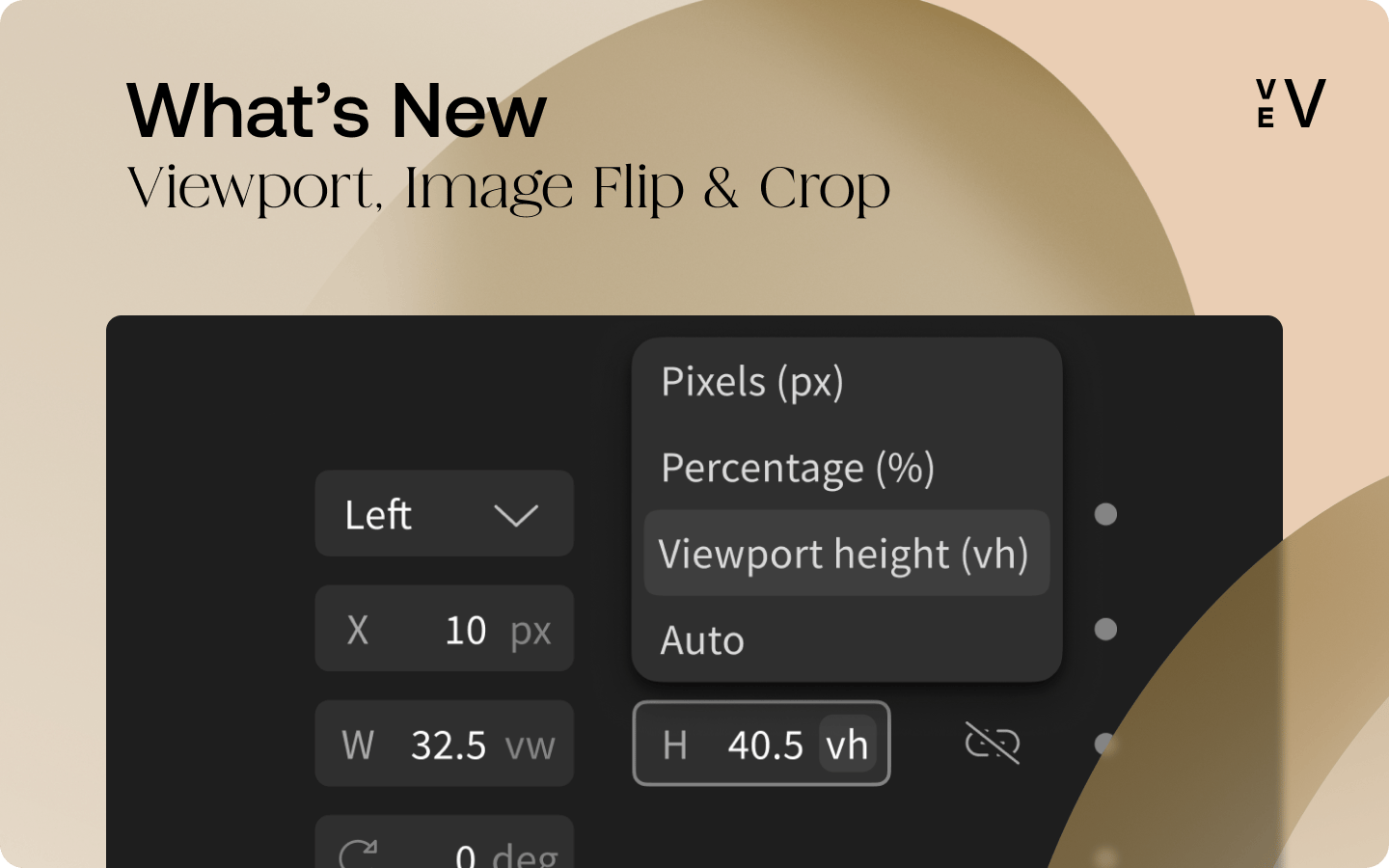Viewport
You can now use vh and vw — otherwise known as CSS viewport units — in the style panel to size your components. 🎉In the world of Vev, "viewport" is just another term for your canvas or the visible area within a web browser. With this update, you can:
- Maintain the size that's proportional to the viewport.
- Create full-width or full-height components for impactful, screen-filling designs.
- Ensure typography is responsive.
Image Flip
You can now flip your images — either horizontally or vertically. This nifty feature is available within the Object fit editor on the right-side style tab. Simply select your image, double-click to reveal the editor, and start flipping images to give it a fresh spin.
Image Crop
The brand-new Image Crop tool is housed within the Object fit editor in the right-side style tab. Here you can select whether your image 'covers', 'contains', or 'stretches' to fill the dimension of its container. After setting the behavior, you’re free to fine-tune the cropping to achieve that perfect crop.
As always, we're all ears for your thoughts. Give these new tools a spin and share your experiences at hello@vev.design. Happy designing with Vev! 🙌
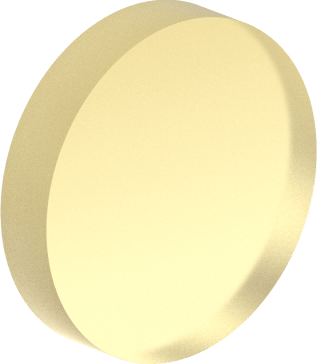
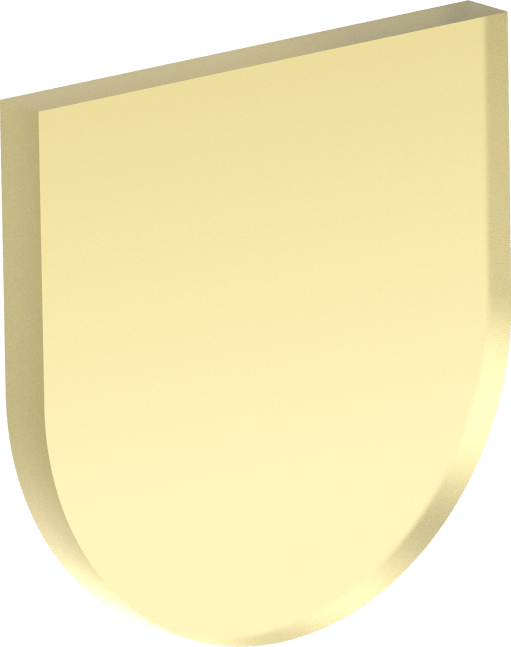
Want More Inspo?
Get our monthly newsletter straight to your inbox.
You can always unsubscribe at any time.
Privacy Policy