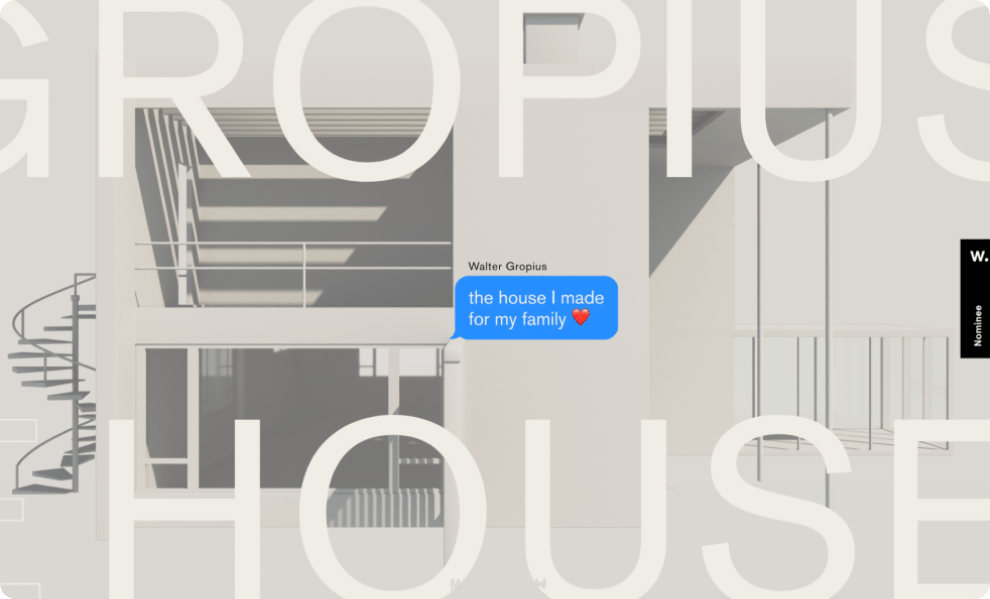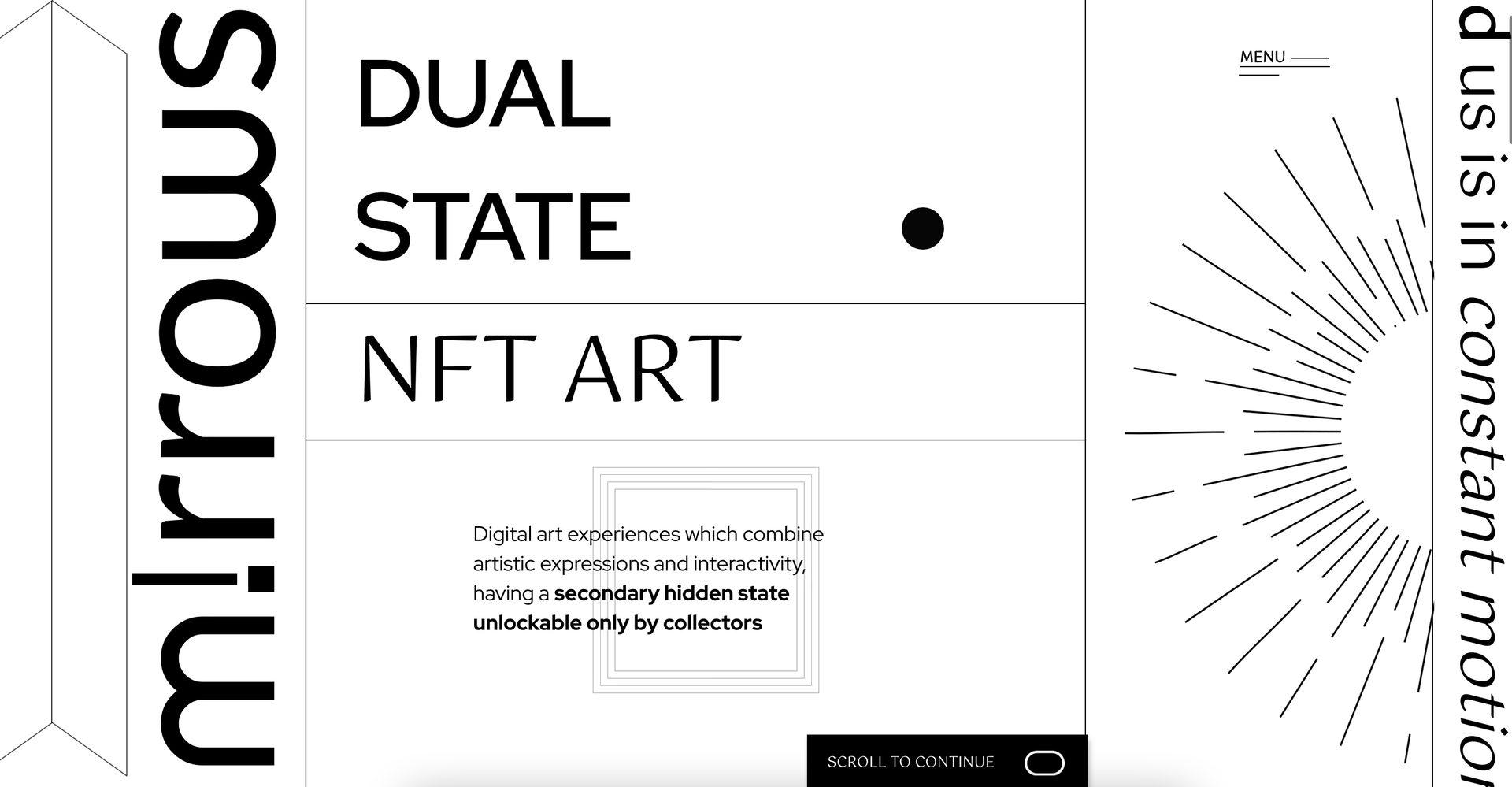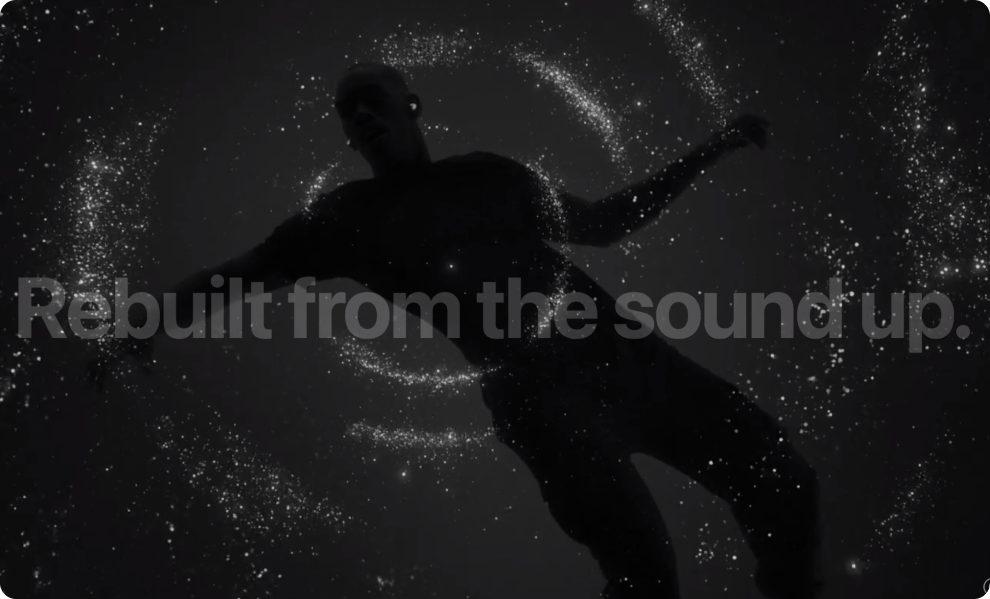- Increased engagement: Users are more likely to stay engaged as they actively scroll through the narrative.
- Enhanced storytelling: Complex information can be broken down visually and interactively, making it easier to understand.
- Improved user experience: Scrolling is an intuitive action for users, and combining it with interactivity creates a seamless flow of content.
- Versatility: It allows for the use of multimedia elements like videos, animations, and interactive charts.