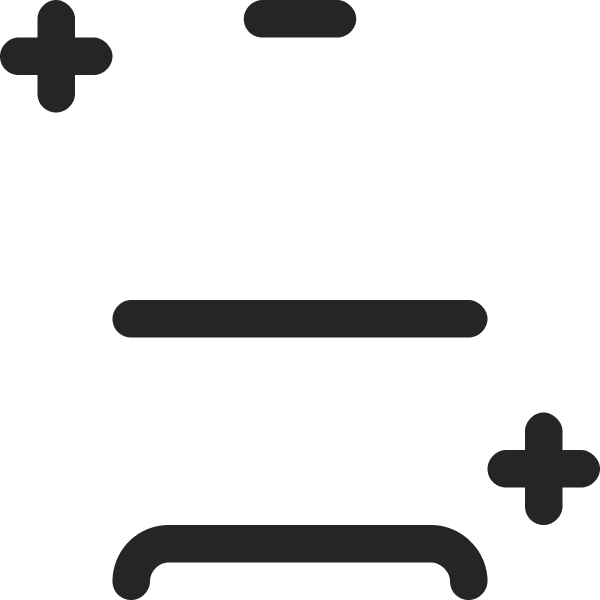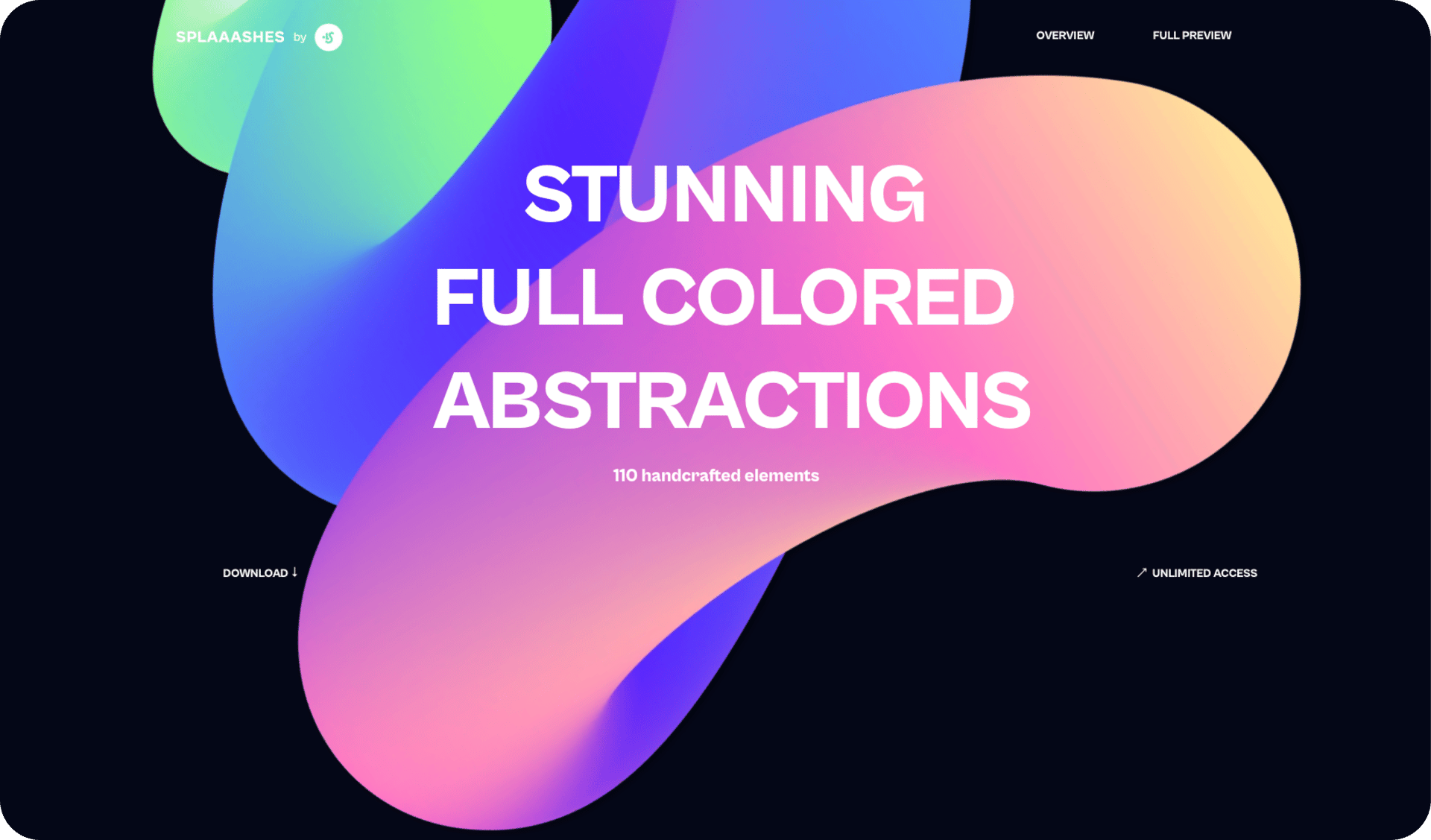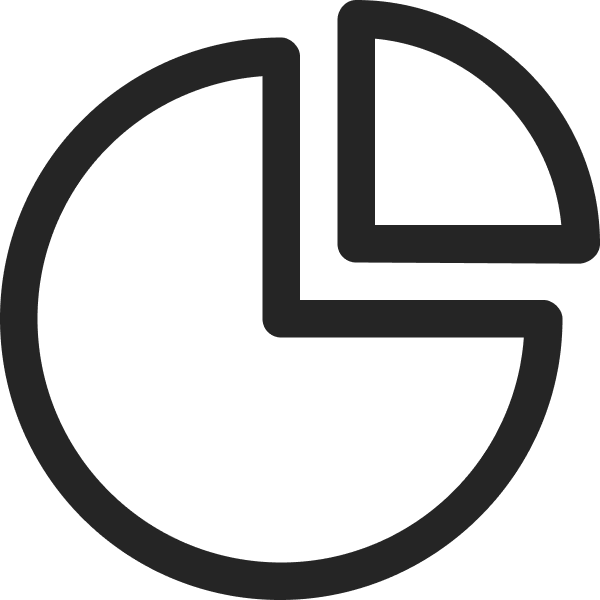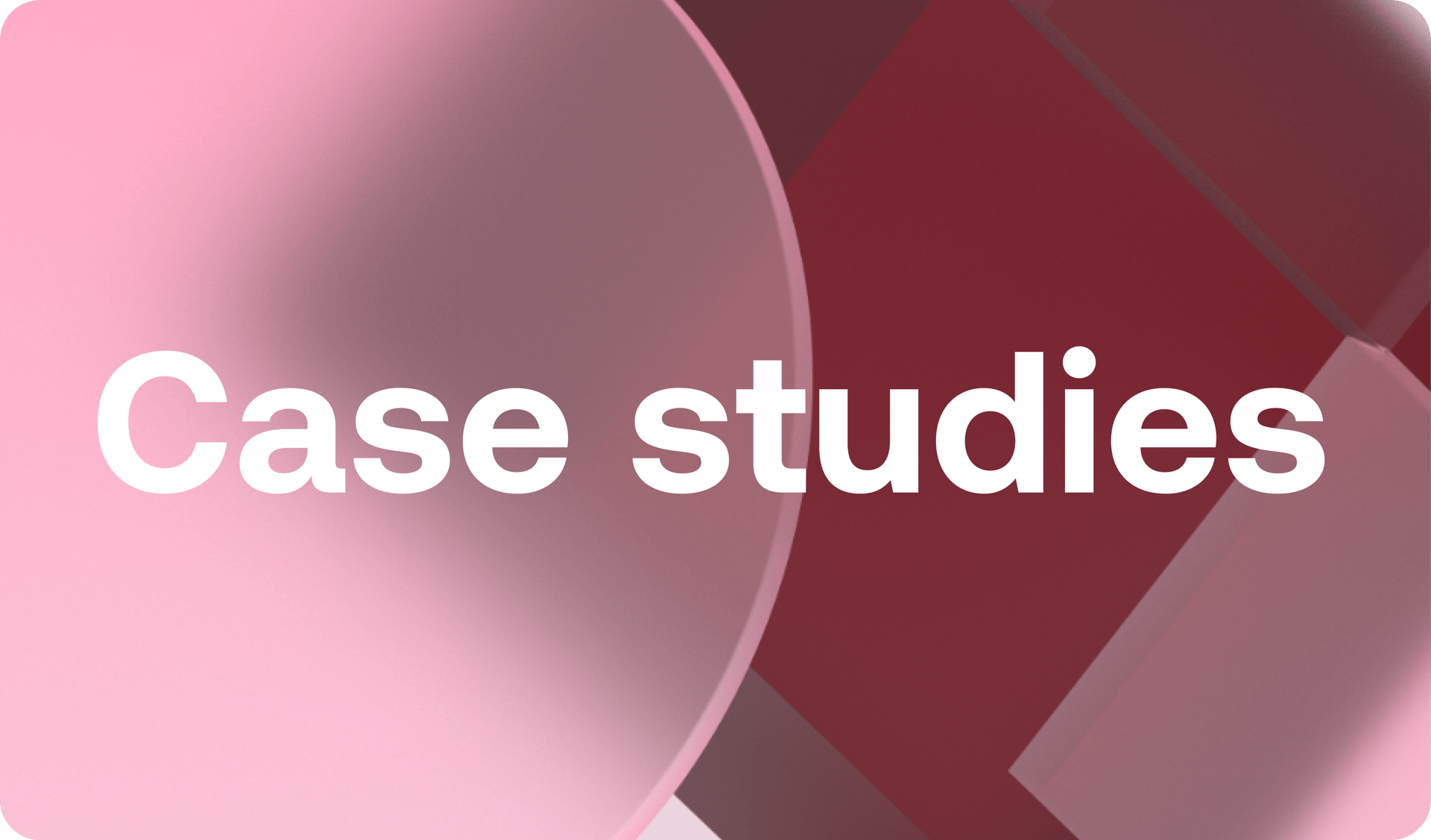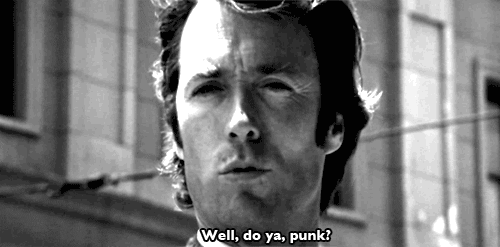
Vev Design
https://help.vev.design
SEO and Social Sharing | Vev Help Centre
With the internet growing at breakneck speed every day, it's more important than ever to ensure that your content is optimized so that your website is easy to find against your competitors.
S
E
a
R
c
h
E
n
g
i
N
e
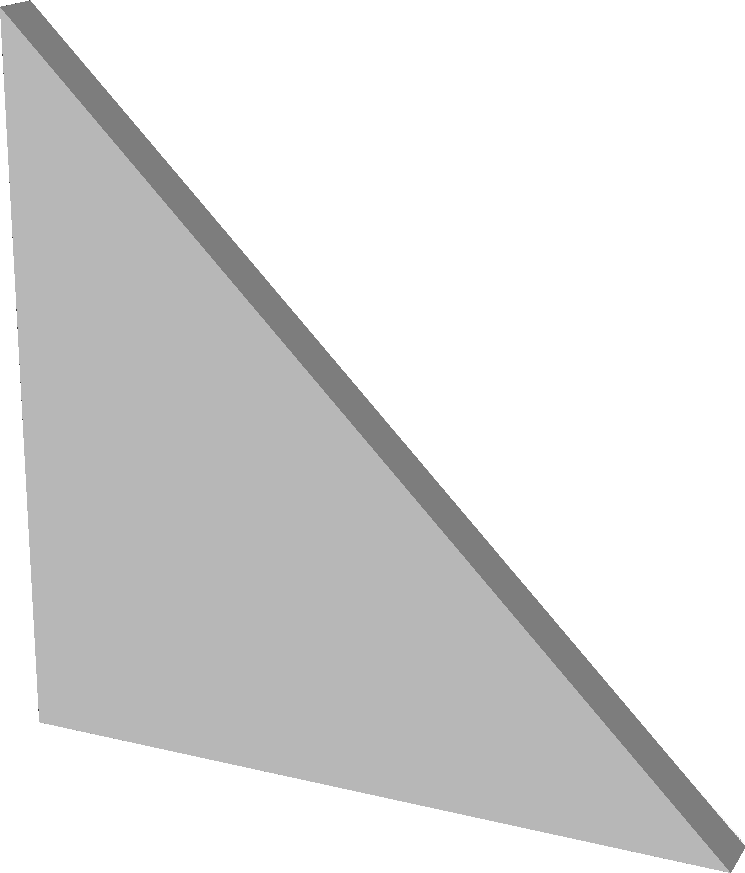
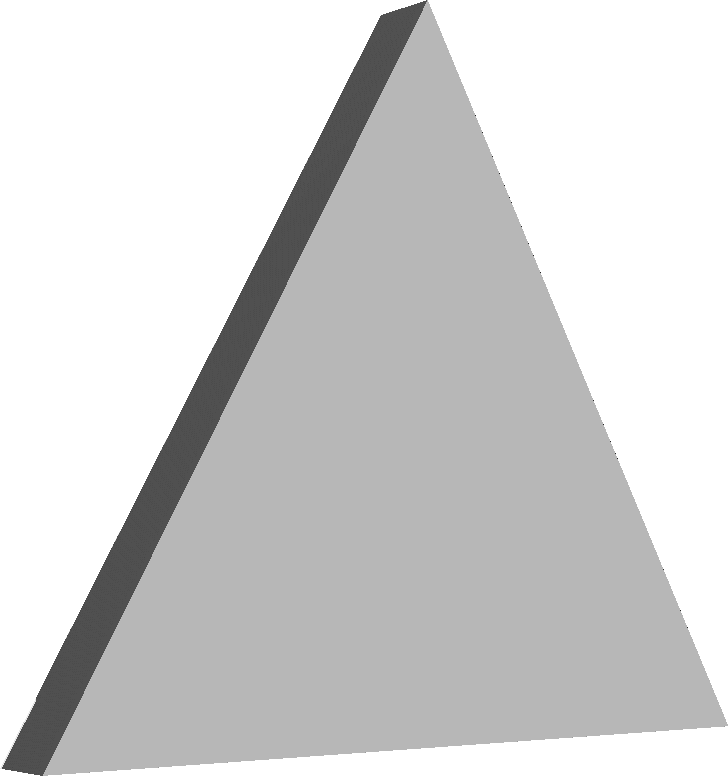


The definitive Shorthand alternative
Looking for an alternative to Shorthand? We’re here to help you navigate the differences so that you can choose the right platform for your team’s unique needs.
Vev vs. Shorthand
At a Glance
What is Vev?
A no-code content builder designed for creating immersive, interactive content on a free-roaming canvas with much greater possibilities for customization.
Shorthand on the other hand is created for simple content and articles based on locked-in elements and pre-made sections
What is Vev?
A no-code content builder designed for creating immersive, interactive content on a free-roaming canvas with much greater customization.
Who is Vev for?
Teams in all ranges of industries with ambitious content needs—suitable for teams wanting to streamline their creative workflow.
Uses cases
Best for creating any type of advanced interactive content, ranging from scrollytelling and infographics to reports, with the possibility to add complex charts.
What is Shorthand?
A no-code content builder designed for creating simple content and articles based on locked-in elements and pre-made sections.
Who is Shorthand for?
Publishers wanting to launch simple articles—suitable for teams primarily relying solely on a content creator with little to no design skills.
Uses cases
Best for creating content such as simple storytelling articles or straightforward reports without interactive charts, quizzes, and custom components.
What is Vev?
A no-code content builder designed for creating immersive, interactive content on a free-roaming canvas with much greater possibilities for customization.
Shorthand on the other hand is created for simple content and articles based on locked-in elements and pre-made sections
Vev vs. Shorthand
At a Glance

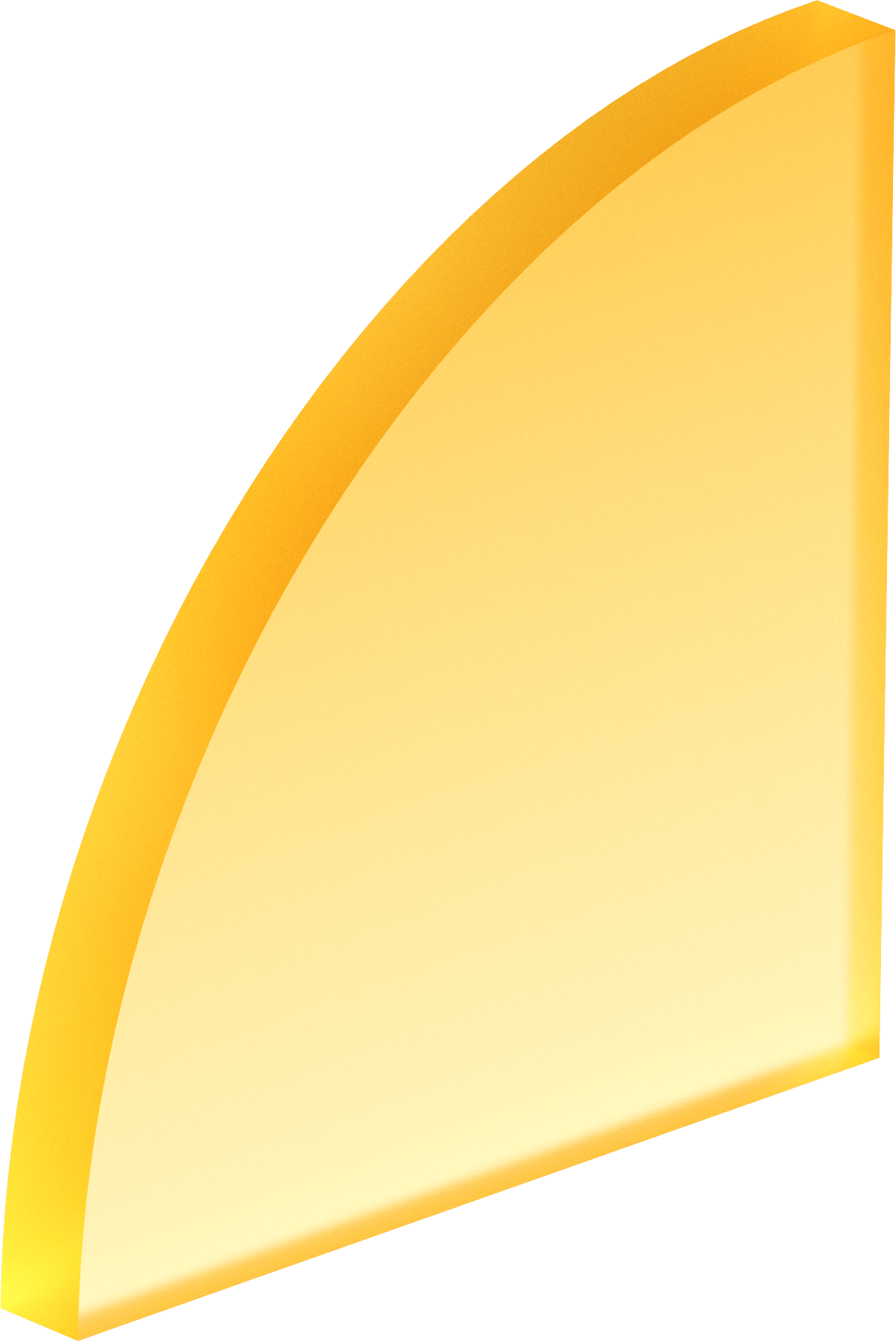




What is Vev?
A no-code content builder designed for creating immersive, interactive content on a free-roaming canvas with much greater customization.
Who is Vev for?
Teams in all ranges of industries with ambitious content needs—suitable for teams wanting to streamline their creative workflow.
Uses cases
Best for creating any type of advanced interactive content, ranging from scrollytelling and infographics to reports with complex charts.
What is Vev?
A no-code content builder designed for creating immersive, interactive content on a free-roaming canvas with much greater possibilities for customization.
Shorthand on the other hand is created for simple content and articles based on locked-in elements and pre-made sections
Vev vs. Shorthand
At a Glance

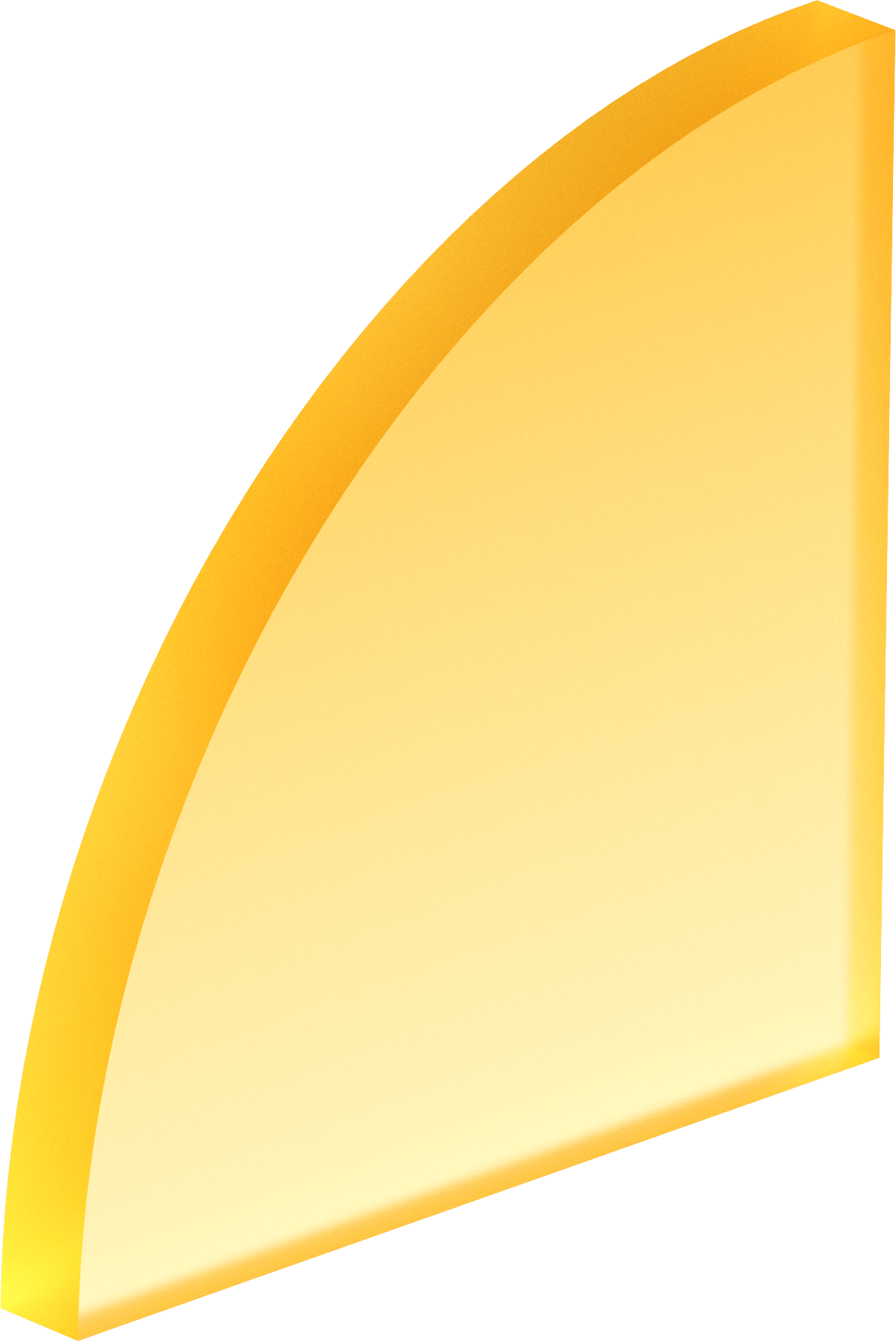




What is Vev?
A no-code content builder designed for creating immersive, interactive content on a free-roaming canvas with much greater customization.
Who is Vev for?
Teams in all ranges of industries with ambitious content needs—suitable for teams wanting to streamline their creative workflow.
Uses cases
Best for creating any type of advanced interactive content, ranging from scrollytelling and infographics to reports, with the possibility to add complex charts.
What is Vev?
A no-code content builder designed for creating immersive, interactive content on a free-roaming canvas with much greater possibilities for customization.
Shorthand on the other hand is created for simple content and articles based on locked-in elements and pre-made sections
What is Shorthand?
A no-code content builder designed for creating simple content and articles based on locked-in elements and pre-made sections.
Who is Shorthand for?
Publishers wanting to launch simple articles—suitable for teams primarily relying solely on a content creator with little to no design skills.
Uses cases
Best for creating content such as simple storytelling articles or straightforward reports without interactive charts, quizzes, and custom components.
What is Vev?
A no-code content builder designed for creating immersive, interactive content on a free-roaming canvas with much greater possibilities for customization.
Shorthand on the other hand is created for simple content and articles based on locked-in elements and pre-made sections
Vev vs. Shorthand
At a Glance
What is Vev?
A no-code content builder designed for creating immersive, interactive content on a free-roaming canvas with much greater possibilities for customization.
Who is it for?
Teams in all ranges of industries with ambitious content needs—suitable for teams wanting to streamline their creative workflow to reduce time-to-market .
Use cases
Best for creating any type of advanced interactive content, ranging from scrollytelling and infographics to reports, with the possibility to add complex charts using Vev's native function or your own component.
What is Shorthand?
A no-code content builder designed for creating simple content and articles based on locked-in elements and pre-made sections.
Who is it for?
Publishers wanting to launch simple articles—suitable for teams primarily relying solely on a content creator with little to no design skills.
Use cases
Best for creating content such as simple storytelling articles or straightforward reports without interactive charts, quizzes, and custom components.
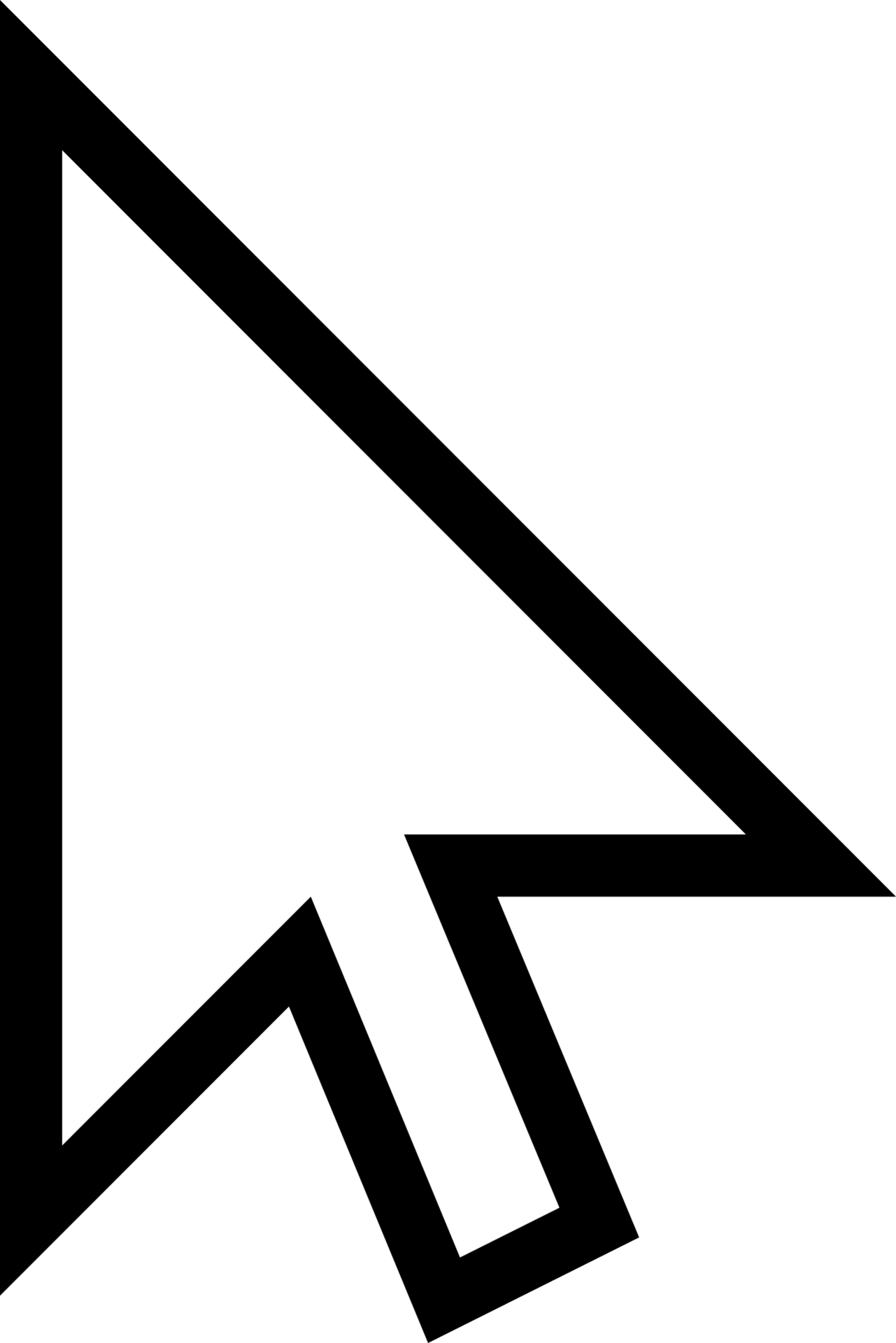
Vev vs. Shorthand
What is the difference?
Vev vs. Shorthand
What is the difference?
Design freedom
Designers accustomed to using tools such as Figma and Adobe XD can visually build websites, marketing materials, eBooks, landing pages, and more in Vev that would traditionally require custom coding. Vev’s free-roaming canvas lets you place pre-coded design components anywhere.
You are free to build whatever you want—either as a one-off project or reusable templates—and embed it on your existing CMS. Most importantly, Shorthand's pre-made layouts (e.g., Scrollytelling section) can be replicated in the exact same manner in Vev. You just have greater flexibility, combining the best of both worlds.
If you have dev resources at hand, your creative ceiling becomes limitless. They can create whatever custom React components you want using Vev’s CLI, and designers can reuse these components repeatedly by tweaking visual attributes.
Marketers equipped with basic design skills—especially those accustomed to simple web builders such as Squarespace and Wix—will find Shorthand familiar. Likewise, companies with repetitive content needs (e.g., articles) will find this suitable for their daily use cases.
You might hit a roadblock, however, once your ambitions grow and so do your needs for that wow-factor. You can't drag and drop elements anywhere you want, and you have to adapt your content to suit Shorthand's rigid premade layouts. There is very little your developer team can do to elevate your content as code flexibility is minimal, only providing simple CSS & JavaScript adjustments.
Collaboration
Vev is a highly collaborative platform that enables real-time work and editing, simplifying workflows among designers, developers, and content creators. Its multiplayer functionality allows you to observe colleagues' activities, and you can leave comments pinned to specific elements to provide context-specific feedback.
Vev's permission structure streamlines the feedback loop. Once the design is completed, content creators and marketers can easily make edits within a restricted environment. If you have an external stakeholder, you can use project sharing to invite anyone outside your team and manage their access level.
Concurrent editing is available in Shorthand, but there's no way to see exactly what your colleague is doing in the editor. You can only track the section they are working on, not their specific actions.
Similarly, you can pin a comment only on a section, not a specific element. As of Q1 2024, they acknowledge that performing multiple undo and redo actions concurrently could lead to unexpected results. Finally, the lack of a content-edit only mode and distictic permission levels makes it challenging to collaborate seamlessly.
Hosting
Vev has flexible hosting options. You can host with us, connect and publish directly to your server, or even embed your content into your existing CMS—making Vev a native part of your site.
Your existing tech stack remains intact, but you have the flexibility to visually build and modify the dynamic "marketing components" of your web pages — from individual blocks to full pages.
Shorthand offers subdomain and custom domain options, but it doesn't support webhooks. Moreover, there isn't an automatic DNS setup support available.
Embed Into Your CMS
Vev’s embedding provides advanced customization. This includes adapting your Vev page to precisely fit the container you wish to embed it in, or enforcing a full-width display. Most notably, Vev applies shadow DOM technology to encapsulate embedded content, ensuring its independence from external styles and scripts.
After setting up custom subdomain hosting, you can embed its script into your CMS. However, without a technology like Shadow DOM, which Vev uses, the stability of embedded content could be compromised. It's because such content can be affected by external styles and scripts.
Code Flexibility
With Vev's CLI, your development team can create custom React components that can be reused across your teams. The highlight? Designers can visually customize the styling of your components within the design editor without changing any code. This reusability significantly enhances the scale of your content production.
Only minor changes in CSS and JavaScript are supported.
Pricing
Our free Starter plan lets you try out Vev, create mock-up projects, and publish unlimited live sites with the Vev watermark. Our initial Enterprise package is priced lower than Shorthand and allows you to publish a greater number of projects without watermarks.
Similarly, Shorthand allows you to try it for free, but the annual pricing for the Enterprise version starts at 27,000 US dollars.
Vev
Shorthand
Vev
Shorthand