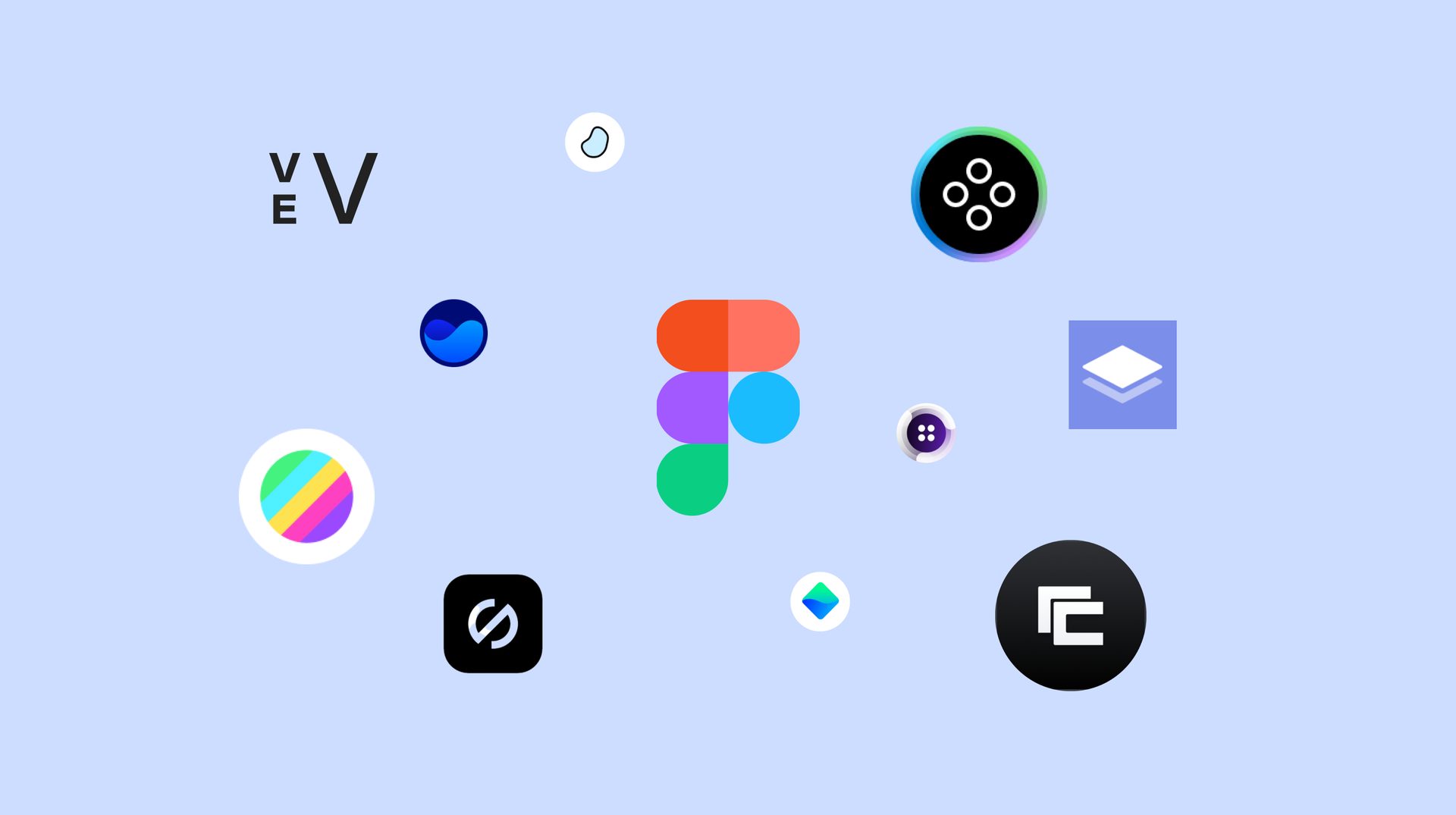
10 Figma Design Tools for a Seamless Workflow
January 27, 2023
Words by Jeff Cardello
Hack your way to a speedy new workflow with these Figma design tools.
There’s a lot to love about Figma. With its capabilities to build prototypes that look great and an extensive, evergrowing library of plugins, it’s the go-to for many designers. There’s a whole market of Figma ‘helper’ tools that you can bring into your workflow to make designing even faster and easier.
We’re going to cover some useful Figma design tools to help improve your web creation workflow, from creating your designs in Figma to transforming them into fully-functioning websites with no-code tools. Let’s dive right in!
1.Vev Figma Plugin
Many designers rely on Figma to build prototypes, but then have to hand them over to a developer to actually bring them to life. This is a big challenge for simply jumping from Figma to the web, but it also makes it difficult to test out transitions or animations while you’re designing to make sure that they work.
With our Figma Import feature, designers can skip the whole handoff process — instantly turning their designs into a coded, fully-functional website. Once imported into Vev, it’s easy to add interactivity using our animations tool and pre-coded components, as well as tweak the experience across all breakpoints. A great choice if you’re looking for end-to-end creative control, or want to launch websites all on your own.
Importing a Figma project into Vev offers several key advantages:
- Import an entire design at once instead of clumsily copying and pasting.
- Most of a design’s styles and features are retained, which means no more exporting assets and having to restyle them.
- Share prototypes with clients or team members that reflect how the end product will look and feel, instead of pitching static prototypes.
When using Vev’s Figma Import we offer the following recommendations:
- Have a well-organized and consistently styled Figma project with aligned folders and layers.
- Use the most current version of Figma so that layouts will be properly imported.
- Import at one breakpoint.
2. Stark
If you’re looking for Figma design tools that help make your websites more accessible, Stark offers an effective way to improve your designs.
Stark offers several useful features in evaluating whether or not a design meets the needs of those with visual impairments.
Contrast Checker
Web Content Accessibility Guidelines (WCAG) have a few different recommendations in terms of contrast ratios between text elements. Stark offers a contrast checker that identifies if you’re meeting the WCAG ratio guidelines of 4.5:1 for regular text and 3:1 for larger typefaces. This is a valuable tool for making sure that your content is readable.
Vision Simulator
This gives you the ability to look at your design through the eyes of those with vision issues, like someone who may be color blind or has problems with focus. This is another practical tool essential for evaluating the accessibility of your designs.
Typography Analysis
Are you styling your text in a way that’s easy for everyone to read? Stark’s Typography Analysis tool shows you whether or not your typographic choices will work for those with visual impairments.
3. Batch Styler
If you’re in search of Figma design tools that will save you time, you need to check out Batch Styler. Batch Styler makes it possible to make global changes to styles like colors and typography automatically. This speeds up what can be a lengthy manual process, as well helping you consistently style your Figma projects.
4. Roller
Roller is another one of the Figma design tools that every designer should have in their plugin collection. Roller goes through your Figma project evaluating things like colors, borders, and spacing. It identifies styling irregularities as well as makes it possible to fix these issues automatically. Putting together a clean and consistent design is essential, and Roller makes doing this a simple and speedy process.
5. Color Palettes
We all want to fill our web designs with wonderful combinations of colors, but coming up with palettes on your own isn’t always a simple feat. Color Palettes offers 1500+ options, based on both colors and hues. You can even search through their library by color code or palette name, making it easy to find the combinations you’re after. Color Palettes is one of the most useful Figma design tools for finding beautiful color schemes, making it a must-have for any web designer.
6. Blobs
Adding amorphous shapes to Figma projects shouldn’t be limited to those who have access to fancy graphics software. Blobs is one of our favorite Figma design tools for coming up with quirky forms, without having to go outside of the app.
We’re fans of its fun sense of randomness, with the refresh button serving up a new blob every time it’s clicked. The shape’s complexity and uniqueness can then be switched up, offering many creative possibilities in how it looks. Once you’ve landed on something you like, you can insert it into your Figma design, with the graphic saved in the vector-based SVG format.
For coming up with imaginative shapes, we love Blobs for being one of the easiest Figma design tools for generating them.
7. Get Waves
Just like the previously discussed Blobs, Get Waves also stands out in the category of Figma design tools that help you generate geometric forms without having to use outside graphic design software. With options to generate sine, square, and triangle waves as well as a simple UI, Get Waves lets you create a variety of different types of wave graphics in the SVG format that you can integrate into your Figma prototypes.
8. Content Reel
If you’ve ever struggled to keep your content assets together in one place and have a simple way to share them with others, Content Reel is here to help you better manage your creative assets. In terms of productivity, it stands out as one of the most helpful Figma design tools in expediting the prototyping process.
Whether you’re pulling from Content Reel’s library of icons, graphics, and text strings, or using your own that you’ve uploaded, having these elements easy to access in a centralized space leads to a faster design process.
9. Remove BG
Taking out the backgrounds from photos can be tedious and take up a huge chunk of time. Thankfully, there are Figma design tools out there like Remove BG that speed up what can be a long and boring task. Through the magic of AI, backgrounds are sliced out, leaving you with clean images ready to be popped into your Figma projects.
10. Web Gradients
If you’re in the need of gorgeous gradients, WebGradients has you covered with a variety of attractive options. With beautiful looking and wonderfully named gradients like Warm Flame, Night Peach, and Malibu Beach you’ll find something that will fit in perfectly with what you’re creating.
Design in Figma, Launch with Vev
Ready to make your Figma prototypes interactive? Or just want an easier way to turn Figma designs into coded websites? You should check out Vev’s Figma Import! Take all of the hard work you’ve done in creating a great design in Figma, and add everything it needs to go live using Vev’s pre-coded animations and interactive components.
Want More Inspo?
Get our monthly newsletter straight to your inbox.
You can always unsubscribe at any time.
Privacy Policy



















