How to Use GLB Files for Web Design
April 26, 2022
Words by Sandra De Grandis
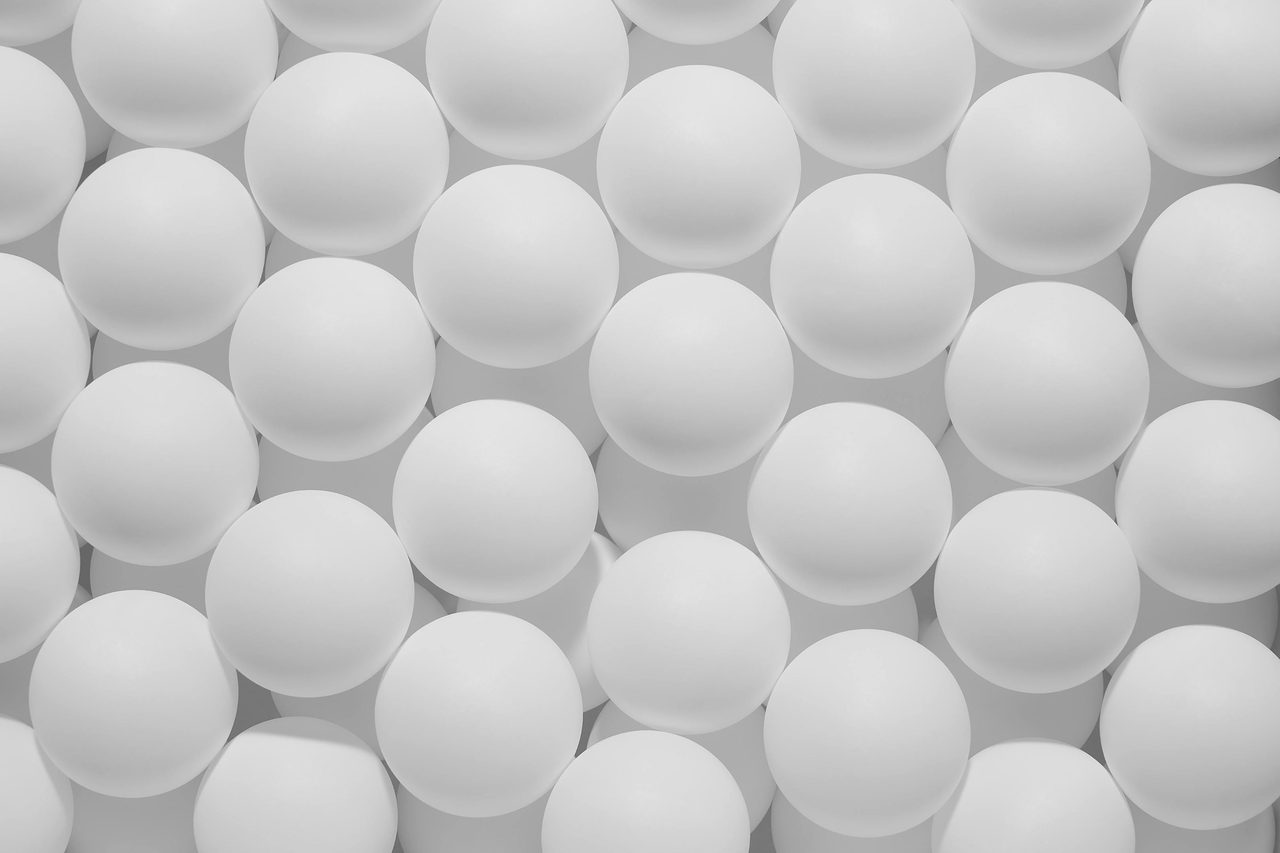
3D elements are a surefire way to make your designs pop and create rich user experiences—whether you’re making a product website, telling a visual story, or creating a data-rich interactive report.
While they may look complicated to make, with the right tools web creators can make striking 3D visuals, or simply take advantage of the thousands of 3D files already out there. Just beware: as fun as 3D elements look, they tend to produce pretty big files, weighing down page loading times and limiting site performance.
That’s where GLB files come in. Here’s everything you need to know about using our favourite 3D file format, from where to find GLB files, to how to optimize them for your web project.
What are GLB files?
Don’t stress if you haven’t heard of GLB files. Short for “GL Transmission Format Binary file”, GLBs were only developed in 2015, making them a relatively new type of file format for sharing 3D data, such as images and scenes. They were a direct response to the growing need for a versatile format that developers could open and edit in multiple 3D apps and graphics.
The information contained in GLB files not only includes 3D scenes, but models, lighting, materials, node hierarchy, and animations. In layman’s terms, it’s a file format that supports motion and animation, which is why it is commonly used in web applications, games, virtual reality (VR), and augmented reality (AR).
Interestingly enough, the GLB format was developed as a way to depict glTF files in a binary format.

[image/graphic relating to above]
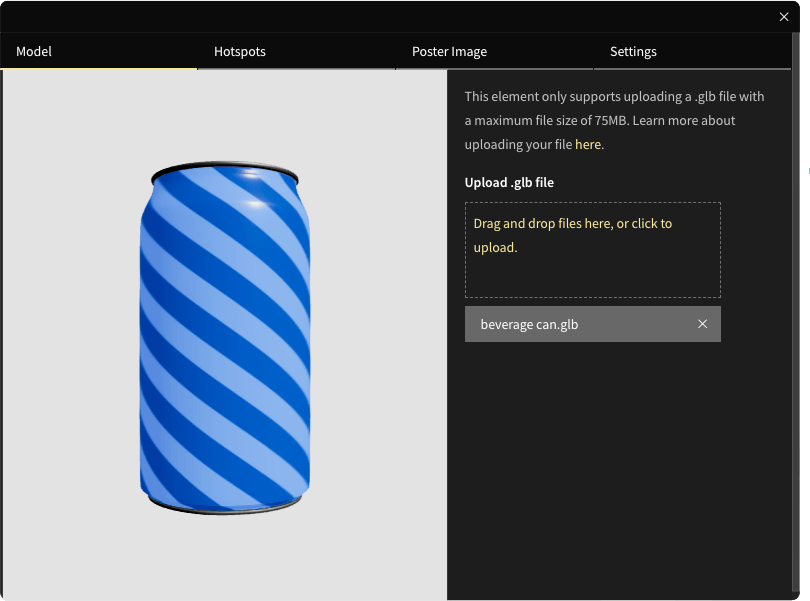
GLB files vs. glTF files: What's the difference?
Like their GLB format counterparts, glTF files are another 3D file format used for static models, moving scenes, and animations. Common uses for glTF files include VR, AR, games, native web apps, and 3D ads. They can also be embedded into Microsoft Word and Powerpoint files.

[image/graphic relating to above]
While glTF files are quite similar to the GLB format, they differ in a major way. GLB is the binary version of glTF files, which actually use a JSON-encoded format. That might make sense to a software or web developer, so this is the simplest way to break down the difference:
- glTF files store data such as texture, geometry, animation data, etc. in external files. As a result of this external storage, glTF files need an external processing format, such as JPEG for textures, BIN for animation data, and so on.
- GLB files store all supporting data internally in a single file, so you don’t need external support files to access textures, geometry, shaders, animation, and other forms of data you may need for a 3D visual.
Why use GLB Files?
Despite the formatting differences, using the glTB file format isn’t all doom and gloom. They are quite useful in portraying 3D motion and animation on the web. It’s a relatively small file format so it loads quickly, making it a good choice for VR and AR applications, CGI videos for advertisements, and life-like scenes for web apps such as Facebook.
However, there are some extra benefits to substituting glTF for the GLB format, which make them an ideal choice for using 3D in your web designs:
Small file size: GLB files are typically 33% smaller than glTF and its supporting files. That means GLB files consume less processing information, are easier to transfer, and faster to load and process. This makes them especially useful when working with mobile and web-based 3D modelling apps.
All-in-one file format: Uploading multiple 3D files can be time consuming and a bit tricky. GLB files have the advantage, since it’s more efficient to upload a single binary file to a server than multiple files.
Instant interaction: A GLB file includes full textures, details about animation information, and a complete PBR shader. What’s the advantage? Well, you can instantly view and interact with all elements as soon as you open the file. No additional steps or processes required.
How to make or convert a GLB file
There is more than one way to make your own GLB file. The quickest and easiest way is to convert an existing glTF file into a GLB file. You can find plenty of free online resources that will do that for you, such as Creators 3D and AnyConv, just to name a few. Conversely, if you don’t actually want to convert your glTF into a GLB, you can use a glTF optimizer, which will compress the file size. With a reduced glTF file size, you have enhanced rendering and loading speed, as well as a decrease in download size.
If you’re working directly with a 3D project, then you can use 3D modelling programs or software, such as Blender. Before getting started, ensure you have all the required materials, lighting, models, node hierarchy, animations, etc. in a single project file. Once you have everything you need, then you can export your 3D project into a GLB file. Blender is a great software tool for building your own 3D models. However, it requires a high level of expertise and isn’t something you can simply jump into. Unless you have the skill and an understanding of how the software works, you’re better off using a third-party resource for 3D assets.
It is also possible to convert other file formats, such as OBJ, FBX and STL into GLB files, and vice versa. To determine whether certain 3D files can be converted or not, it’s best to consult with File-Extensions.org. Simply enter the file types you want to convert, hit “search”, and you’ll find the answer.
Free GLB file websites
Thankfully, there are also lots of ready-made GLB files out there to help you play with 3D elements in your web designs right away. GLB is still a rather niche file format, so finding free resources can be a bit of a challenge.
We’ve compiled a list of some of the more well-known GLB file websites where you can browse a variety of 3D assets and download them within seconds.
- CGTrader: You can find thousands of free 3D models and assets available for your web design project on CGTrader. They also have a large selection of 3D models available in other popular file formats.
- Sketchfab: Sketchfab is another free online source for 3D models, although they don’t offer as many GLB file options as CGTrader. Their paid assets aren’t that expensive either, with some being as low as $3 each.
- 3DExport: 3DExport carries a small selection of free 3D models in the GLB format. If you cannot find the format you’re looking for, they can convert the 3D model for you, as long as you put in a ticket request.
Use 3D in your next web design project
Looking for an easy way to use GLB files in your next web project? Check out Vev! Our pre-coded 3D Model Viewer and 3D object elements make it easy to get started. Just upload your GLB files or select files from popular libraries, and play around with placement and behavior on a tactile visual canvas.
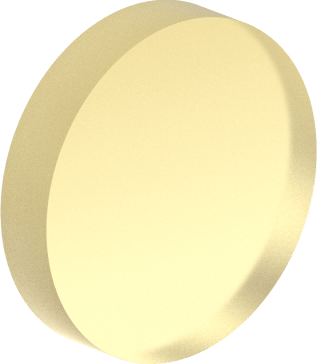
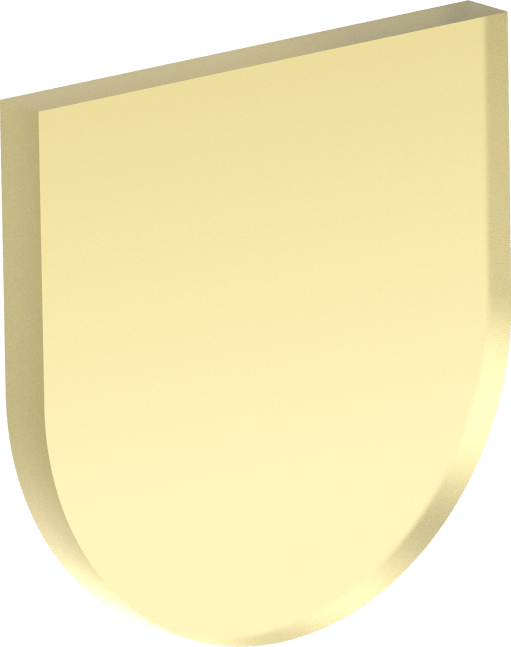
Want More Inspo?
Get our monthly newsletter straight to your inbox.
You can always unsubscribe at any time.
Privacy Policy



















