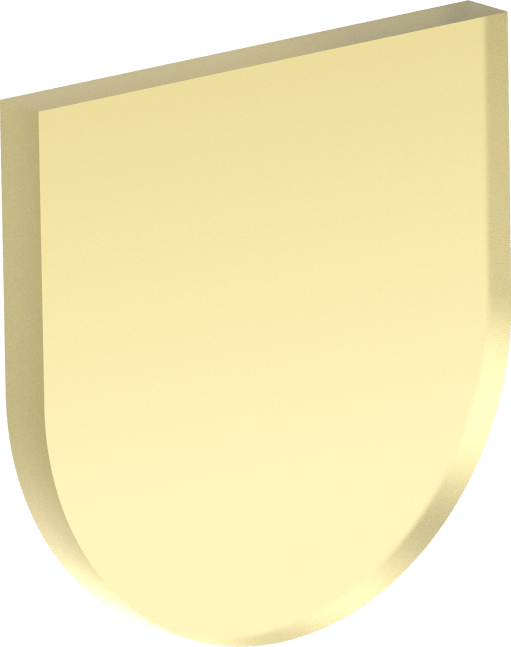- Vectors will import as SVGs
- Custom stroke styles are not supported
Empower your business with Vev for:
Enterprise
Enterprises use Vev to transform how their teams build for web.
Agencies
Agencies are using Vev to deliver powerful digital products to clients.
Marketers
Marketers are using Vev to create and scale interactive content and campaigns.
Publishers
Publishers are using Vev to enhance their digital storytelling.
Start creating content that demands attention
Set your imagination free with content that inspires
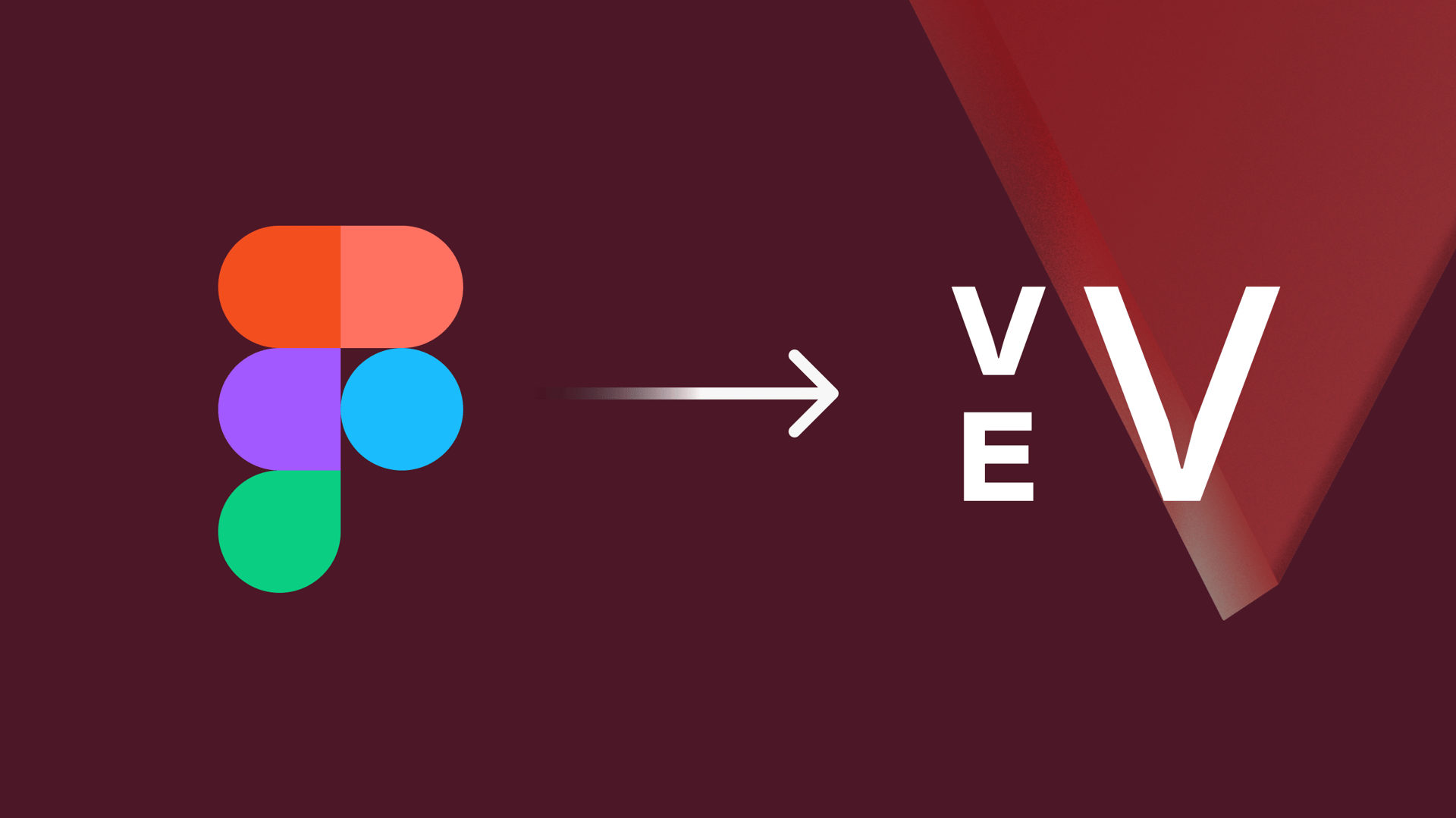
With Vev’s Figma Import feature, it’s possible! We know that using design tools like Figma in combination with web creation platforms like Vev can be an extremely powerful, winning combo. Rather than having to rebuild your Figma design from scratch, you can now just import it into Vev in a few easy steps.
Here’s how the magic works. 🥳
In Figma, you can create what's called a "Personal Access Token" which allows Vev to access your Figma design files and render them as a Vev project via API.
For now, we do not support importing multiple frames and pages. It’s also worth noting these current limitations.
We're constantly striving to improve Vev, and your input is invaluable to that process. Please share your feature ideas here and hit the chat bubble inside Vev to tell us what you make of the new Figma import!
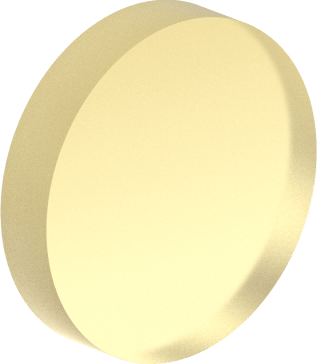
Get our monthly newsletter straight to your inbox.
You can always unsubscribe at any time.
Privacy Policy