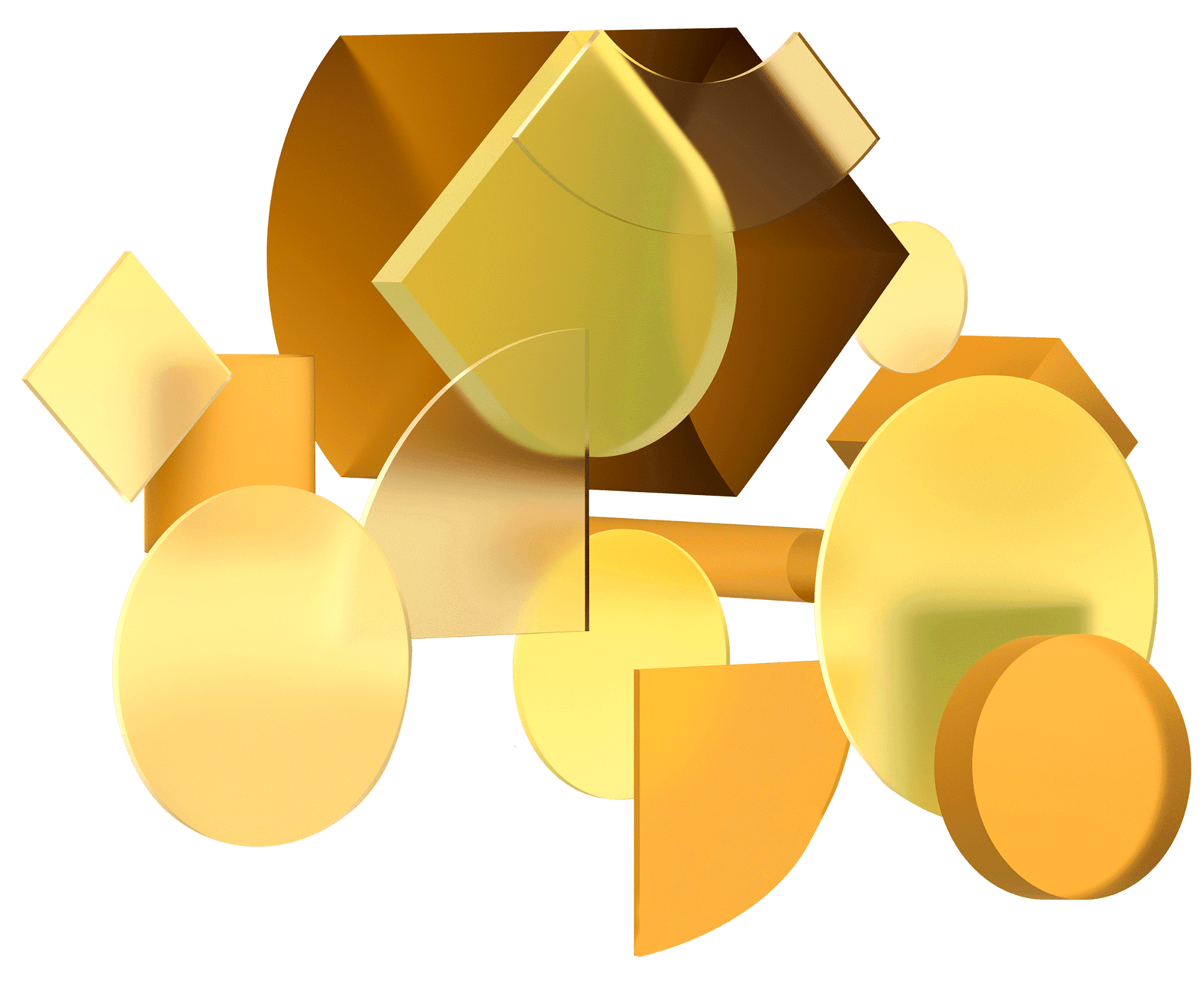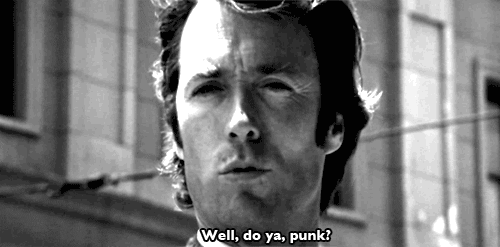
Vev Design
https://help.vev.design
SEO and Social Sharing | Vev Help Centre
With the internet growing at breakneck speed every day, it's more important than ever to ensure that your content is optimized so that your website is easy to find against your competitors.
S
E
a
R
c
h
E
n
g
i
N
e
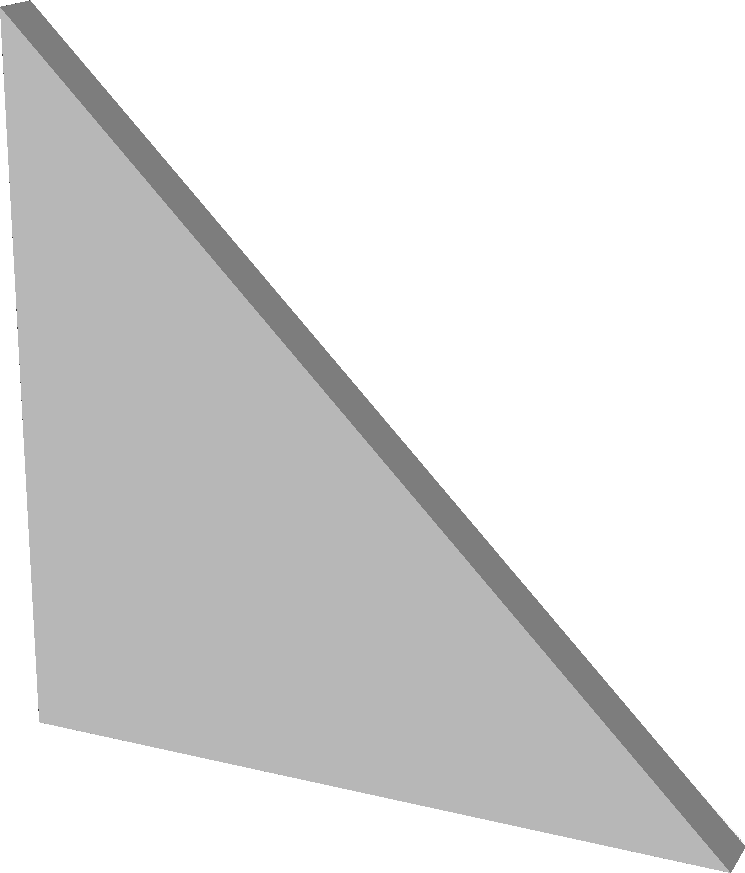
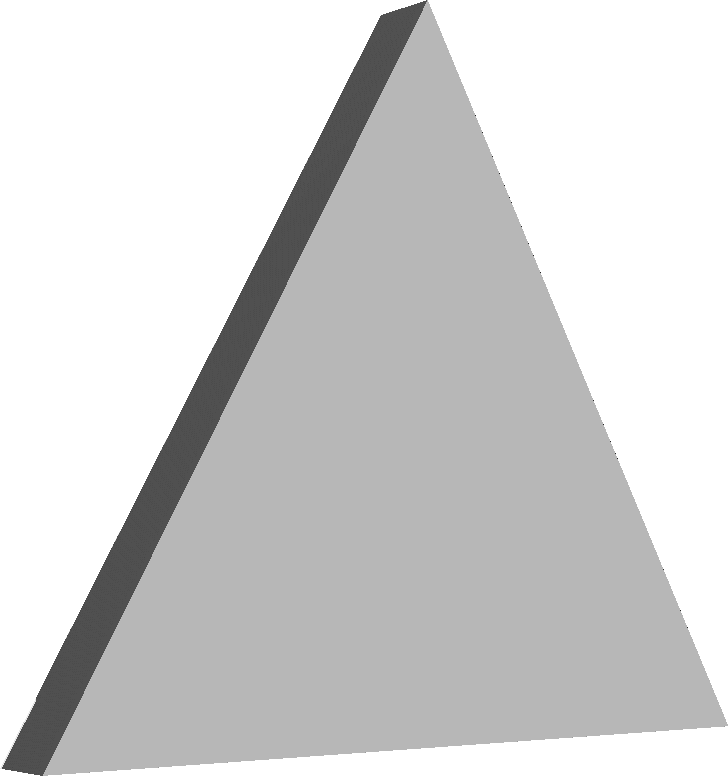


The definitive Webflow alternative
As one of the earliest website design platforms to hit the market, Webflow offers CMS and e-commerce features, but how does it compare to Vev, and is it an enterprise friendly solution? We’ve outlined the major differences between the two no-code platforms to help you decide which is best for your needs.
Vev vs. Webflow
What is the difference?
Design freedom
Creative professionals accustomed to using tools such as Figma and Adobe XD can visually build websites, marketing materials, eBooks, landing pages, and more in Vev that would traditionally require custom coding. Vev’s free-roaming canvas lets you place pre-coded design components anywhere, without worrying about CSS grids and container hierarchy.
You don’t have to switch platforms or adhere to templates; you are free to build whatever you want—and even embed it on your existing website. You’ll also find plenty of customization options in the form of animated add-ons and other elements which are found directly in the platform.
Use Vev to scale the production of all your digital assets and streamline your production process. From ideation to launch, our design, code and content editors give both designers and developers the space and tools they need to create without limits.
Compared to more traditional no-code players like Wix and Squarespace, Webflow provides much more design freedom, but it is not a true drag-and-drop front-end design platform.
For example, you can’t position elements anywhere you like. An element must be nested in a container before you can reposition, resize, or customize it, making it more rigid as you need to enter the exact dimensions of elements manually.
To recreate Vev’s library of pre-coded components and add-on features such as parallax images, scrollytelling, and horizontal scroll, you must begin from scratch and add and adjust every individual element.
This often makes it hard for creatives who don’t work closely with CSS to express themselves creatively in the tool.
Hosting
Vev has flexible hosting options. You can host with us, connect and publish directly to your server, or even embed your content into any CMS. If you decide to integrate Vev into your own CMS platform, all it takes is a simple click to make edits and/or updates.
Having Vev sites and content hosted on a server of your choice ensures your company or clients can nest all content within any existing domain structure. It also streamlines and automates the publishing process, so you can make edits and updates without needing to play with code or involve your IT department if you need to make a change on a page.
Webflow recommends that you host your site with them. You may export your site and host it anywhere you like, provided you are on a paid Workspace plan.
However, dynamic content must be exported on a collection-by-collection basis and forms will no longer function.
Content ownership
You own your finished site and all of your content, even if you host and publish a Vev site on your own CMS.
Unlike many platforms, where you have to copy/paste all your content and designs, and rebuild from scratch, we offer this as a service; we’ll export all your sites and projects as a downloadable .zip file. This makes it safe to start using Vev without being “locked in”, in case you decide to unsubscribe from Vev.
While you retain ownership of your content, Webflow does not store, maintain, or provide you with a copy of it. This can make it extremely hard to leave the platform, should you find a tool more suited to your needs in future.
Code flexibility and customization
Vev seamlessly combines code and no-code, and allows users to create their own components using ReactJS with TypeScript support. Extend any public component, modify it, or develop fully customizable front-end components that can be shared with all team members and themed in the design editor for real-time collaboration.
Developers can connect styles to the Design Editor, allowing designers to change the theme of components without changing a single line of code.
Webflow is not developer-friendly; it is primarily a no-code tool that doesn’t encourage custom coding. You may add bits of custom CSS and JavaScript code into the project settings, but you cannot create your own components using a fully-fledged framework, such as ReactJS.
Analytics and tracking
There are plenty of user-friendly plugins available in Vev that enable you to easily add and control tracking pixels, metadata, SEO, and other third-party integrations in your site or projects. You can also plug in any analytics or third-party platform you like.
Webflow allows you to connect to marketing tools such as Google Analytics, Matomo and HotJar.
Collaboration
Vev is a highly collaborative platform that allows you to work and edit in real time, which makes streamlining digital assets and facilitating workflows between designers, developers, and content creators easy. You can even create teams, add users, assign roles, and share workspaces so everyone has access. Every team has accessibility to their own workspace, projects, hosting, plugins, libraries, fonts and components.
Webflow does not allow multiple individuals to work on the same project in the design editor at the same time. When two people edit the same content at the same time, the final version is what is saved, so you will need to coordinate editing times with your colleagues.
Pricing
Our free Starter plan allows you to test out Vev, mock-up projects, publish unlimited live sites with the Vev watermark, and invite unlimited contributors without the pressure of a fixed trial period or sharing credit card details upfront. When you're ready, unlock more opportunities with our account plans and add hosting to go live.
You can create and test only two projects on a Starter plan. If you want to create more projects and publish to your own domain, you must purchase Site plans and add additional Workplace plans depending on the size of your team.
Support
Vev offers various support plans such as an in-app support chat and a dedicated customer success agent, depending on the level of your plan. Additionally, we have a robust Help Center with documentation, in-depth video tutorials, webinars and learning material on getting started, design features, the different editors, hosting, SEO, and more. Users can get in contact with our support team through the Help Center.
You can also join the official community, connect with other creatives, get feature updates, and share ideas.
Webflow offers an extensive library of video tutorials, step-by-step guides, along with community and forums.
You can contact the customer support only via email or hire an expert from their recommended list.
Vev
Webflow
Vev
Webflow
Why choose Vev?
Vev is an advanced web content creation platform combining the power of no-code and code to unleash your imagination. Break free from the creative boundaries of your CMS with Vev.
Then ake advantage the power of three editors; one for design, one for code and one for content. Each has their own superpowers and the flexibility to collaborate in real-time with one another. Plus, take advantage of Vev's modern features to elevate your web experiences beyond anything anyone has ever seen before.