Headless CMS vs. Traditional CMS: Which is Right For Your Content?
May 12, 2022
Words by Sandra De Grandis
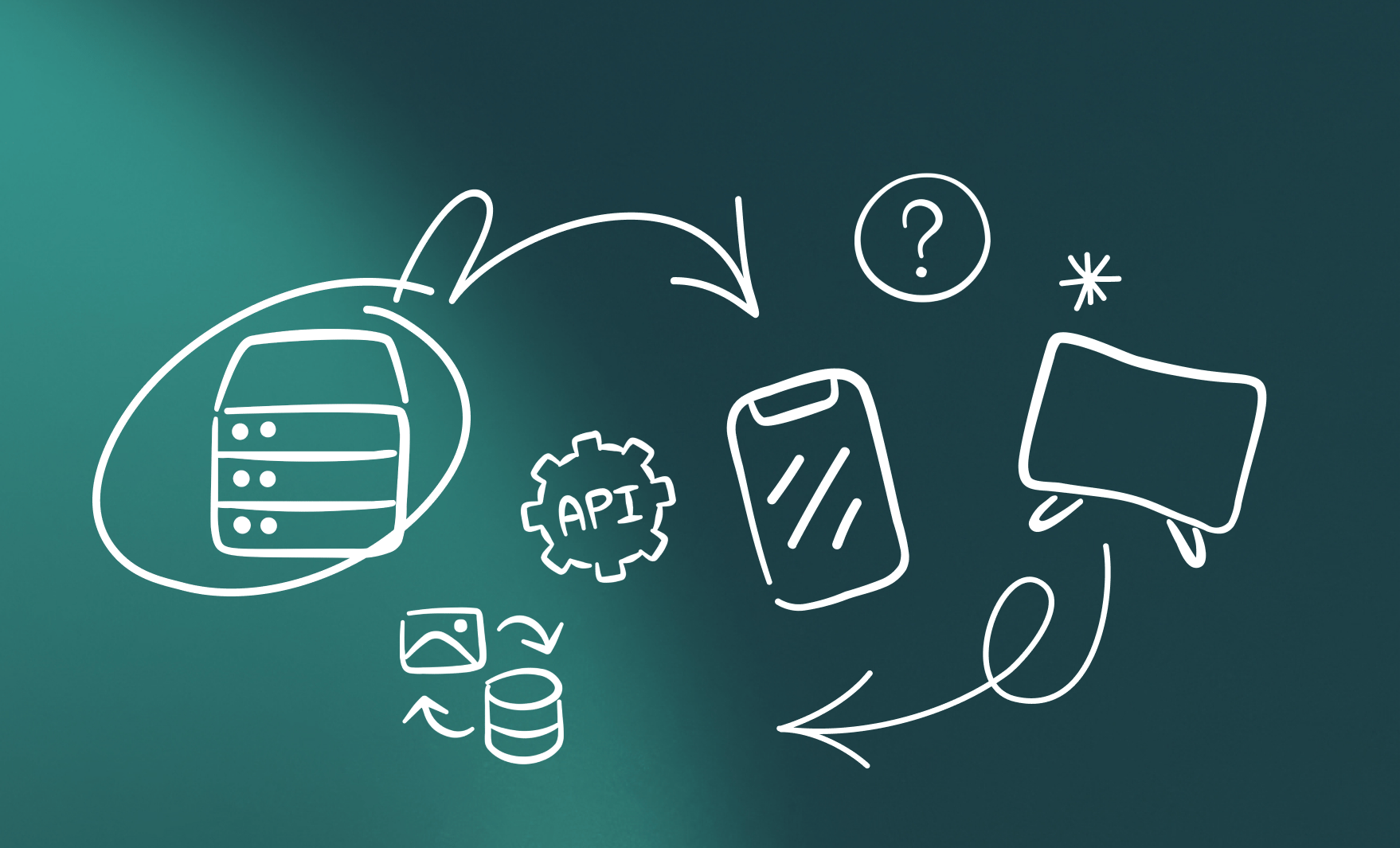
Even if you’ve never used one before, you’ve probably heard the term “content management system”, or its punchier acronym, CMS. In a nutshell, a CMS is a software application that enables users to create, manage, and publish website content without needing any coding or technical skills.
You’re probably also familiar with the dozens of well-known CMS software platforms out there, such as Wordpress, Joomla, and Drupal. What you may not know is that many of these popular CMS platforms are considered “traditional”. That doesn’t necessarily mean they are old-fashioned or outdated; they just use a different approach to content management, when compared to a “headless” CMS.
If you’re thinking about investing in a CMS, you have a slight conundrum on your hands: do you go with a traditional CMS or a headless CMS? While both systems have their merits, they are quite different from each other. Understanding these differences will help you make the right choice for your content management needs while ensuring you don’t run into any future roadblocks.
-
What is a traditional CMS?
In a “traditional” or “coupled” CMS, both the front-end (or presentation layer) and the back-end system are connected. The front-end is where the content is delivered and displayed to users, like on a website, while the back-end is the database that not only stores the content, but where you create and manage all digital assets. The back-end also handles the code and plugins, and is where all the website design and customization tools are located.
If you think about it, a traditional CMS is like a convenient, all-inclusive solution because everything is found in one place. You have all the back-end tools you need to organize and build your digital content, along with the front-end interface tools to help present that content on your website. As such, they are sometimes referred to as monolithic applications or platforms.
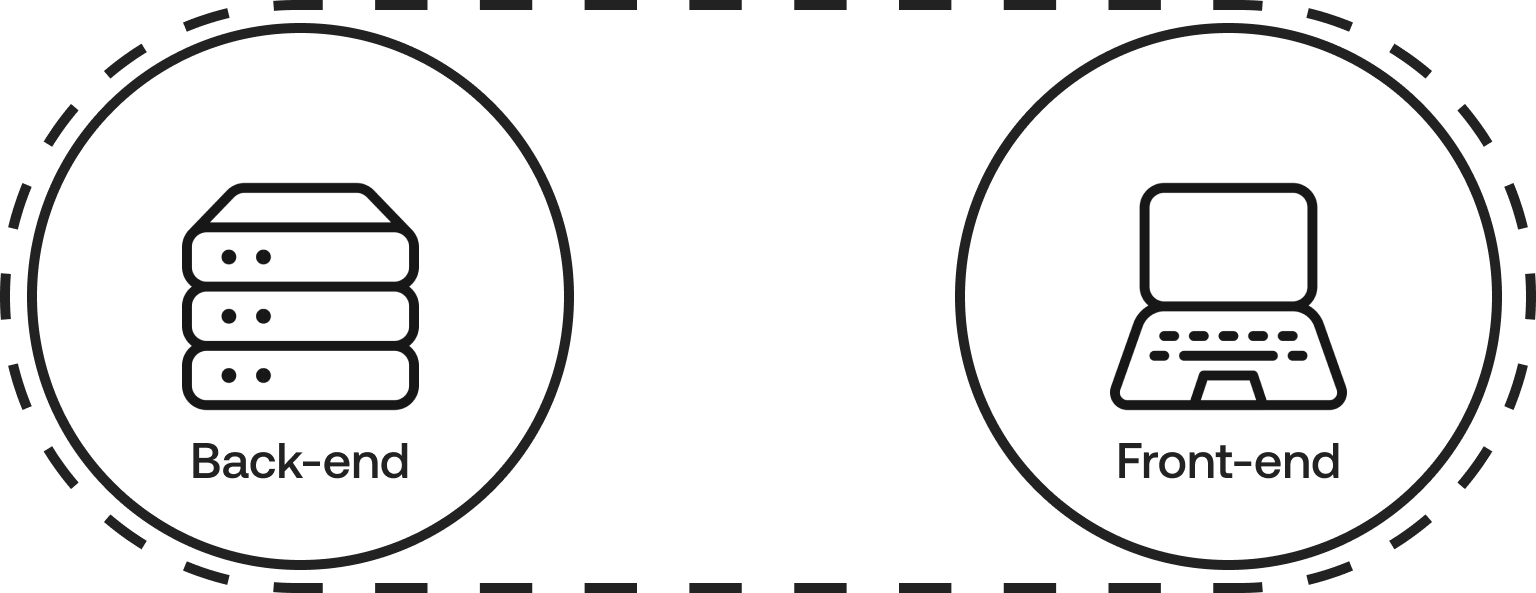
Benefits of using a traditional CMS
- More control over front end designs: Since traditional CMS platforms offer front-end publishing, they also come equipped with various themes and templates for you to create and customize your own website. Users can access these built-in templates and themes from the CMS dashboard, where they also manage and edit all content and digital assets.
- Low-entry technical barrier: You don’t need vast technical knowledge or a team of developers to get a website up and running with a traditional CMS. Content creators, marketers, and site managers alike can easily take charge and control how their website looks without needing a deep dive into HTML or CSS.
- Fast and easy to set up: Because everything is connected in the same system, you don’t have to do too much to get up and running. Design features like templates, content management dashboards, and the UI are all in one place, which enables you to quickly create and publish content on your website.
Although using a traditional or coupled CMS has its perks, it does come with a serious caveat: they were initially built to deploy content onto websites. That in and of itself isn’t a bad thing, but we’re far past the days when websites are the main digital touchpoint. We now have smartphones and watches, tablets, and a growing list of other smart devices like fridges and household appliances. With IoT networks forming digital ecosystems all around us like never before, having a single connection to a website may work against you, especially when taking into account content deployment, scalability, and future technological devices that have yet to be created.
However, if your end goal is to quickly build and launch a personal website, blog, portfolio, or a small business website, then a traditional or coupled CMS will meet all of your requirements. You’ll have everything you need in a single platform to create and publish all your digital content onto your website without needing outside help from developers.
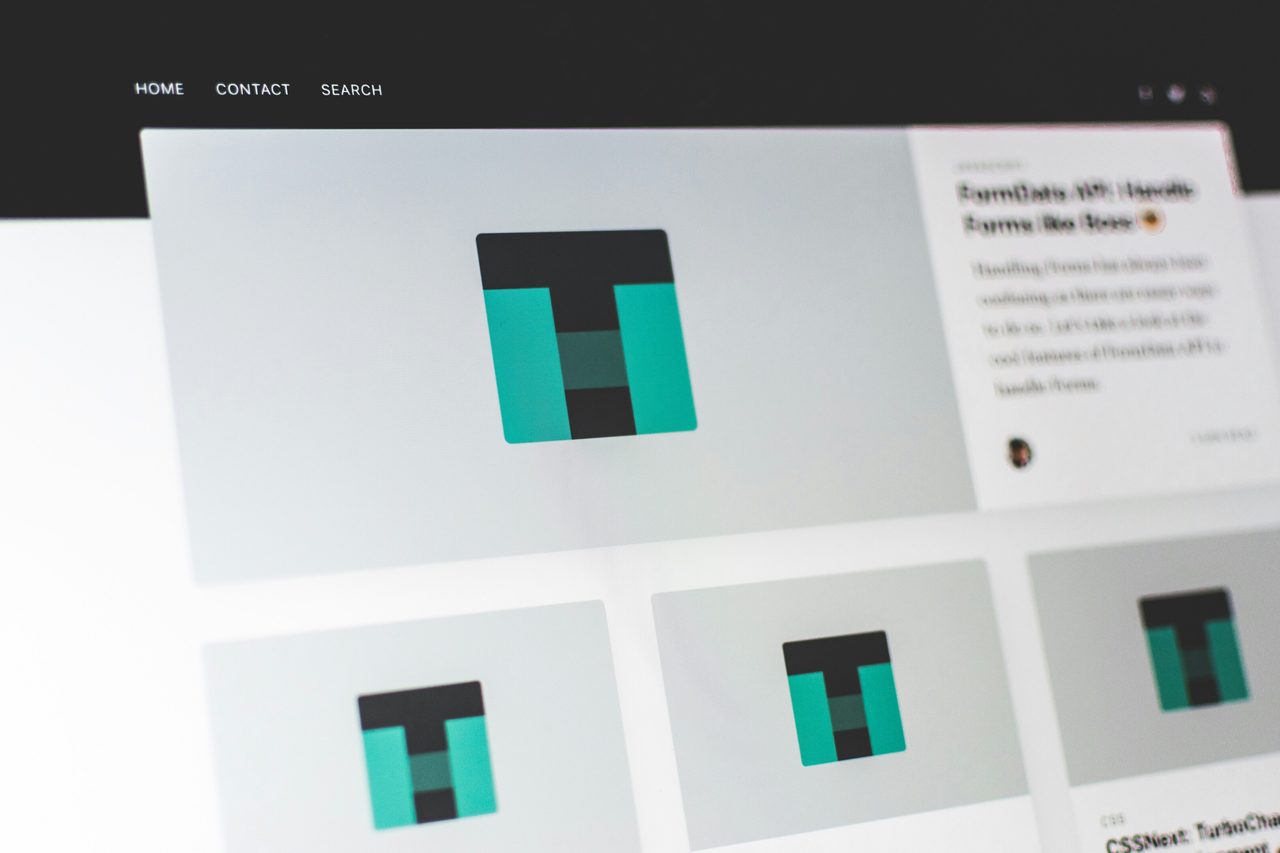
What is a headless CMS?
A “headless” CMS is solely a back-end content management system that is separate or detached from the front end. In other words, if you were using a headless CMS, you’d have the ability to create, manage, and store all your digital content and assets in the back end, but no control over how it is presented on the front end. That’s because a headless CMS isn’t attached to a particular website, at least not in the traditional sense. This is why the term “headless” is apt; the front end is considered the “head,” while the back end is the “body.”
If the front end is detached from the back end, then how does your content make it onto your website? A headless CMS incorporates APIs (application programming interfaces) to transmit and publish your content to different channels. It doesn’t matter whether your plan is to publish content on websites, mobile apps, or other digital platforms and devices. All these external channels use the APIs to retrieve content from your CMS and distribute it accordingly. Not too shabby.
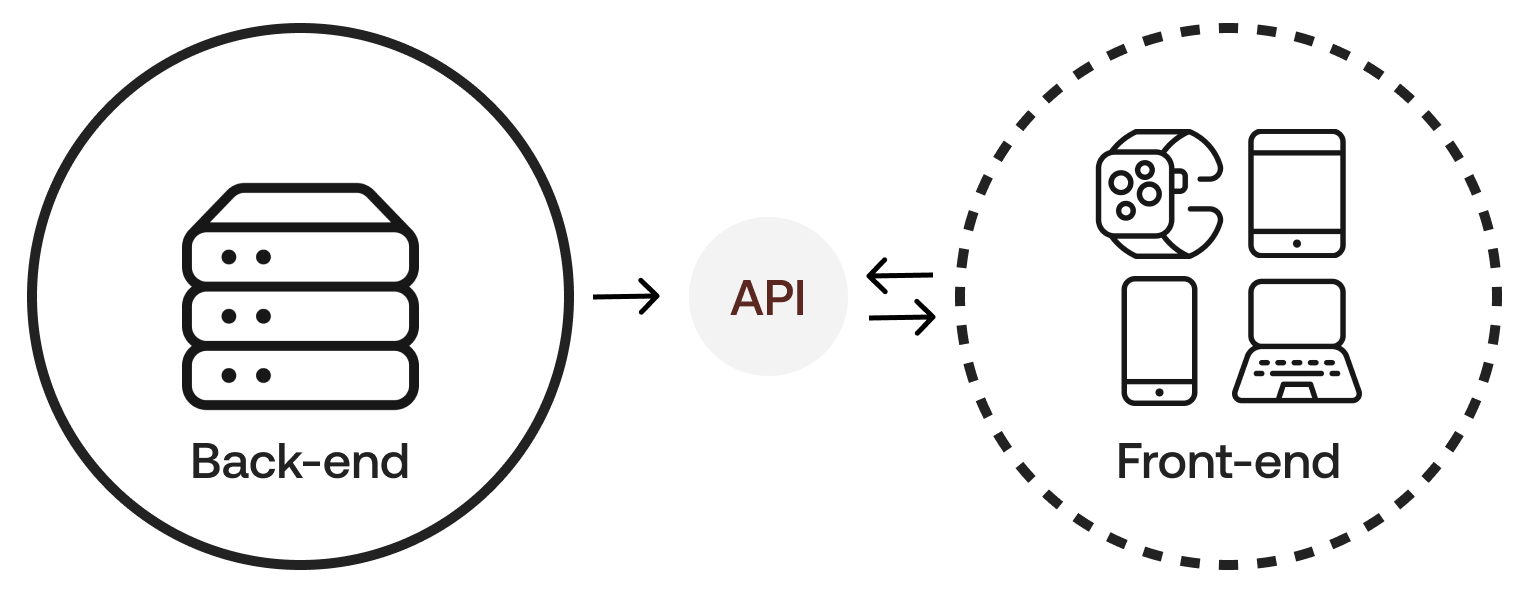
Benefits of using a headless CMS
- Omnichannel content distribution: Since a headless CMS isn’t attached to any particular website, you have a lot more options when it comes to delivering your content onto multiple platforms and devices. The external front-end channel will take content from your CMS through the APIs and format it so end users can access it via a website, mobile app, or any other digital touchpoint.
- More front end flexibility: You won’t have to tailor your content and all your other digital assets to only fit your website. This is great news, especially for any developers on your team. They would have more freedom to modify front-end solutions instead of having to conform to the specific programming language of a more monolithic CMS.
- Increased content scalability: Because the front-end and back-end are decoupled, you’ll have more control over how and where your content appears. Plus, if there are any maintenance or performance issues in the back-end, you won’t have to worry about it affecting front-end output.
- A future-proof solution: The separation of front-end and back-end means it’s less of a hassle to revamp your website or content infrastructure without compromising functionality. If you had to do it in a traditional CMS, it would be much more cumbersome, not to mention expensive, especially since it often means rebuilding from scratch.
- Better overall security: You only have the back-end to worry about, so there’s a lower risk of hacking compared to a coupled CMS, where you have to keep eyes on the front-end as well.
If your content strategy involves delivering digital assets to more complex websites, apps, and other digital channels, then you should consider investing in a headless CMS. This is typically the case for medium to large businesses, as they often need to distribute vast amounts of content over a myriad of platforms on a regular basis. Faster content distribution means a faster time-to-market. Larger companies also have the bandwidth to pay for developers, or a team of developers, to help connect the headless CMS to the APIs (while also handling front-end customizations).

Is a headless CMS the same as a decoupled CMS?
It would be nice if there were only two options to choose from, but alas, there’s another type of content management system out there: the “decoupled” CMS. Technically, a headless CMS can be considered a decoupled CMS, because the front end is, in effect, “decoupled” from the back end. Even though these terms are very often used interchangeably, it is a little bit more nuanced than that.
One of the main, and probably most important, differences between them is that a decoupled CMS has a front-end presentation layer built into it, but using it is optional. In essence, you can take it or leave it, but the back-end is always there.
A decoupled CMS is a nice hybrid between the other two systems. You get the option of using APIs to deliver content, which is useful if you’re doing work for clients, along with the front-end tools to help present that content.
Things to consider before investing in a CMS
In an ever-evolving digital ecosystem, investing in a content management system is more than just a nice-to-have. Effectively managing, distributing, and optimizing your content and all digital assets involves a lot of effort, and the right CMS can handle all of that in one place. Before taking the plunge, think about the long-term picture:
- What do hope you to achieve with your content strategy within the next year? What about the next five years?
- What type of content are you creating?
- Do I need my CMS to be future-proof?
- Where is your audience found?
- How do they interact with your content?
- What is the best way to reach them?
Working around your CMS' limitations
Marketing technology moves incredibly quickly. Many companies invest in a CMS, build hundreds of pieces of content over several years, then feel trapped as more dynamic CMS options appear on the scene. We developed Vev to solve this CMS lock-in for good.
Vev connects to any headless CMS, so your creative team can produce cutting-edge, immersive web content without having to change the systems they’ve spent years investing in. You don't have to migrate anything—just connect Vev to move beyond the creative limitations of your CMS.
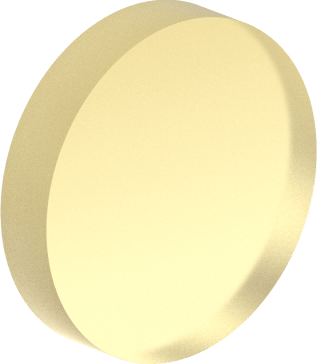
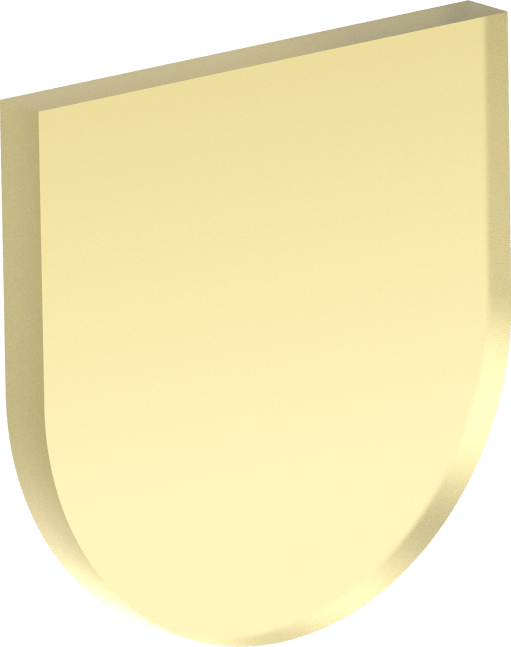
Want More Inspo?
Get our monthly newsletter straight to your inbox.
You can always unsubscribe at any time.
Privacy Policy



















