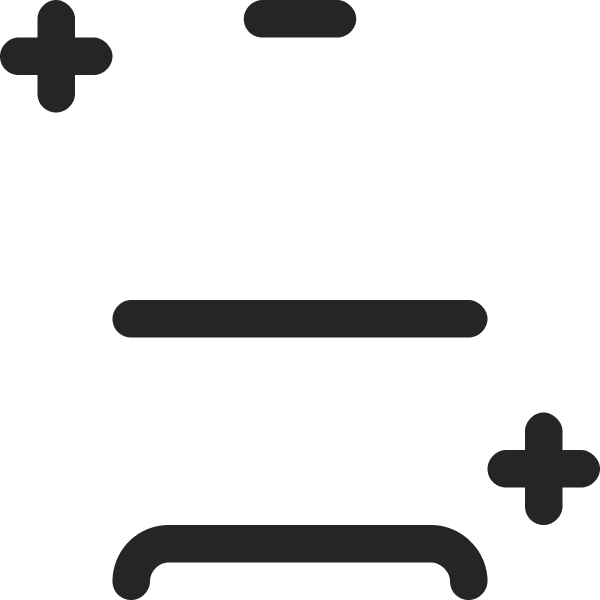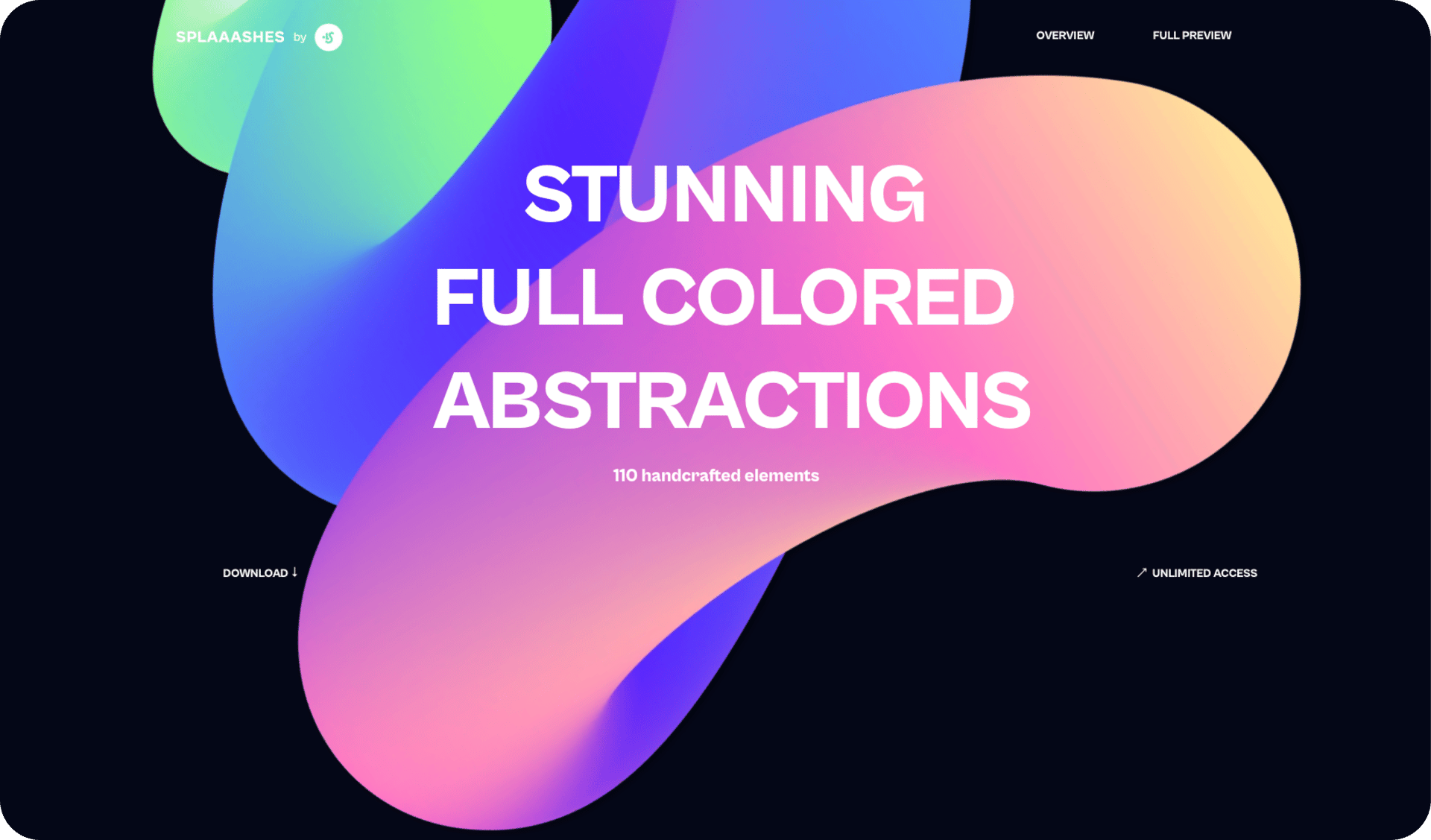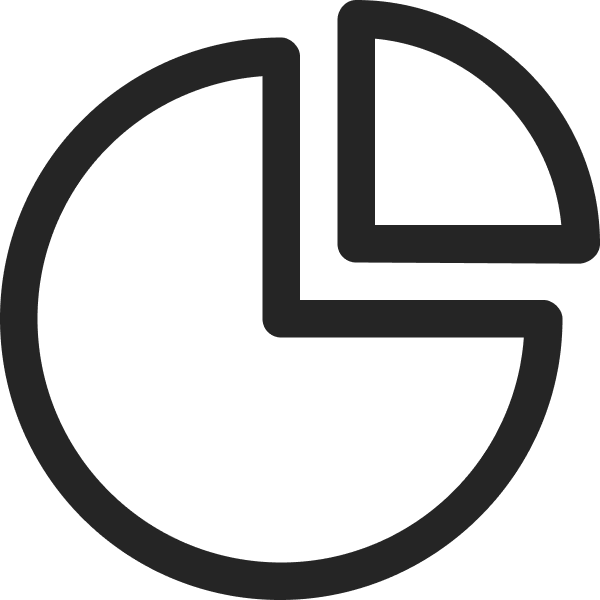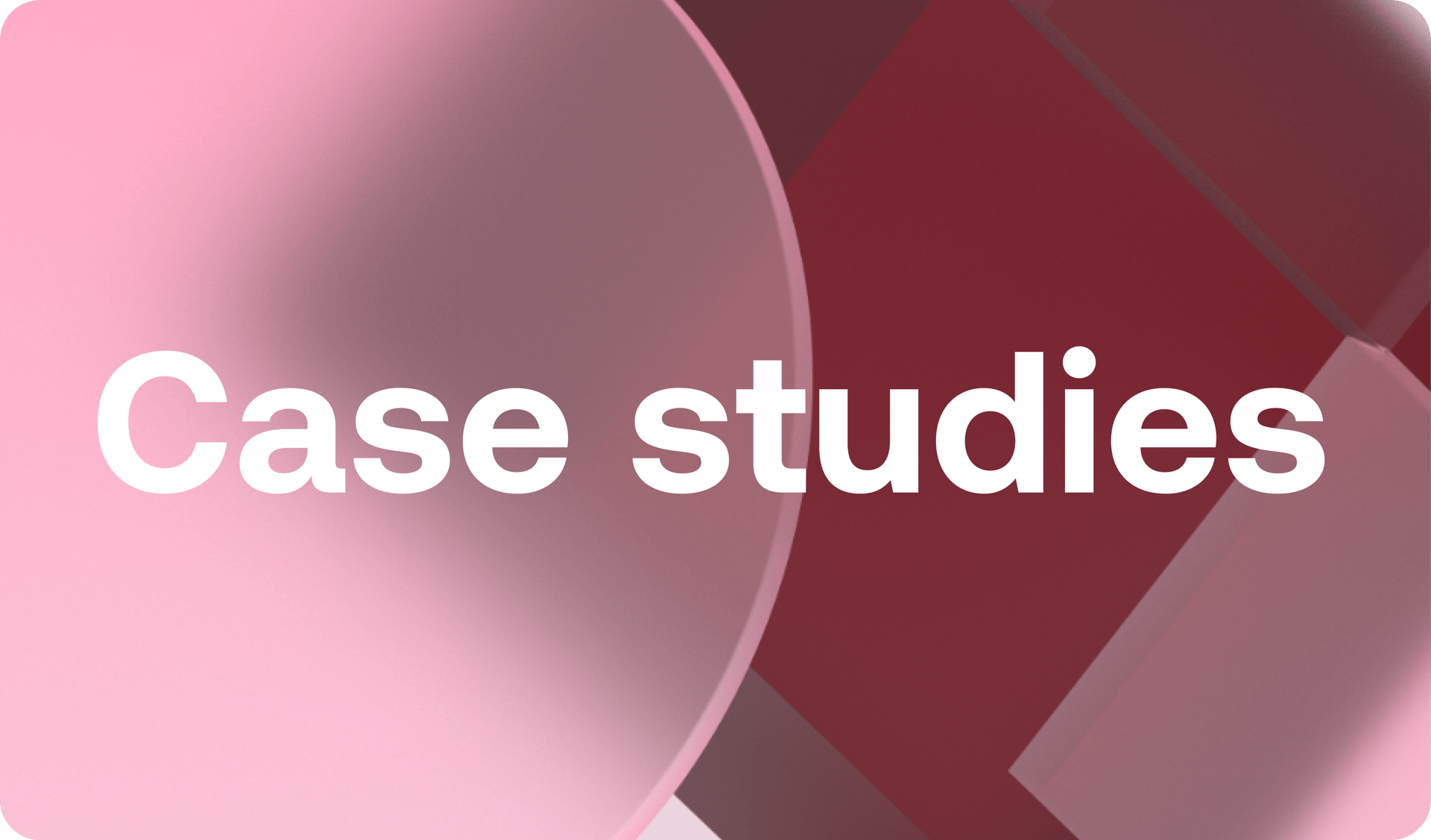What's New: Side Panel Settings and Eyedropper Tool
May 19, 2022
Words by Yujin Jo

Design Editor: Managing Project and Page Settings in One Place
The new settings panel enables you to manage Project and Page settings in one place. Whenever your canvas is unselected, the settings panel will appear to the right of it (Pro tip: Click "esc" or click anywhere outside of the canvas to unselect it). In addition to existing export options, you can now also export your project by copying the embed script straight from the Project Settings panel. Alternatively, you can import your Figma design files directly into Vev from the Page Settings panel.
Content Editor: New Top Tool Bar and Easier Section Adding
We've updated the top toolbar within the Content Editor with essential collaboration tools, including the Pointer and Comment tools on the left side. You can also now easily add new sections to the canvas by hovering over the intersection between two sections.
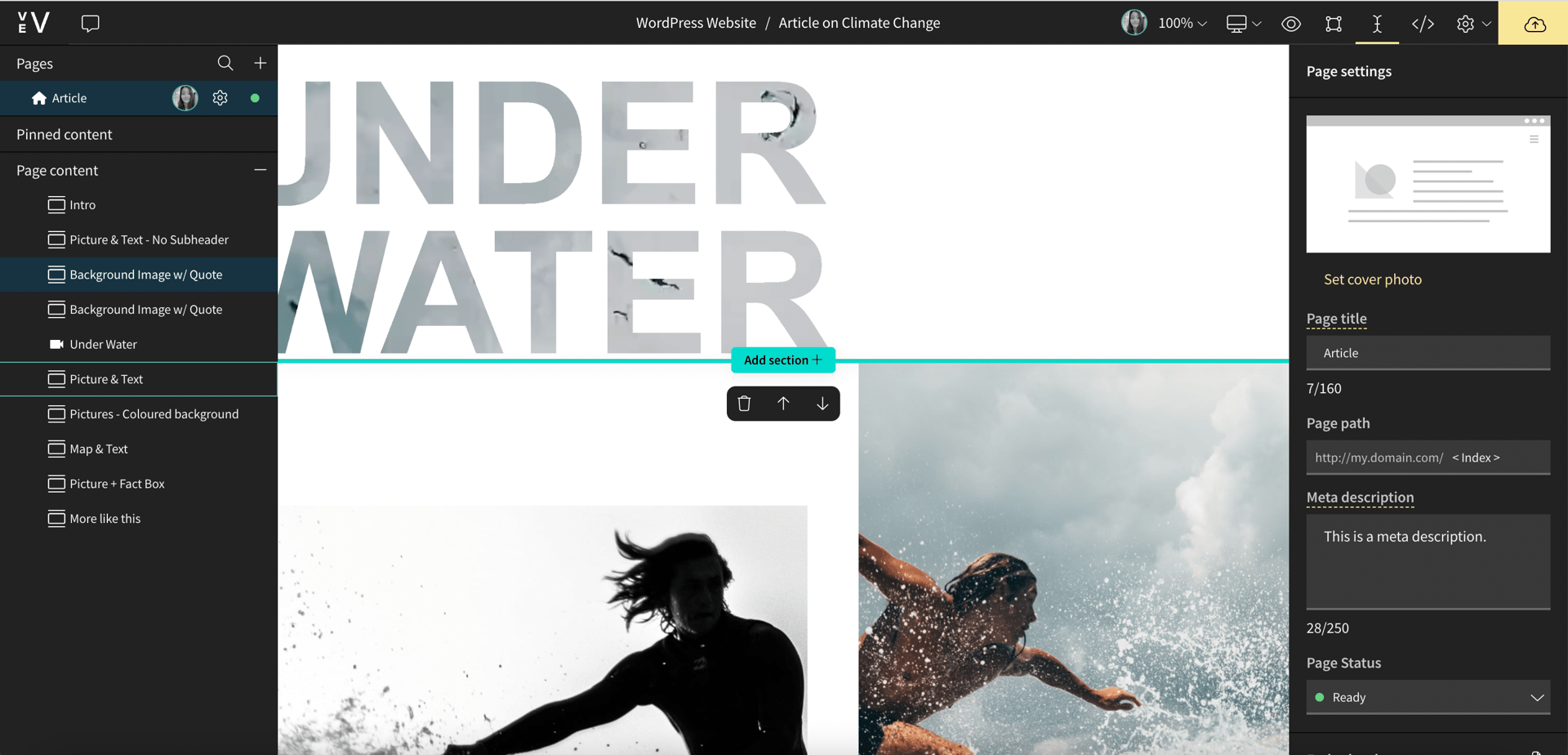
The Eyedropper Tool is Finally Here
We are so excited to launch the eyedropper tool! This has been a much-requested feature by our community, so we are especially happy to finally deliver it. With this new tool, you can select colors from any object or image on your canvas without having to resort to third-party apps, just like your favorite design tools (here’s looking at you, Figma). We have a famous saying that goes: "If you know Figma, you know Vev." 😉
(Pro tip: Make sure your Chrome version is 95 or above.)
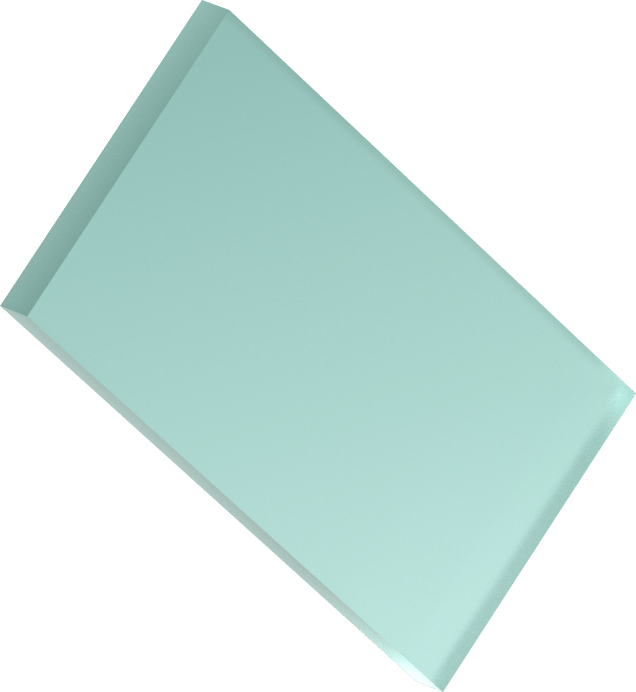
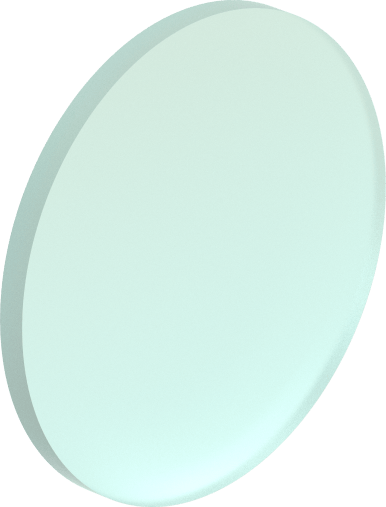
Want More Inspo?
Get our monthly newsletter straight to your inbox.
You can always unsubscribe at any time.
Privacy Policy
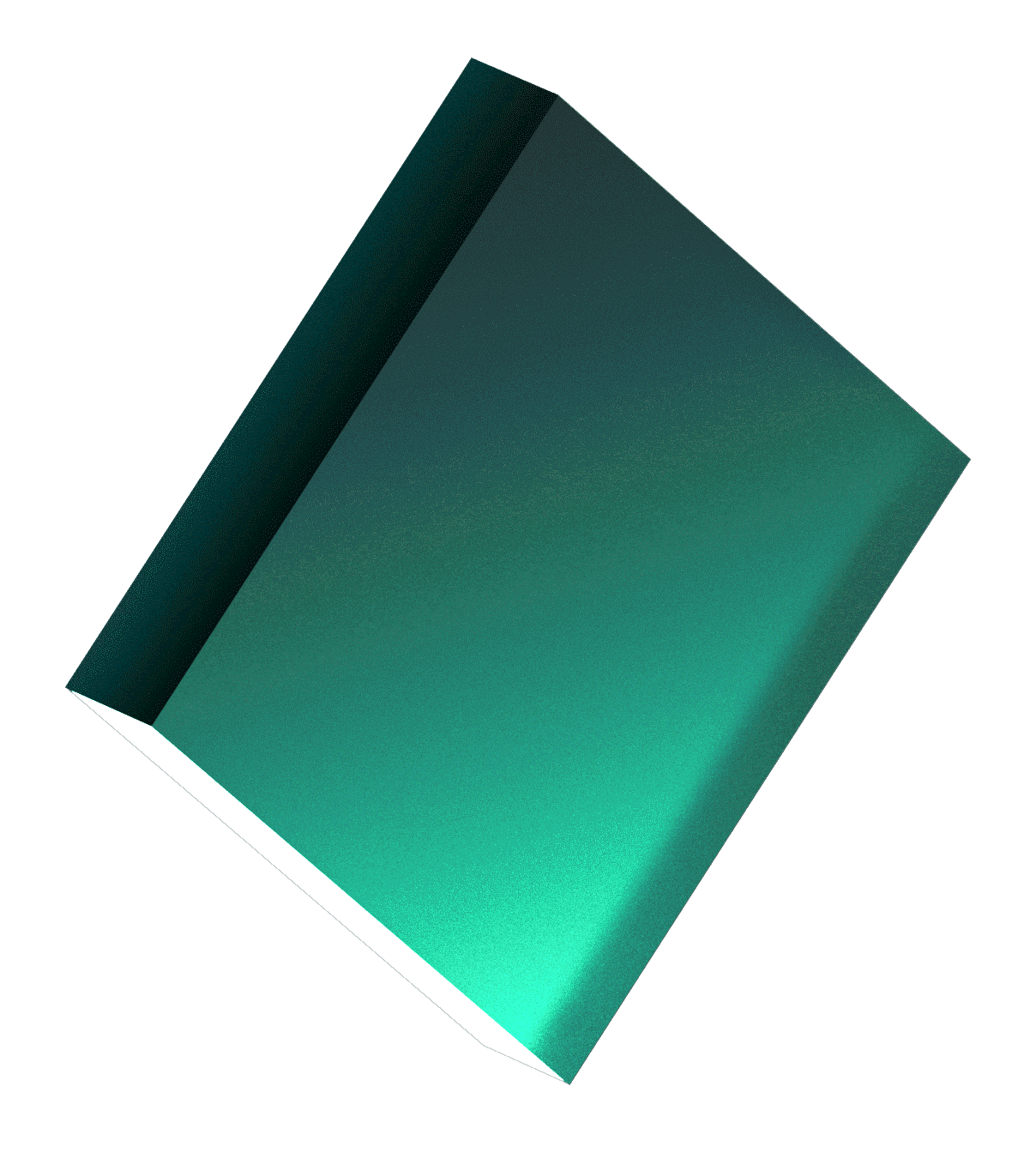
© 2022 Vev. All rights reserved.