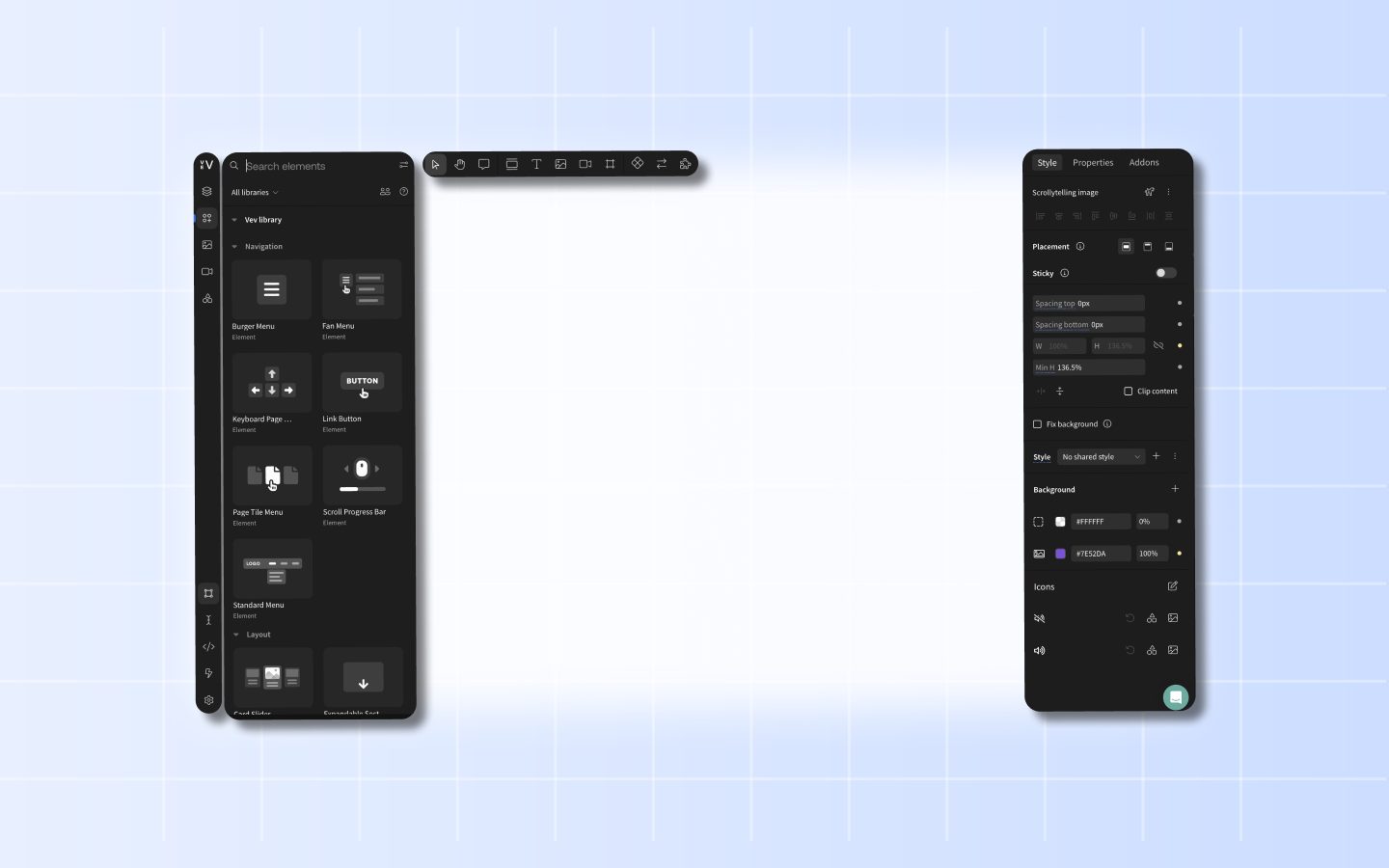Ever wondered what enterprise web applications are? Dive deep and explore their functionalities, benefits, and how they empower modern businesses.
Once upon a time, enterprise-level software was only available to giant companies with deep pockets. With the rise of cloud computing and lower costs, sophisticated enterprise web applications are now within reach for almost any business, regardless of size. Companies have a wide range of tools available that they can use to take care of tasks, build web apps, work with data, and keep their businesses moving forward.
In this article...
- What is an enterprise?
- Defining enterprise web applications
- Core functionalities of enterprise web apps
- How web applications differ from traditional software
- Enterprise web applications: A powerful gamechanger for businesses
- Key functionalities and features of enterprise web applications
- Benefits of enterprise web application development
What is an enterprise?
Let’s kick things off by clarifying what an enterprise is. An enterprise business isn’t a one-person operation based in a spare bedroom. Rather, it’s what we imagine when we hear the term, “big business.” An enterprise has many people on the payroll holding a variety of roles as well as a well-defined structure and hierarchy. Its main priorities lie in defining business goals, developing and marketing products, analyzing data, and strategizing to hit those all-important sales metrics.
Enterprises are all about scale, often serving larger and sometimes global markets, with well-established brand identities. With a bigger pool of employees, more resources, brand recognition, and higher budgets, enterprises have an advantage over smaller businesses and startups working in the same spaces.
Defining enterprise web applications
Enterprise web applications handle the day-to-day tasks that keep a business running. Tools like customer relationship management software, data management systems, collaboration apps, website development platforms, and other utilities are common apps that companies rely on.
With everything taking place through web browsers, an enterprise web application doesn’t require a lot of desktop computing power. If you’ve set up project milestones on Trello, sent coworkers funny memes on Slack, or built a landing page with a no-code web development app like Vev, you have experience working with them.
Core functionalities of web applications
Enterprise web application development has resulted in a huge variety of cloud-based tools that help organizations out. While we’re not going to discuss every use case, we’re going to cover the main types that you should be familiar with. Let’s go!
Web design
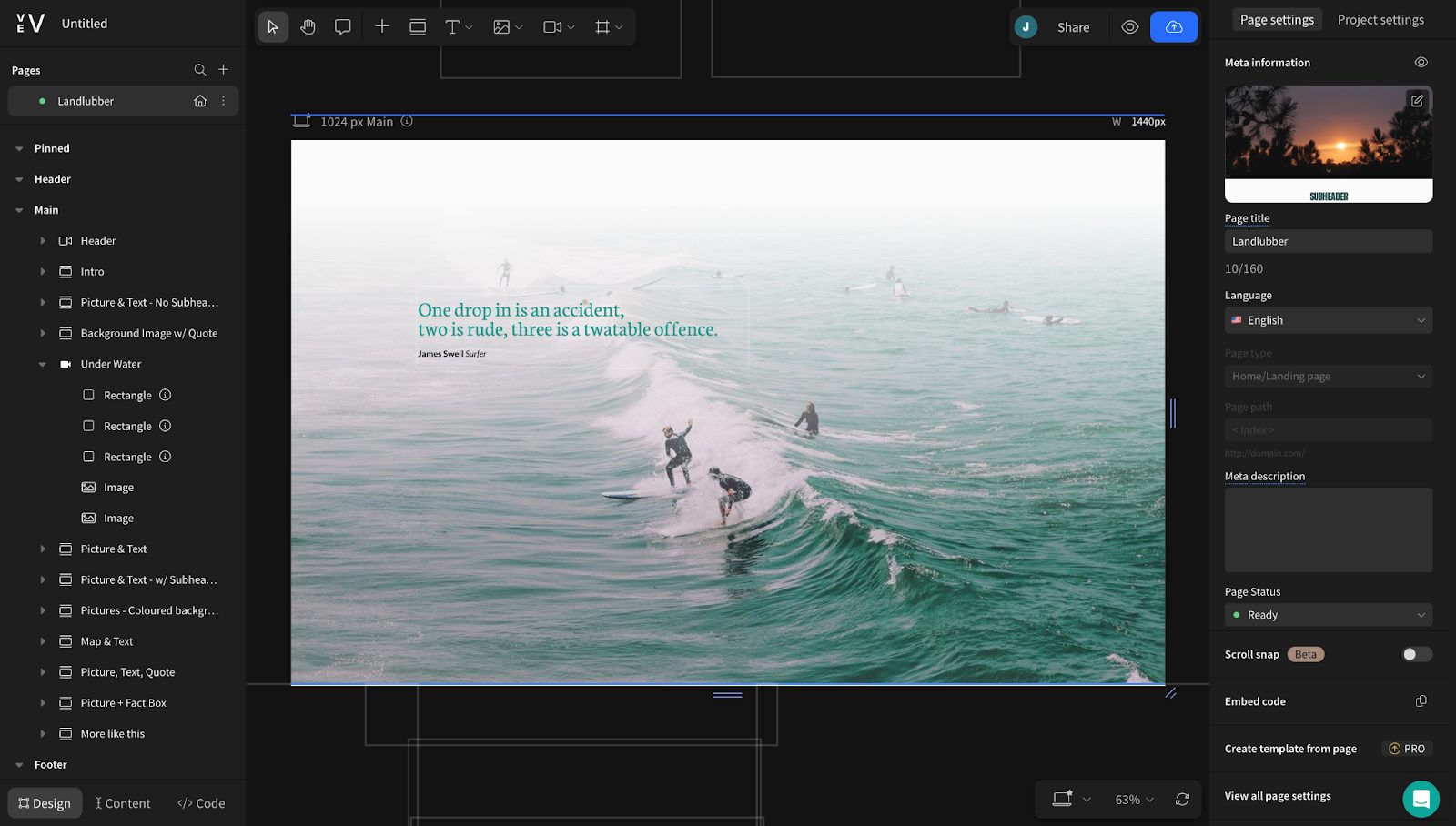
We’re huge fans of enterprise web applications that help designers realize their creative aspirations. Drag-and-drop design applications like Vev make it possible to craft functional and artistic web designs, driven by interactive content, all without having to enter a single line of HTML, CSS, or Javascript. Along with providing a centralized space for building and collaborating on web development projects, an enterprise web application tracks updates, edits, and other work, keeping everything and everyone involved in a project in sync.
Browser-based web design applications
- Vev: Vev transforms static text and visuals into fully interactive and immersive user experiences. Along with everything you need to design, style, and publish a website available through a simple GUI, Vev also stands out with its attention to responsiveness and tools for collaboration. It’s our favorite, but we are a tiny bit biased.
- Figma: Figma is a favorite of designers with a clear UI, great-looking libraries of elements, and a healthy ecosystem of useful plugins. Figma is an excellent enterprise web application for building mockups and prototypes straight from your browser.
- Adobe XD: Adobe XD is a powerful design tool specifically built for designing user interfaces and allows designers to create wireframes, mockups, and interactive prototypes. It’s worth noting here that Adobe’s move to the subscription-based Adobe Creative Cloud in 2012, was a major event for enterprise web applications, showing that a business could put its entire suite of tools online, rather than having them installed natively on workstations.
Data visualization
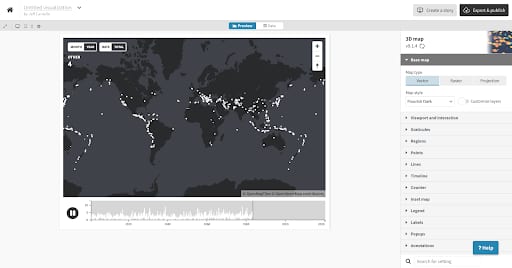
When a company is operating at the enterprise level, there’s a great volume of data like sales figures, customer demographics, and other business metrics that can be used for reports, presentations, integrated into year-end review websites, and analyzed to uncover patterns and trends. Data visualizations play an important role in making sense of this data by putting it into graphics such as charts, graphs, and interactive dashboards.
Data visualization enterprise web application examples
- Tableau Server: Though Tableau does have a desktop version for data visualization and analytics, they also offer Tableau Server, a secure cloud-based platform for managing data, and the Tableau Cloud app, letting you construct a wide variety of data visualizations right from your web browser.
- Flourish: Seamlessly integrating with Vev’s enterprise web application architecture, Flourish offers smart-looking and easy to construct data visualizations including bar charts, line graphs, maps, scatterplots, and other infographics.
- Microsoft Power BI Service: With its capabilities in working with multiple data sources, Excel and Microsoft 365 integration, and security features, Microsoft Power BI Service is another great enterprise web application for creating data visualizations.
Customer relationship management
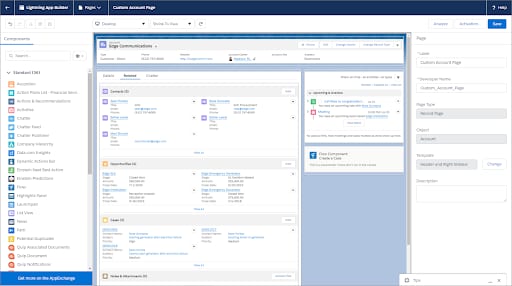
When CRMs first hit the business world, they performed a few core functions in managing customer data, tracking leads, and generating sales reports. Today’s CRM tools are much more powerful, with the capabilities to do more in-depth data analysis, automate sales pipelines, and manage customer service. Those in sales, marketing, and IT, all have a centralized space where they can take care of their work.
CRM enterprise web application examples
- Salesforce: Well regarded for its huge and dedicated community, customization possibilities, and ever-evolving improvements and expanded functionality, Salesforce is one of the most popular CRMs out there. Launched in 1999 Salesforce is also regarded as one of the earliest pioneers of cloud computing.
- Hubspot: Hubspot shines with its inbound marketing capabilities, and tools in expediting the sales pipeline, making it another great CRM choice.
- Zoho: Not only does Zoho offer a solid CRM, but a suite of tools for project management, marketing automation, and accounting, making it a cost-effective way to take care of business needs.
Project management
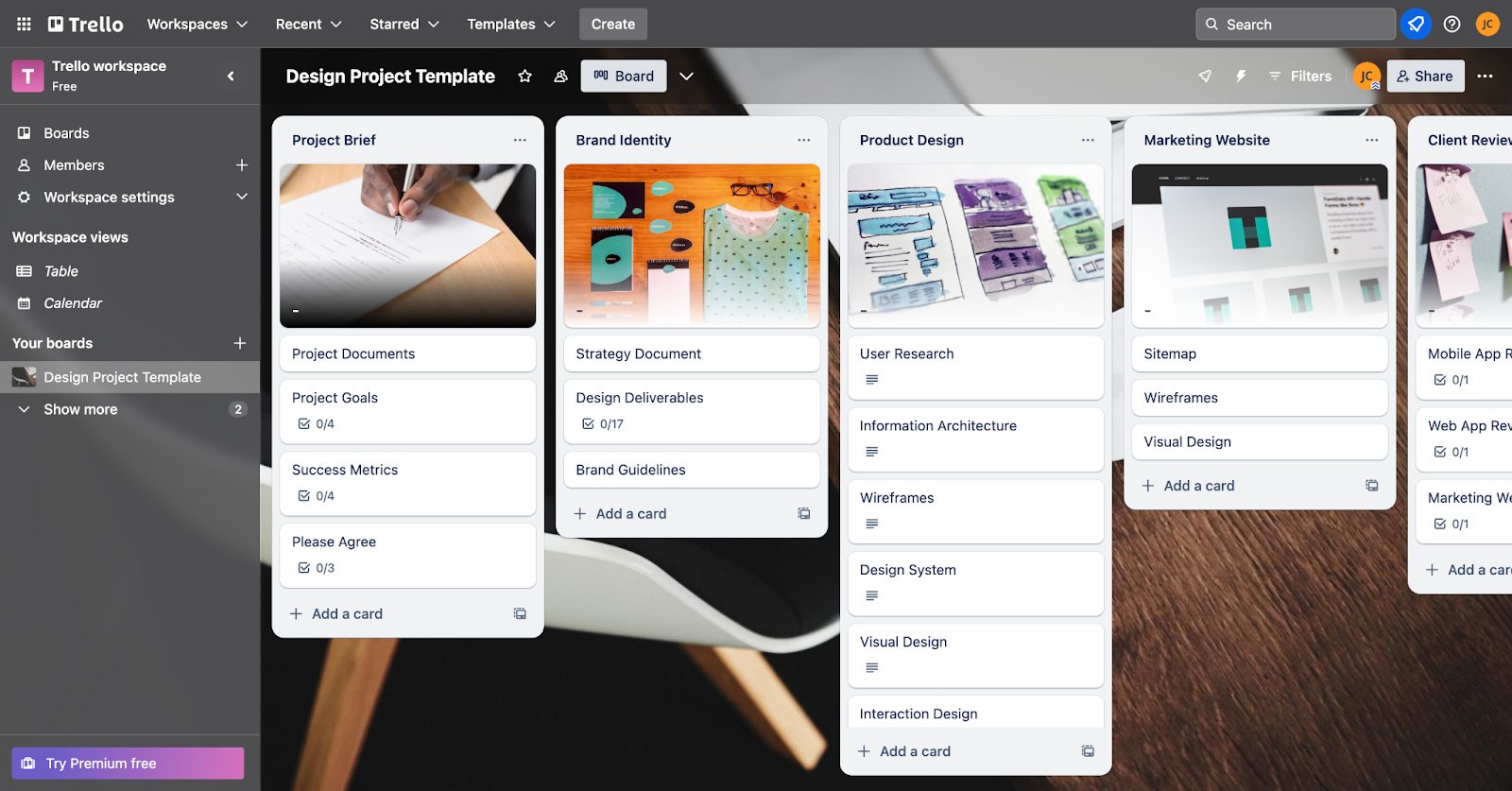
Project management tools make it possible to break tasks into milestones and deliverables, assign tasks, and keep track of the status of every step. Project management tools provide complete transparency into what needs to be done, who’s responsible, and whether or not those tasks have been completed on time. These tools often incorporate task lists, timelines, calendars, progress tracking, and features for communication and collaboration.
Project management web enterprise application examples
- Asana: Asana is like the Coca-Cola of project management, that anyone who has worked on a product development team is likely already acquainted with. Known for its calendar interface, task management capabilities, and collaboration features, Asana is one of the most common project management tools out there.
- Trello: With its visual interface of boards and cards, Trello offers a straightforward way to keep a project organized and collaborate with team members.
- Jira: Jira stands out in terms of flexibility, scalability, integration capabilities, and agile project management features, making it a popular option for software development.
Video Conferencing and Communication
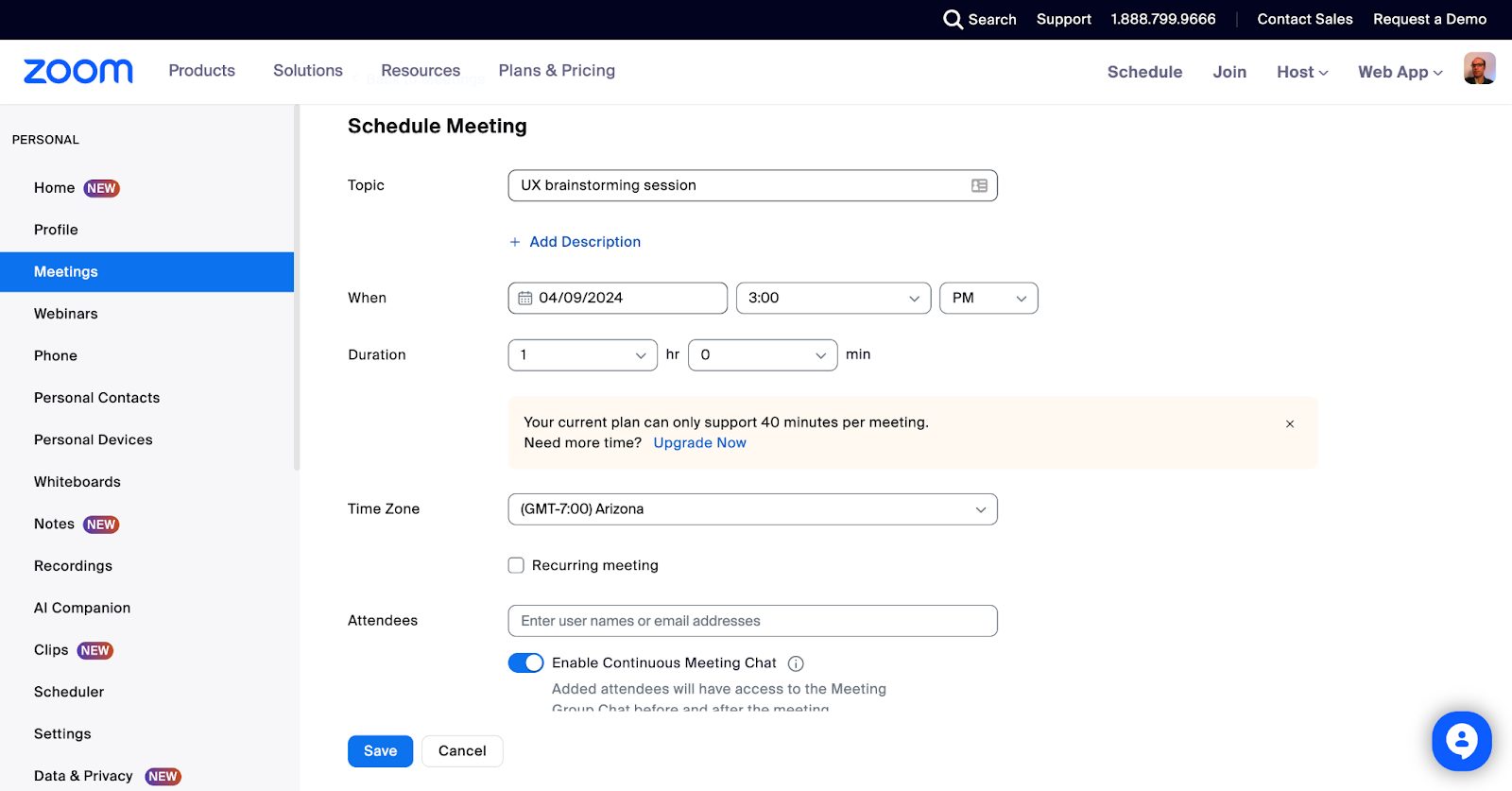
The shift from in-person work to remote due to the pandemic meant a change in how we communicate. While physical office spaces have meeting rooms and coworkers close by whom you can chat with, the move to remote work transformed in-office interactions into virtual-based experiences.
Communication enterprise web application examples
- Zoom: While Zoom offers a desktop app, it can be accessed through a link that opens up in a web browser window.
- Google Meet: Along with Zoom, Google Meet is one of the most popular video conferencing apps that pairs well with Google Workspace apps like Gmail and Google Calendar.
- Chat based apps: Discord, Slack, and Google Chat are also text-based apps that make it easy to stay in touch with your teammates, share files, as well as receive automated alerts when they’re part of larger automated workflows, like those that can be put together with something like Zapier.
Content Management Systems (CMS)
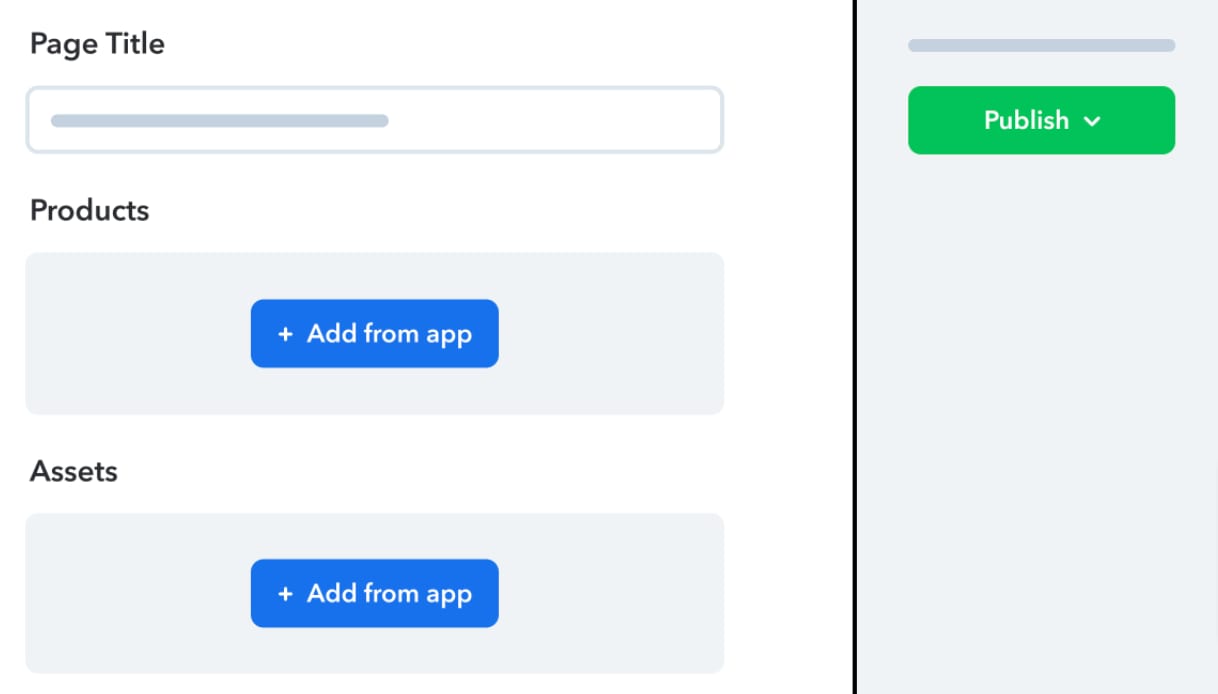
Operating a website means regularly adding, organizing, and switching up the content. This can mean everything from keeping a blog fresh with articles, updating product detail pages, to adding videos, images, and other content that’s to help and inform visitors. Headless and traditional content management systems make it simple to manage the multitudes of content you might be responsible for.
CMS web enterprise application examples
- Contentful: Contentful, which is a headless CMS, offers a cloud-based app that lets you manage and update multiple content channels.
- Storyblok: Storyblok offers a speedy and simple way to create content, with ready-made elements, easy organization through content modeling, as well as delivering content through multiple channels through a headless CMS.
Want More Inspo?
Get our monthly newsletter straight to your inbox.
You can always unsubscribe at any time.
Privacy Policy
How web applications differ from traditional software
Let’s turn back the clock to the late 1990s when things were much lower tech. There was no TikTok. An anthropomorphic paper clip named “Clippy” was somehow greenlit as a help feature by Microsoft. And software like Adobe Photoshop and Illustrator were loaded onto computers through scratch-prone compact discs. While many apps like Adobe Creative Suite were still in their infancy, the ways that they function and enterprise website architecture have carried on to the present day.
Traditional software generally occupies a single vertical plane, where all the code controlling the graphical user interfaces, content, and functionality is self-contained on a desktop computer. However, it’s not uncommon for there to be client-server integrations that involve external servers or the cloud. Enterprise web applications are multi-dimensional, whose reach spans different architectures and systems powering the front end, back end, APIs, processes, and data.
Enterprise web applications: A powerful gamechanger for businesses

Large organizations require software that covers all of the complexities of their business processes. Enterprise web applications let them streamline tasks, collaborate, and put their data into action. Free from the limitations of desktop apps, enterprise web applications have transformed how businesses operate, speeding up how they work, and providing flexibility and scalability beyond what traditional software is capable of.
Key functionalities and features of enterprise web applications
While enterprise web applications serve specific niches, there’s a great deal of overlap in their features and functionality.
Accessibility
Served through the convenience of web browsers, people can get their work done whether or not they’re in the office or working from a coffee shop. Web enterprise applications provide plenty of flexibility where and when people can use them.
Scalability
Depending on a company’s requirements and usage, subscription plans are easy to bump up or down without affecting the enterprise web application architecture.
Concurrency
Enterprise web application development builds in concurrency into its capabilities, meaning that multiple people can all be using an app at the same time, without slowing down its overall performance.
Subscription plans
There are web-based applications that offer one-time fees or licensing, but apps like Vev, Adobe, and Asana offer monthly pricing plans with differing tiers. As one moves up each pricing plan, additional features and capabilities are available, depending on an organization’s scale and needs.
Data security
Putting your users' private information at risk will have huge costs and ramifications if it gets exposed by hackers. Encryption, compliance certifications, and other security precautions help keep sensitive data protected.
Integration capabilities
Many web-based tools connect with external services and apps through APIs and other types of integrations, making it possible to create custom workflows and facilitate the exchange of data between different pieces.
Educational materials
At the top of onboarding for new users it’s essential to set them up for success with materials that will teach them how to navigate an app’s UI, its features, and how it works. Step-by-step tutorials, guides, eBooks, webinars, videos, and other educational materials will get new users started and can help those who want to explore more advanced techniques or functionality.
Benefits of enterprise web application development

Let’s now shift our focus over to the reasons why an organization would want to utilize enterprise web applications over traditional desktop software.
Increased operational efficiency
Through the ease of web browsers, people working in-office or remotely have access to the same tools. Work can be done, changes or updates made, feedback shared, and other tasks can be taken care of in real-time resulting in increased productivity and shortening timelines.
Improved collaboration and communication
With collaboration and sharing a huge part of enterprise web application development, most offer ways to share files, assign tasks, add comments, track changes, and send out alerts and notifications.
Enhanced data management and security
Often funneling data and managing it through Amazon Web Services (AWS), many enterprise web applications depend on AWS to cover security.
- Slack: AWS is the foundation for Slack’s enterprise web application architecture, and they depend on Amazon S3 for static files and uploads, while utilizing Amazon Virtual Private Cloud (Amazon VPC) to manage network traffic and maintain tight security.
- Zoom: Zoom uses 40 different AWS services, in taking care of data storage, encryption, and cloud computing capacities.
- Dropbox: Dropbox utilizes Amazon S3 for security, as well as Amazon DynamoDB and Amazon DBR in managing its gigantic amounts of data.
Scalability and flexibility
Enterprise web applications are generally hosted on the cloud and have scalability built-in. Liberated from having to maintain actual hardware, scaling up or down happens behind the scenes, without having any noticeable impact on users.
While a desktop CPU operates locally within a physical computer limiting scalability, cloud computing relies on distributed servers accessed remotely via the internet, which offers much more bandwidth in how far it can be scaled.
Enterprise web application architecture
Enterprise web applications are made up of a few different parts. For users, the focus lies on the visual interface appearing before them. The front end must provide an intuitive layout containing all necessary tools, menus, guides, and text to help them accomplish what they need to complete. Meanwhile, the back end operates behind the scenes, powering the processes and functionality necessary to complete user actions.
Key components
Front end
Functioning as a visual interface, the front end offers visitors all of the UI components, text, graphics, and other features that let them take advantage of an enterprise web application’s specialized tools. Enterprise applications generally have front ends built from a combination of HTML, CSS, and Javascript, along with utilizing frameworks like React or Angular.
Some of the common front end features include:
- Toolbars
- Drop-down menus
- Drag-and-drop visual interfaces
- Collaboration tools
- Inspector panels
Back end
Enterprise web application architecture relies on server-side applications, databases, APIs, and code that run on external or cloud-based servers like Amazon Web Services (AWS), Microsoft Azure, or Google Cloud Platform (GCP).
Tap into the power of no-code web design with Vev
Thank you for sticking with us to the end in exploring what enterprise web applications are, how they function, and how they help companies take better care of the work that’s part of their day-to-day operations.
And speaking of - if your organization needs to create interactive content and websites, we hope you check out Vev. We’re proud of our enterprise web application that lets you design, add content, and launch websites all through the power of no-code. On top of that, enterprises can partner with us to receive state-of-the-art onboarding, in-person training sessions for the whole team, and ongoing support. Vev is the web builder that grows with your team.
Want More Inspo?
Get our monthly newsletter straight to your inbox.
You can always unsubscribe at any time.
Privacy Policy