Micro-animation 101: Best Practices and Examples
October 25, 2022
Words by Jeff Cardello
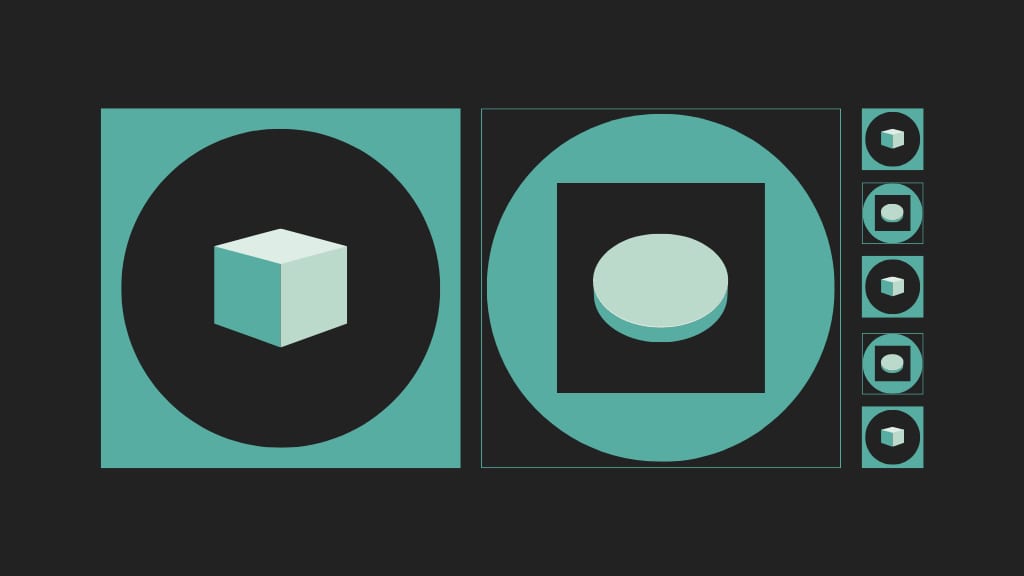
Micro-animations are a visually exciting, functional, and memorable addition to any website.
Are you looking for more ways to get visitors to engage with (and love) your website? Micro-animations not only make designs more interactive, but give your audience pleasing visuals to look at and experience as they navigate through. They can help to guide visitors through your digital content, and towards any end goals.
What is a Micro-Animation?
Micro-animations are, at their simplest, small animations. Preferably, they are functional, used as a visual indicator to your website visitors that they can, are, or have just made an action. At the end of almost every micro-interaction, you’ll find a micro-animation. It offers immediate visual feedback rewarding you with a dash of motion. Micro-animations are often the lead-ins to new blocks of content, or put you on the course to take other actions on a website. Through clicking, hovering, or mouse movements, micro-animations are set into motion.
Web design has moved on from the days of static, flat web pages. Interactive and animated elements are now a must if you want to stand out from the crowd. Micro-animations involve your audience in the content you are presenting, and can help elevate a variety of content forms, from visual storytelling content to landing pages for marketing campaigns.
You may be wondering: why are micro-animations suddenly the norm on most websites? One answer to this is that many animated elements are now much easier to implement thanks to no-code web creation platforms, which offer pre-coded animations. This is helping designers and even marketers add micro-animations to websites without the need for developers. Whether it’s an animated progress bar or adding a hover effect to a button, knowledge of coding is no longer required to implement these sophisticated additions.
Types of Micro-Animation
Micro-animations take numerous forms in enhancing the look and functionality of a web design. These are the most common types you’ll likely encounter on the web.
Pulsate
This effect causes graphics to expand and contract at a continuous rate.
Slide-in
Slide-in micro-animations bring visual elements onto the screen through movement. This can be on either the X or Y axis, or entering from different positions on the screen.
Vertical and Horizontal Mouse Movement
Images or text may be shifted on either the X or Y axis depending on the direction you are moving over select text, photos, or graphics. This micro-animation often doesn’t serve a functional purpose, but can be used to bring attention to elements.
Animated Scroll Progress Bars
Found at the top or on the side of a web page, animated progress bars help manage expectations by showing visitors where they are on the page. This makes them ideal for long-form web editorial, encouraging users to reach the end of the page.
Number Counters
When you have statistics to show off, such as in an annual report, number counter animations are an effective way to draw people’s eyes to the numbers.
Page or Content Transitions
Micro-animation can signal the change from one page to another, or to a new block of content. They kick into action by changing the background color, fading in, opening up a modal window, swapping out the visuals, or applying other visual effects.
UI Elements
UI elements like menu options, navigation symbols, loading animations, and hamburger menus act as visual cues guiding visitors through a site. Micro-animations that signal state changes or highlight UI elements make them stand out.
Show Content on Click or Hover
After triggering a micro-interaction, new windows, content panels, UI elements, and other visual elements are revealed through micro-animations.
Change Appearance or Styling
Through clicking or hovering, you can change how something on the screen looks. Micro-animations can do things like alter opacity, switch the typeface, swap out background colors, rotate or move visual elements, as well as scale them up or down.
Interactive and animated elements are now a must if you want to stand out from the crowd.
Best Practices for Micro-animation in Web Design
Use Micro-animations Sparingly
Micro-animations may be subtle, but when there are too many packed together on the screen they can be distracting and confuse visitors as to what they should be doing.
Create One Fluid Movement
The best micro-animations feel natural. There are no clunky delays or excessive steps. Every piece comes together in delivering a smooth sense of motion.
Keep the Focus on Users
Whether micro-animations are there to give visual feedback or provide a bit of creative flourish, make sure that their intention is to connect with visitors and to draw them into a user experience.
Provide Immediate Feedback
Micro-animations should immediately launch after they’re triggered. Someone interacting with a website should know right away what action they took and what the result was.
10 Examples of Micro-animation in Action
Websites with micro-animations offer heightened interactivity and are memorable. Let’s take a look at ten websites all tapping into the power of micro-animation in offering more engaging user experiences.
Obverse Studio
Obverse, a New Zealand-based design agency, built this design with Vev, which features several subtle micro-animations. The opening screen features images related to their work, and moving the cursor through this space shifts them back and forth. This touch of interactivity makes these examples of Obverse’s work stand out, hooking visitors’ attention before they decide to scroll on.
This opening isn’t the only place where micro-animations are used to get people’s attention. In the footer, hovering over text animates each call to action, gently pushing each option to the side. This signals that these are active links, guiding visitors and enticing them to click them.
Sussex
Brilliant photos and elegant typography are brought to life with micro-animations in this site by Sussex, presenting their faucets and other tap products in a design that has a luxurious feel.
In showcasing their products Sussex employs a locomotive scroll composed of a series of micro-animations. Scrolling down slides photos into place. While this happens the background color changes, and text materializes. This smooth sense of action falls right in line with the best practice of micro-animations being one fluid movement.
Beacon
Micro-animations are used to enhance how visitors interact with UI elements. In this Vev-built design for the construction company Beacon, clicking on the hamburger menu opens up a horizontal strip of navigational options, with a fade-in effect highlighting the individual sections as you hover over them. This navigational block has a series of micro-animations that make moving through the website an easy experience.
Wealth.com
Wealth’s website is filled with micro-animations, illustrations, and other visuals that give it a warm and personal feel.
At the top, they cover all of the common questions people have about planning their estates. Different questions can be cued up via the block of dots sitting at the bottom which triggers a micro-animation that flips through them. Clicking on any of these questions brings visitors to specific sections that provide the answers. This interactive carousel of images saves space and covers all of the information that someone might be looking for.
Human Rights House Foundation
The Human Rights House is dedicated to providing resources and gathering support for human rights issues across the world. This detailed annual report, which discusses their commitment to helping others, is all contained in one single page. Built with Vev, you’ll find plenty of micro-animations like text fade-ins, scrollytelling elements, and counter animations that bring action to the featured data and statistics.
At the top there’s a scroll progress bar micro-animation. A progress bar is a must-have for long-form content contained on a single page to give visitors instant feedback in showing where they are.
Other Way
Other Way is in the business of data, offering companies in the transportation industry information to help them cut down on carbon emissions and lessen their environmental impact.
Built with Vev, there are numerous scroll-triggered micro-animations that fade in text and images, drawing attention to the information and visually compelling you to keep scrolling. A micro-animation is applied to the horizontal testimonial section, guiding you to flip through it.
This design also includes micro-animations that are more decorative. One hover-triggered micro-animation colorizes a black and white photo of an electric vehicle charging station. This works as the perfect metaphor for the data they provide, which illuminates for companies the importance of being more environmentally friendly.
Mirrows
Mirrows brings together the worlds of NFTs and art. Another website built with Vev, this horizontally-scrolled design is dotted with imaginative animations. Each panel reveals something new that captures your attention.
This example is studded with a number of different micro-animations. The cursor turns into an inky sphere, with a smaller dot that trails it as you move. There are also other micro-animations that don’t have a functional purpose, but add to the dreamlike atmosphere.
This micro-interaction asks visitors to “Tap to Alter”. Clicking switches between a scene of fish gently floating to birds flying. This micro-animation fits in well with the surreal and artistic feel of this space.
Good Omen
Good Omen, a Swiss based tattoo shop, puts into place several micro-animations that help shuttle visitors through their design.
Clicking the top-right hamburger menu opens up a new screen. As you hover over the menu options, the rounded typeface is flipped into a sharper serif, while swapping out the featured image. It’s a unique micro-animation that provides instant visual feedback.
Evozyne
Evozyne, an engineering firm specializing in proteins, opens things up with this mission statement. Throughout the introductory paragraph, are colored words with pulsing circles in the superscript. Clicking on these animated icons opens up a sliding panel that provides more information about Evozyne’s work related to these points. These micro-animations act as beacons, guiding visitors to click on them to learn more.
Panic Studio
Panic is an animation studio and this website puts their many creative talents on display. Among the impressive examples of their work you’ll also find micro-animations that act as guides. Hand-drawn styled arrows point in different directions, and clicking on them opens up new sections of content. There’s so much going on visually in this design and these arrows give a clear indication of where they want you to go.
Create Eye-Catching Micro-Animations With Vev
Weaving micro-animations into your website is easier than ever with Vev. With a library of pre-coded effects and animations, an intuitive free-roaming canvas, and the option to expand anything through our Code Editor and CLI, you have all the tools you need to implement your wildest designs. When you’re ready, publish your content anywhere on the web—including to an existing CMS.
Want More Inspo?
Get our monthly newsletter straight to your inbox.
You can always unsubscribe at any time.
Privacy Policy



















