Wireframe vs Mockup vs Prototype: The Difference Explained
March 21, 2024
Words by Jeff Cardello
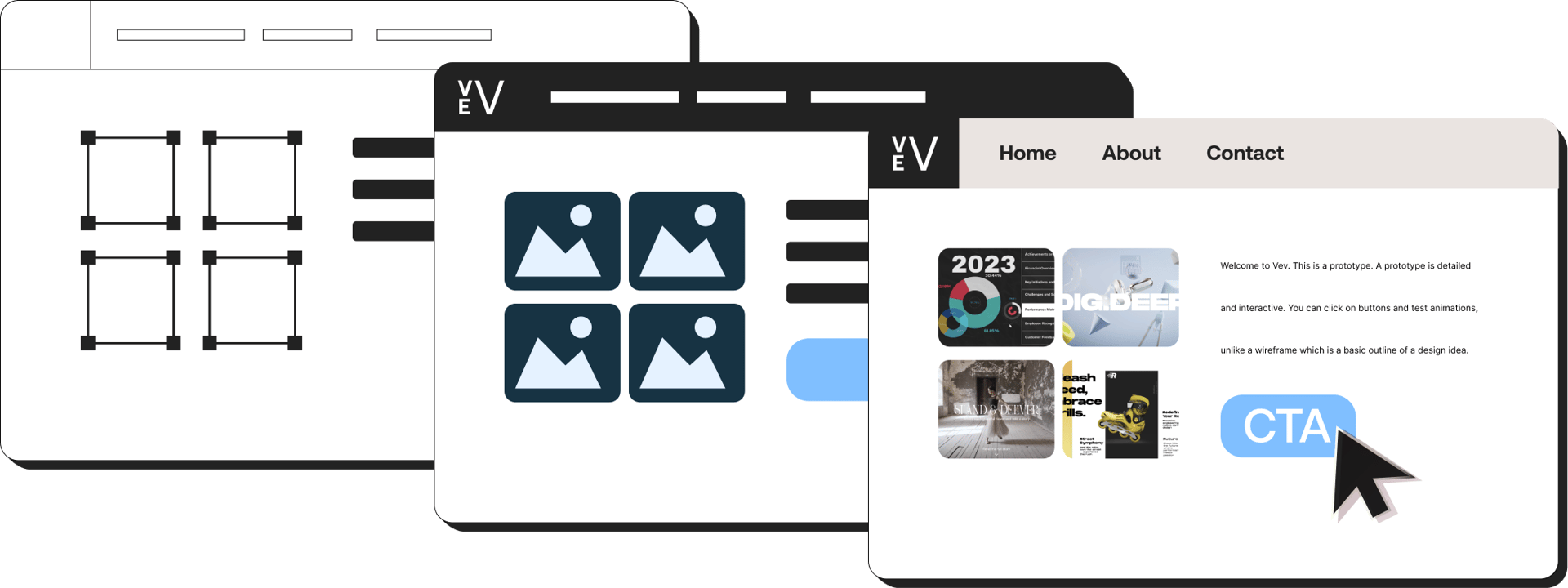
Wireframe vs mockup vs prototype — terms that even experienced designers misuse, but that delineate very important stages of a design process.
Unless you’ve been working in design for awhile, chances are likely that you still get mixed up between the differences between wireframes, mockups, and prototypes. Worry no further — we’re going to cover all you need to know to understand what they are and how they’re used in the world of web design.
Overview of wireframe vs mockup vs prototype
Before we do a deep dive, take a look at this wireframe vs mockup vs prototype comparison as a quick reference to show you the main differences and similarities between them, as well as the tools you can use to create them, such as Vev.
What is the difference?
Wireframe | Mockup | Prototype | |
Purpose | Visualizing the elements of a layout | Finalizing the aesthetics | Assessing usability and site architecture |
Interactivity | None | None | Yes |
Level of detail | Low | High | High |
Audience | Internal team members and stakeholders | Internal team members and stakeholders | Both internal team members as well as external testers |
Development stage | Start | Middle | Occurs at the final stages, and often goes through multiple iterations |
Popular tools | MockFlow, Figma, Balsamiq | Vev, Adobe Photoshop, Adobe Illustrator, Figma | Vev, Figma, AdobeXD, Origami Studio |
Now that we’ve covered the general characteristics of what is a wireframe vs mockup vs prototype, let’s take a closer look at what each individual design stage actually is.
What is a wireframe?
A wireframe represents a website at its most basic level. Through clean lines, basic rectangles, and unembellished text, a wireframe shows exactly how the visuals, content, UI, and graphics will be laid out. If we’re comparing a wireframe vs mockup vs prototype, a wireframe will always be the simplest depiction.
Without artistic choices like colors, typography, and other creative embellishments, wireframes lack the feel good parts of web design. They’re stark and generic, but there’s beauty in their blandness. Free from distractions, they clearly communicate the underlying framework that every element will adhere to. Wireframes can be something as simple as pen and paper drawings or created on a computer with a wireframing app or toolkit.
Once wireframes have been approved, designers take these sparse blueprints and turn them into meaningful and lively digital experiences.
The three types of wireframes
Low fidelity
A low fidelity wireframe is a rudimentary first pass, showing the basic site architecture, structure, and key features. Low fidelity wireframes are well suited for preliminary discussions and feedback in determining how a web app will be laid out and what content needs to be a part of it.
Mid fidelity
Mid fidelity wireframes don’t resemble anything that one would consider a real web app. But with a higher level of detail and sophistication than lower fidelity wireframes, they’re a step closer to the actualized final product.
Mid fidelity wireframes take more time to create, offering a more accurate proportionality of elements, clearer page hierarchy, as well as the inclusion of UI elements like search bars, buttons, and symbolic representations of other features that visitors may engage with. Often mid fidelity wireframes will be laid out in a wireflow, showing the potential paths visitors may take.
High fidelity
High fidelity wireframes are almost fully realized models of what will make up the final product. The majority of placeholders of earlier and lower fidelity wireframes are now filled with content, icons, and visuals. While not quite at the level of a prototype, a high fidelity wireframe has most of the major components required to capture the look and feel of a live web app.
Uses of a wireframe
Visualizing the layout
Wireframes show how images, text, headlines, and other graphic elements will appear. They indicate not only the structure of individual pages, but also show how they’ll be interconnected. Even those not well versed in the vernacular of design, will be able to make sense of how a web app is organized and the potential paths visitors may take.
Experimentation
Wireframes offer the space to try out different arrangements and layouts. Since nothing has been built the stakes are low allowing for even the most radical and sweeping changes to take place. One of the biggest differences between a wireframe vs mockup vs prototype is that a wireframe offers more freedom in brainstorming rough ideas.
Collaboration
Wireframes invite designers, content writers, and other stakeholders in contributing to discussions about a project under development. They ensure that everyone involved agrees how the UX, UI, content, and visual elements will come together in meeting the needs of visitors as well as an organization’s business goals.
Want More Inspo?
Get our monthly newsletter straight to your inbox.
You can always unsubscribe at any time.
Privacy Policy
What is a mockup?
Mockups show how style specifications like color palettes, header sizing, UI elements, padding, and other creative choices will play out on the various types of pages that will make up a web application. If you look at a wireframe vs mockup vs prototype they all visualize a design at varying degrees, but it's the absence of interactivity that sets mockups apart from their more functional counterparts.
Uses of mockups
Analyzing a design’s responsiveness
Mockups anchor in place all of the visual components of a design. With a fully developed set of visuals, they can be used early on in the development process to test out a web design at varying breakpoints and observe how it will appear on different screen sizes.
Design Consistency
Mockups are helpful in making sure that there’s consistency in how the visuals, text, UI elements, and other components appear on screen. Problems like haphazard margins, poor color contrast, fluctuating link styles, weird image sizing, and other flaws can quickly be identified and fixed. Between a wireframe vs mockup vs prototype, a mockup is the easiest to utilize in making sure that all of the visual aspects are in sync.
Approval/project sign off
Mockups give stakeholders all they need to see in deciding if a design is ready for the prototyping stage. When comparing a wireframe vs mockup vs prototype, one of the main things they have in common is that they’re all used for collaboration, generating feedback, and getting stakeholder buy-in.
What is a prototype?
A prototype acts as a transition between mockups and the final product. Prototypes take mockups and spin them into interconnected high fidelity pages, mirroring the visual experience and interactivity that visitors will engage with as they scroll through. When looking at the functionality of a wireframe vs mockup vs prototype, a prototype will have the highest level.
While prototypes exist as an almost finalized form of a website, they still allow for some flexibility if minor changes need to happen before its published.
Uses of a prototype
Usability testing
Do people know what they're supposed to do when they land on a website? Are the calls to action and conversion points in the right places? Do visitors stick around to explore all that a website has to offer or do they immediately bounce to somewhere else more exciting? All of these questions and more may be answered by running people through prototypes and collecting both quantitative and qualitative data in regards to what they experienced.
Prototypes let you see how users engage with a digital product, get feedback, and formulate a plan for making improvements. Prototypes are a big part of iterative development, letting you test out a design, make changes, and test again to see if tweaks have had their intended effects. One of the main differences between a wireframe vs mockup vs prototype, is that prototypes provide the most depth, in terms of what you can find out from users.
Stakeholder approval
A prototype is the final step in getting all of the stakeholders involved in agreement that it’s ready to go live. While there is still room for minor adjustments, most of the major issues or problems should have already been addressed when a team gets to the prototyping stage.
From prototype to live website with Vev
Through Vev, prototyping and design are one and the same. As you drag and drop elements, customize the styling, and fine tune the layout, what you’re seeing isn’t a static approximation, but rather a fully viable website. All of the code that will keep your website humming along is generated in the background, requiring no coding from you.
Vev gives you a more efficient way to build websites, eliminating the time and effort that goes into separating out the mock-up and prototyping stages from the design and development phases.
Accelerate your team's timeline by using one tool that takes you from mock-up to prototype to live site.
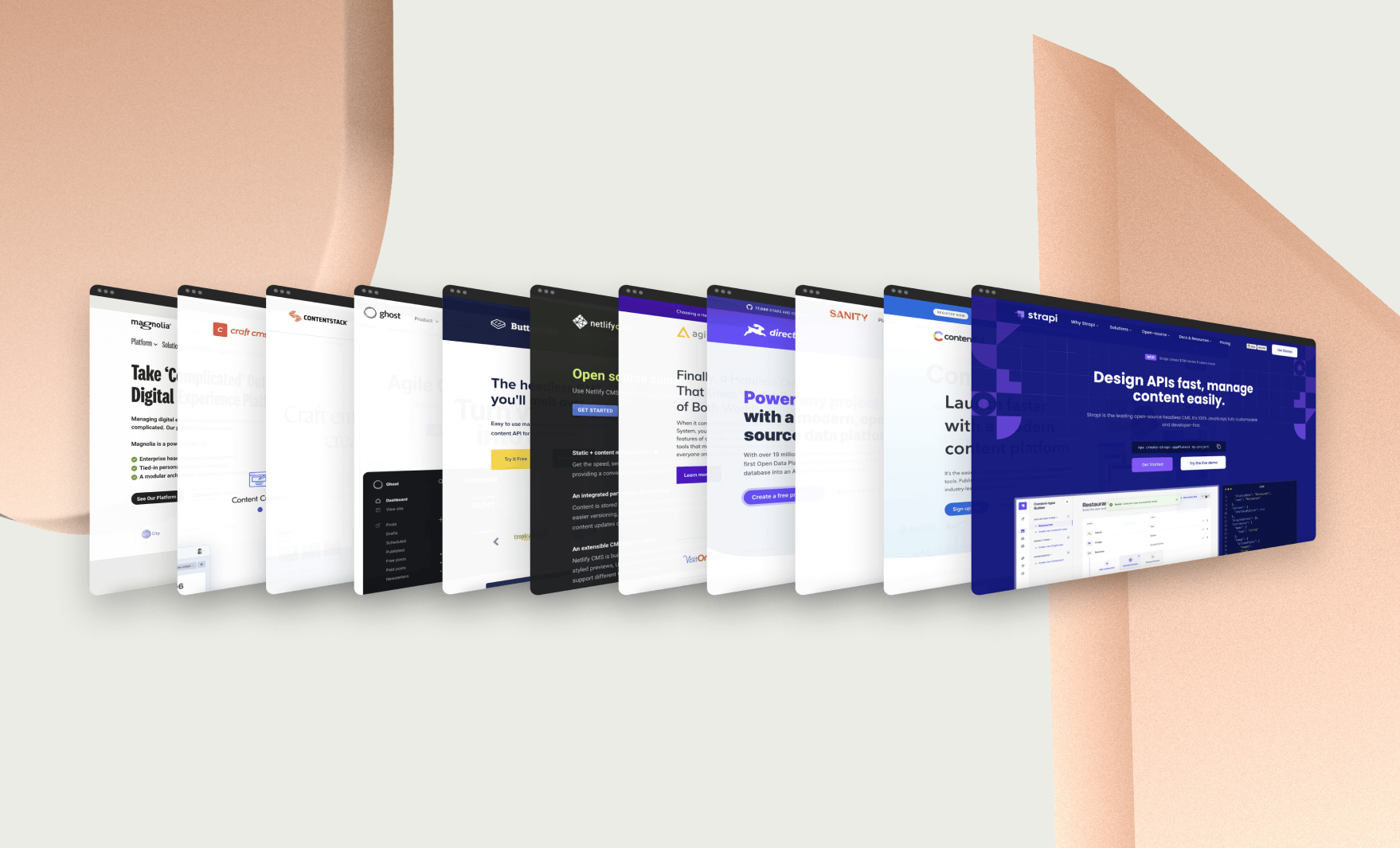
Want More Inspo?
Get our monthly newsletter straight to your inbox.
You can always unsubscribe at any time.
Privacy Policy



















