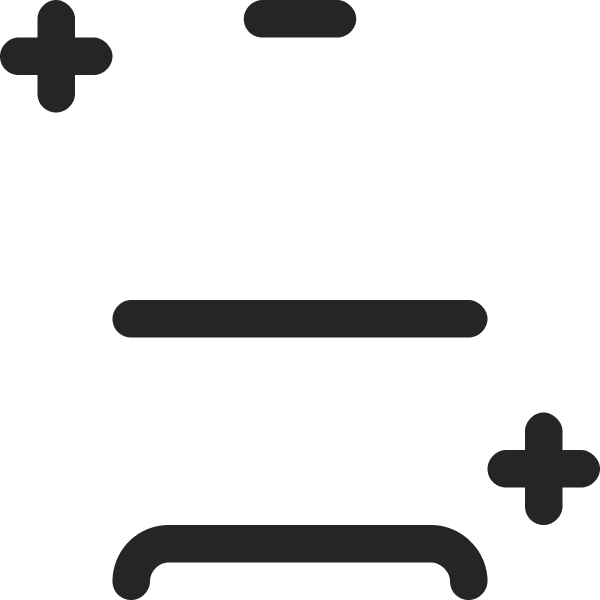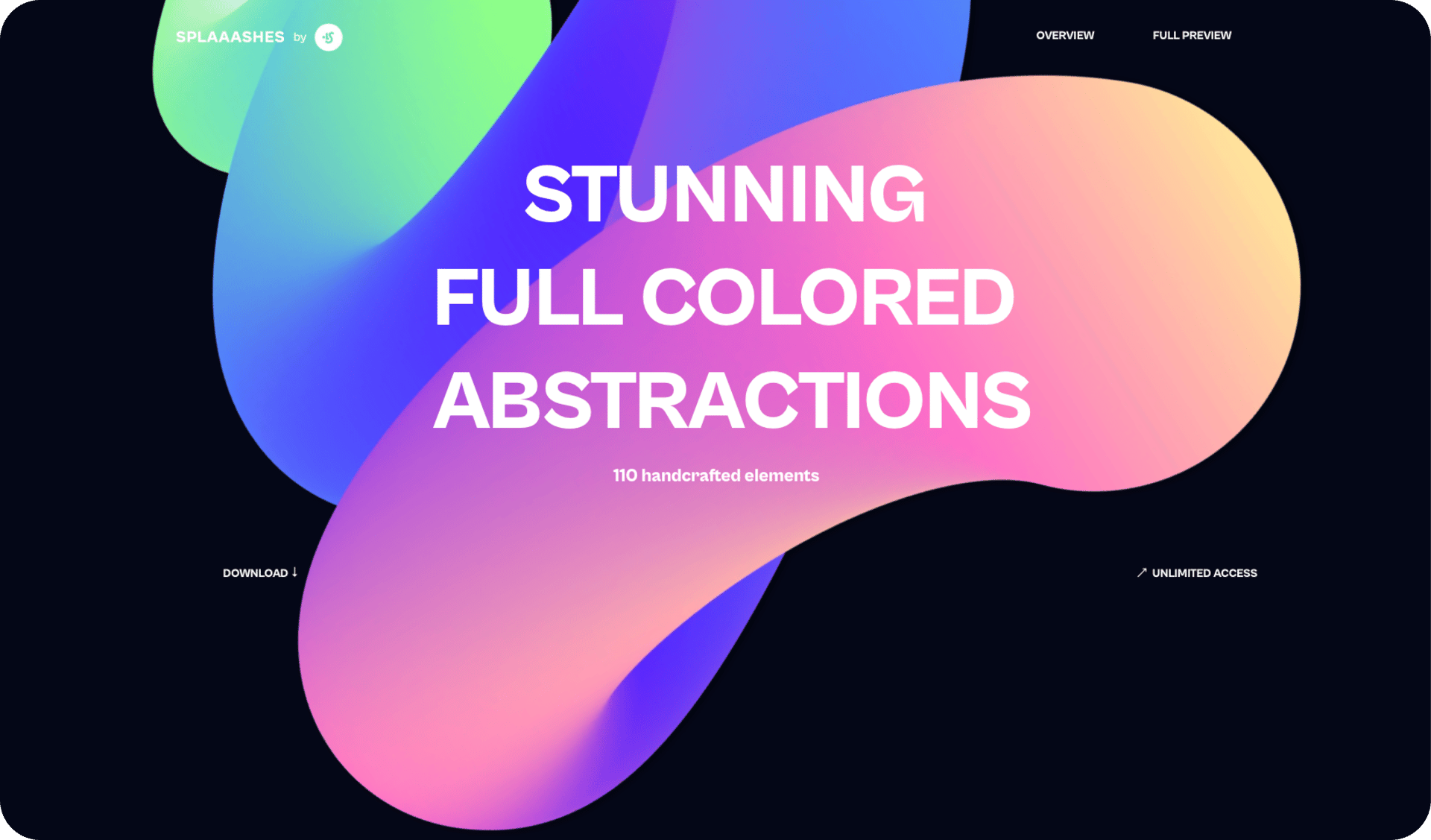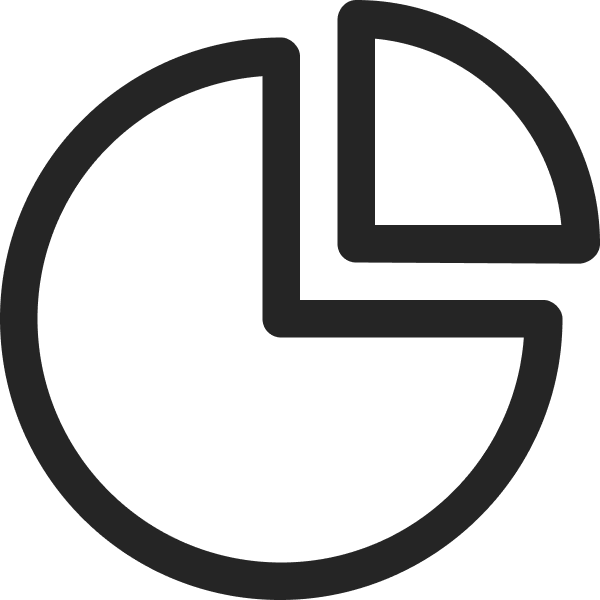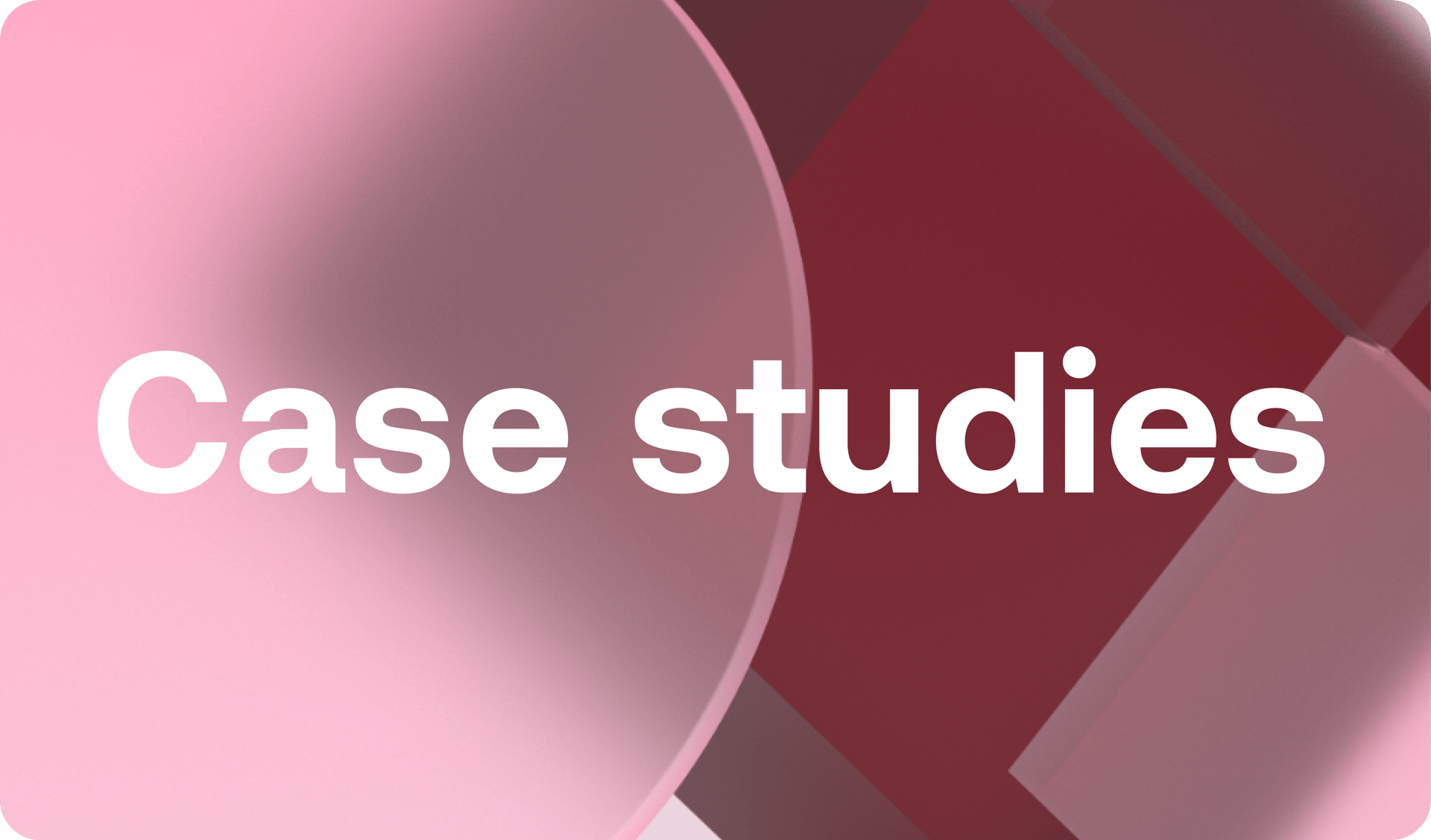9 Web Animation Tools Every Designer Has in their Toolkit
July 28, 2023
Words by Jeff Cardello
Our Favorite Web Animation tools
Vev
Not to toot our own horn or anything, but we'd be doing everyone a disservice if we didn't get this list going with our very own no-code web creation tool.
Whether you want to add a simple animation like a scroll-triggered text fade-in or want to go for something more elaborate like a 3D image carousel, Vev offers a wide range of web animation tools to infuse your designs with creativity and motion.
First, let’s talk presets. Vev has a multitude of animated effects built in like fade-in, stagger, slide-in, scaling, and rotation that you can apply to any text or visual. You get full control over parameters like duration, delay, and easing curves, as well as how they’re triggered, letting you customize how animations look and when they’ll appear.
If you want to create animations outside of Vev, we’ve also got you covered. Vev lets you bring in Lottie Files by dragging and dropping a Lottie element into your layout, then configuring it. If you’d like to include 3D animations, you can add .glb files through Vev’s 3D object feature. For those who work heavily in Figma, it’s simple to import graphics into Vev where you can then animate them. Lastly, if you’re using browser-based web animation tools that generate code snippets, you can use Vev’s embed anything feature as a simple way to bring this code into your designs.
Lottie
Lottie animations are going to come up a few more times in this post, so let’s cover the basics of what they are and why they’re useful. Lottie animations are vector-based .json files, that maintain their quality if they’re scaled up well as keeping file sizes at a minimum.
Most designers will create a graphic in Adobe Illustrator, animate it with After Effects, and then turn it into a Lottie file using plugins like Bodymovin or LottieFiles. For those who want a less involved process, there are other options out there like the now open-source Haiku Animator that offers an all-in-one platform of web animation tools for creating Lottie animations, without having to rely on external plugins.
Lottie animations won’t drag down page load speeds, and are a simple way to add complex animations without sacrificing performance.
Jitter
With a timeline-based editor and a stripped-down workflow, Jitter is an effective way to put together creative web animations without having to put in too much work. You’ll find effect presets like slide, mask, and scale, along with a great selection of templates to get you started. You can then export your work as 4K videos, gifs, or Lottie files, making them easy to integrate into designs built with Vev.
Spline
We’re fans of web animation tools like Spline, that open up 3D web design for everyone. With a well-organized UI and intuitive drag-and-drop functionality, it’s a well-thought-out app that makes creating stunning animations easy. Another key benefit of Spline is that if you’re using Vev, all you have to do is grab the public URL from Spline’s export options and paste it into Vev’s Spline embed element, making it one of the easiest ways to bring interactive 3D animations into your projects.
Spline also nails community building with a user showcase that lets you remix others' work, as well as an active Discord channel. They also offer an extensive library of resources and tutorials to help you learn how to use their app, further demonstrating that they care about their users.
Adobe After Effects
Packed to the brim with features, After Effects is one of the most widely used web animation tools. The sheer amount of what you can do with it makes After Effects a bit overwhelming if you’re new to it, but there’s no lack of YoutTube videos, courses, and other content out there to get you on your way in learning it.
If you’re already using Adobe products, like Photoshop or Illustrator, After Effects is cross-compatible with these apps, letting you preserve layers, vectors, colors, and other properties, giving you the opportunity to create and fine tune visuals in Adobe applications and bringing them into After Effects without any issues.
After Effects’ suite of web animation tools makes it possible to create visuals including:
- Animated logos
- Data visualizations/infographics
- Animated background videos/visuals
- 3D animations
- Kinetic typography
SVGator
If you’re not familiar with the .svg file format, it's different from a .jpg or .png in that it’s vector based, rather than on bitmaps, letting you scale up an .svg image without it looking weird. Holding everything together is XML code that stores information related to shapes, lines, colors, and other attributes. If XML sounds scary and overwhelming, there’s no need to worry, with web animation tools like SVGator letting you create .svg animations with no-code required.
Constructing animations all happens on a timeline. Defining keyframes, adding effects, and integrating motion is simple, as well as adding points of user interactivity. Even if you’ve never done any type of animation before, SVGator’s drag-and-drop functionality makes it easy to jump in and create something that looks impressive.
A-FRAME
While its primary focus is on augmented virtual reality-based apps, A-FRAME also has web animation tools that designers will find useful for creating 3D visuals. It relies on three.js behind the scenes to power most of its capabilities, but you don’t have to be a JavaScript whiz to create artistic 3D animations. However, if you do have some JavaScript chops, it does open up more possibilities for fine-tuning your creations.
A-FRAME works through a visual editor based on scenes. You can craft complex shapes, brush them with textures, as well as add different types of motion. It offers a wide range of possibilities, giving you the artistic freedom to craft almost anything you can imagine.
When you’re finished, you can export your work as a .glb file that you can easily add to your Vev project (pictured below), or embed with an HTML code snippet.
Rive
From meticulously animated UI elements, to huge morphing background animations, Rive gives you the web animation tools you need to add eye-catching and interactive visuals to your design projects. Rive is a no-code tool but also includes its own scripting called Rivescript which looks and feels very similar to JavaScript, giving you even more control over your animations.
This is another animation app that plays well with Vev, generating embed code that’s easy to integrate into your web layouts.
Saola Animate
Saola Animate offers a suite of no-code HTML5 web animation tools that can be harnessed in creating everything from formal data visualizations to cartoon-styled animations. Animations are built scene by scene through a timeline, which lets you apply effects, interactions, and other elements of customization.
Saola Animate offers plenty of flexibility as well as features, with the added benefit of paying a fixed price instead of the commitment of a subscription.
Unlock Web Animation with Vev
Whether you want to tap into Vev’s no-code web animation add-ons and effects, or would like include animations you’ve created with other tech, we make it easy to integrate dynamic visuals into your web designs. When you're done, publish your project anywhere on the web.
Want More Inspo?
Get our monthly newsletter straight to your inbox.
You can always unsubscribe at any time.
Privacy Policy