What is a CMS? The Marketer's Guide to Digital Content Management
July 16, 2025
Words by Jeff Cardello
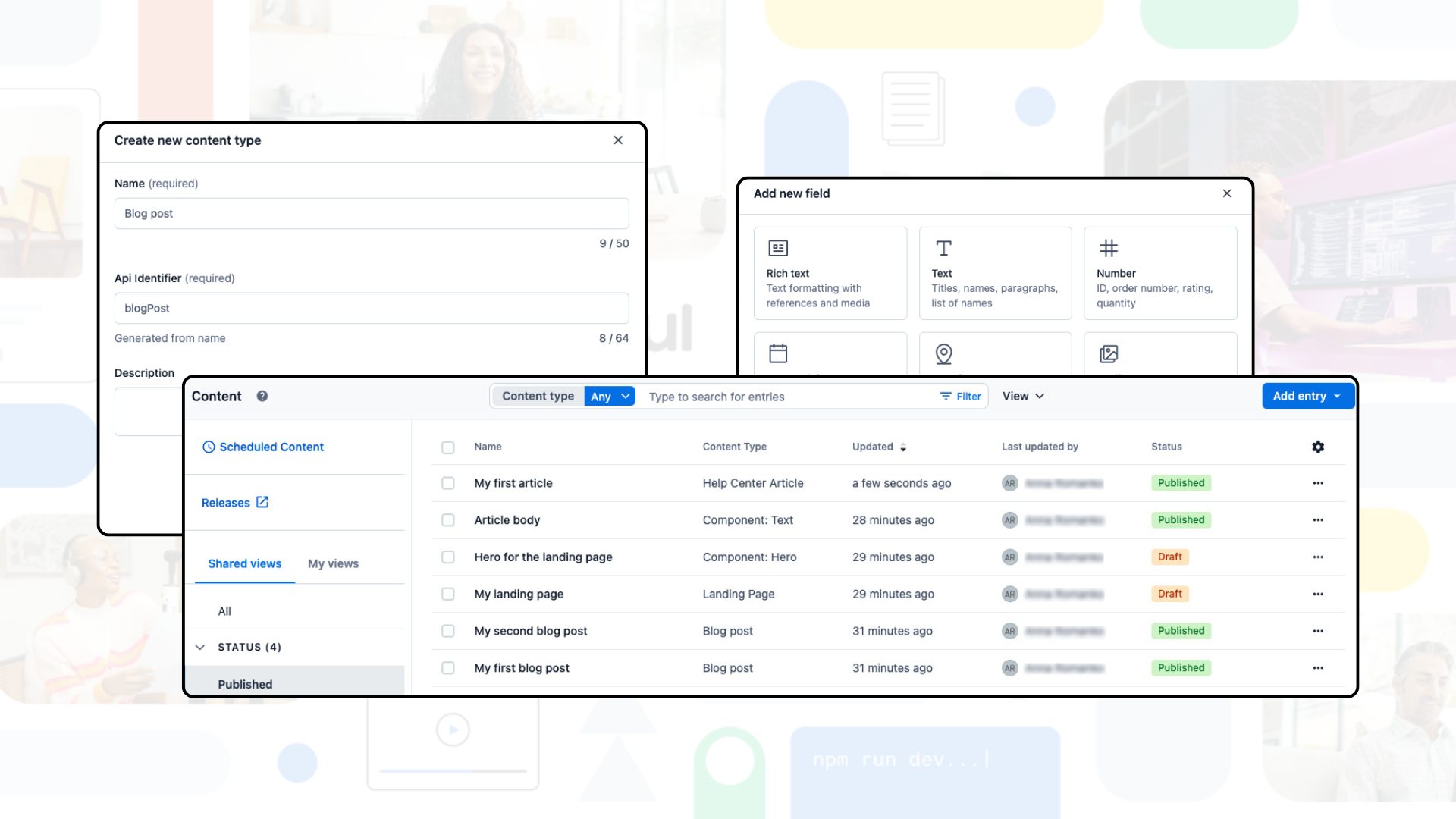
Unless you have a small-scale website that rarely requires updates, you’ll likely find a content management system (CMS) helpful. Whether your role is in design, content writing, or marketing, a CMS simplifies creating and taking care of the various types of content that make up a web application.
While there are many types of digital content management systems out there, not every CMS works the same. We’re going to go through what is a CMS, how digital content management works, and what you need to know to find a CMS that’s right for your website’s needs. To top it off, we'll take it a step further with how you can use Vev as a creative extension to your CMS, breaking free from templated and modular content-types.
What is a CMS?
Whenever you have large collections of content like products, portfolio projects, or even full websites like landing pages that follow consistent layouts and require ongoing updates, a content management system (CMS) is essential for staying on top of things. A content management system is software that makes it possible to create, manage, publish, and collaborate on all sorts of different web content.
Osprey utilizes Vev and a CMS for a rustic yet modern aesthetic that fits well with their branding.
A content management system explained: understanding the basics
Templates
There is so much on the internet that follows well-defined formats. Whether you're browsing products on an online store, skimming digital magazine articles, or looking at real estate listings, there's usually little surprise in how the information is presented and organized.
Traditional content management systems provide templates and themes well-suited for common web applications. All someone needs to do is fill in preset fields with text, upload visuals, and add other necessary information or data that visitors need to see.
With its big user base and vast selection of templates, WordPress is one of the most popular content management systems that also integrates well with Vev.
Custom fields
While there’s much to like about ready-made templates and themes, sometimes you need to create something more specialized.
Many content management systems let you create layouts from scratch. Getting to set up unique fields for text and visuals, and how they’ll appear on the front end gives you greater control and more creative freedom.
A content management system explained: what happens on the back end
Along with the capability to create templated content, content management systems also take care of storing data and sending it where it needs to go. A CMS is responsible for the more technical aspects of digital content management and also makes it possible to set up permissions and designate who can create content, make edits, and publish.
CMS vs website builder software
No-code web design apps like Vev pair well with content management systems in building out the more visual engaging elements of a web design.
If you’ve ever felt confused about the difference between a CMS vs website builder, you’re not alone. Both aim to simplify web design, but they serve different purposes.
No-code website apps like Vev use drag-and-drop interfaces that let you construct layouts directly on a visual canvas. A website builder gives you the tools to construct the framework of a site and decide where text, visual components, and other features will go.
What a CMS offers is more structured, allowing you to create multiple instances of content from a single template. A website may have dynamic sections powered by a content management system, while other parts are handled through a no-code design app or by working with the source code. A digital content management system can do things like update a team member page without touching the HTML, or generate multiple landing pages from a single design.
The advantages of using a CMS
Faster content production
Throughout history, technological innovations have made it faster to share information. Just as the printing press revolutionized book production with movable type, content management systems have streamlined digital publishing through modular tools and templates.
Better collaboration
A CMS is a centralized space where people in any role can contribute to content creation. For example, let’s say you’re a creative agency writing client case studies. Whether you’re a writer, designer, marketer, or in another position, all of the case studies can be written, reviewed, and edited directly in the CMS.
Once the content has been finalized and approved by everyone who needs to see it, it can be published straight from the content management to wherever it needs to appear.
Search engine optimization
If you’re looking for the best CMS for marketers in terms of SEO, many offer similar capabilities. For those with SEO expertise, having input fields for headers, alt-text, titles, and main content sections provides a straightforward way to incorporate the right keywords and phrases.
Another advantage of using a CMS is being able to ramp up content creation and publishing. Web crawlers tend to favor websites that are regularly updated, and having features like a blog or other frequently refreshed content can help boost your site’s rankings in organic search results.
Types of CMS platforms and tools
Traditional CMS
Traditional content management systems are the easiest option for those who don’t have a background in development. They generally have simple user interfaces, a wide range of templates, and database management functionality, providing everything required in a single application. Users can create content, make edits, and publish what they’ve made without requiring technical skills.
Headless CMS
If you’re using Vev, Contentful is a powerful headless CMS that’s simple to embed. We use Contentful ourselves to manage our Vev-built blog!
While conventional content management systems are all-inclusive, headless systems only work with what’s on the backend and don’t have a designated front end that they’re connected with. They serve the same purpose in creating and structuring content, but don’t oversee how it’s ultimately presented on the front end. Headless content management systems rely on APIs and in shuttling information to where it will be visualized. Because they’re not tied to a particular front end, they offer flexibility in terms of the frameworks or channels that content can be integrated with.
Decoupled CMS
You’ll often see decoupled and headless used interchangeably, but a decoupled CMS is generally considered a hybrid. Like a headless CMS, it delivers content via an API but has front end functionality. Developers get the option to go with built-in templates if they need to get something up quickly or have tighter control through their preferred front end frameworks.
Enterprise content management systems
Enterprise content management systems operate at a much larger scale, handling all the responsibilities of standard digital content management systems, like managing external websites and other customer-facing channels as well as more advanced capabilities, including managing customer records, contracts, and invoices. Enterprise content management systems may also act as repositories for internal assets like training materials or integrate with learning management systems.
E-commerce CMS
Created with Shopify, Terre Bleu is a great example showing the usefulness of an e-commerce CMS.
Managing an online store involves overseeing multiple product listings, categories, and customer information. In addition to taking care of product data, e-commerce software needs to handle payments, track orders, and allow users to create accounts. All-in-one platforms like Shopify, Magento, and WooCommerce take care of both the front end and back end.
How marketers can get more from their CMS
One of the main benefits of using a CMS is being able to generate multiple variations of things like a landing page or product page. Templates let you swap out messaging, try different SEO, and experiment with other aspects to see what works best. By understanding how to use a CMS, marketers gain a valuable tool that lets them create more digital content and fine-tune it based on how it performs.
Why Vev is the perfect partner for any CMS
While we certainly have our favorite as far as what we think is the best CMS for marketers, Vev offers many advantages.
Let’s start with Vev’s creative possibilities. You can build out pieces of a website and add imaginative animations, interactions, and other effects that hook people in. You can then integrate these design elements built with Vev with content management systems like WordPress, letting you take advantage of no-code design and the power of digital content management.
If you’d rather have more precise control through a headless CMS, Vev makes it possible to integrate data from a CMS like Contentful and to style it. This is another hybrid approach that combines the artistic capabilities of Vev with the practicality of a content management system.
Vev’s no-code front end platform also fits seamlessly into existing workflows. Whether you want to use your own hosting or combine it with popular CMS’s like Drupal, Vev offers flexibility and scalability.
Digital content management doesn’t have to be complicated
A content management system explained can be distilled down to any software app that allows users to create, manage, and modify website content without touching the source code. Updates to text, photos, videos, graphics, and recurring features like footers happen quickly, and are more easily accessible to anyone who needs to make them.
Using a no-code app like Vev along with a CMS can expand what’s possible visually, while taking advantage of the power of a CMS in keeping a website’s content and other digital assets organized.
