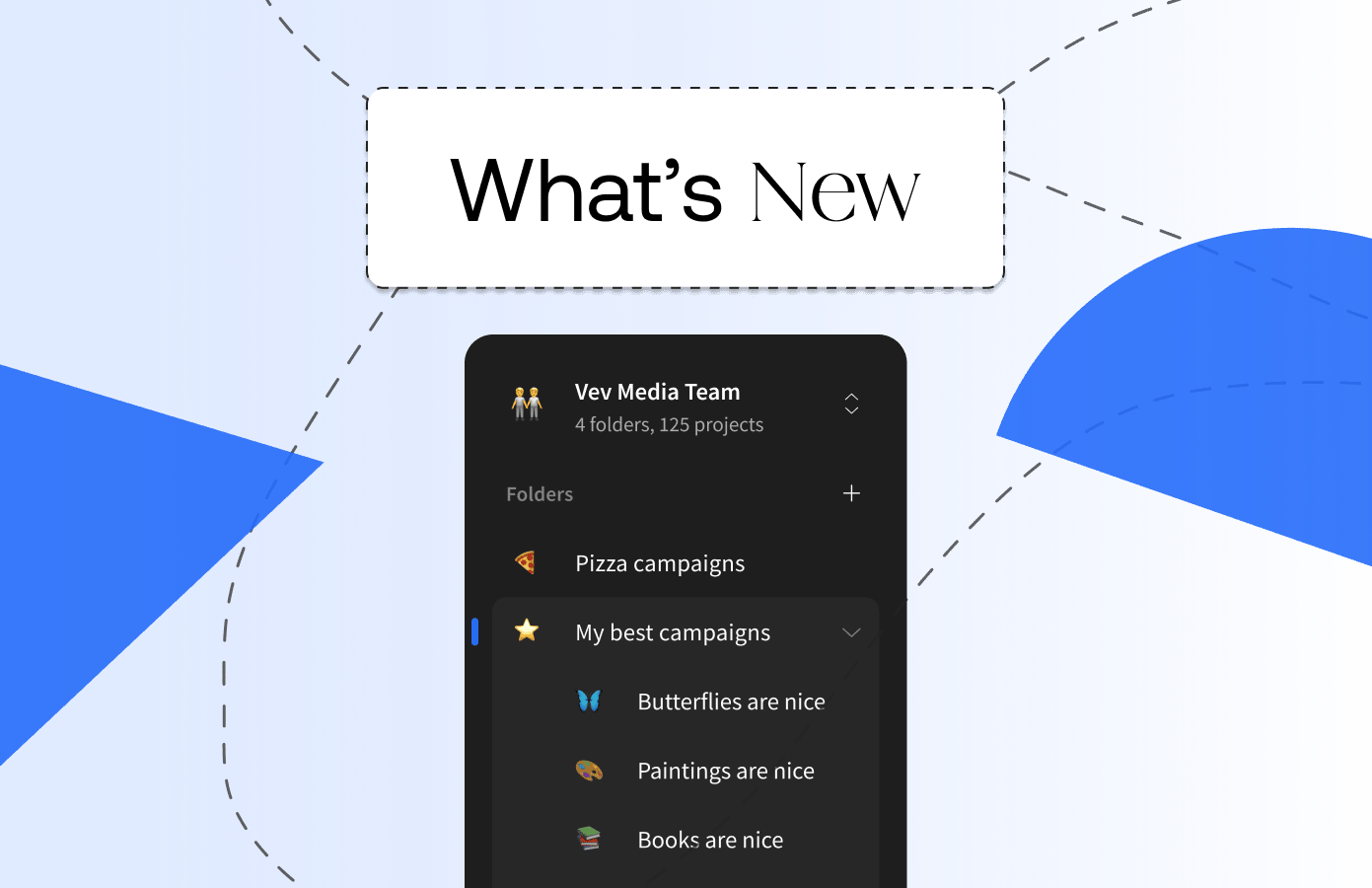Big news for those of you who are on the Org plan! We've just rolled out a feature you've all been asking for—meet Nested Folders. 🎊 Now, you can create folders within folders, making it super easy to keep all your projects neatly organized. Let’s dive in. 👇
Workplace Is Now Folders
Previously, the workflow hierarchy in Vev was structured around accounts, teams, and workspaces. With this update, we’re renaming "Workplace" to "Folders.” as we feel this name better captures the enhanced functionality—specifically, the ability to create sub-folders.
We’ve also let you see the path of folders you've opened so that you can navigate them without getting lost.
Drag-And-Drop
Why call it "Folders" if you can't drag and drop? That’s right. Moving folders and projects around in the sidebar is now effortless with drag-and-drop functionality. Created a project in draft mode? No problem—simply drag the project card directly into any folder.
Folder Sharing
You can continue sharing folders (previously workspaces) with external guests as before. Now, sharing a parent folder automatically includes all nested subfolders. You also have the option to share just a single nested folder if needed.
We hope this update makes your project organization much easier. If your team has been thinking about upgrading to an Org plan, don’t hesitate to book a demo here.
Happy organizing!