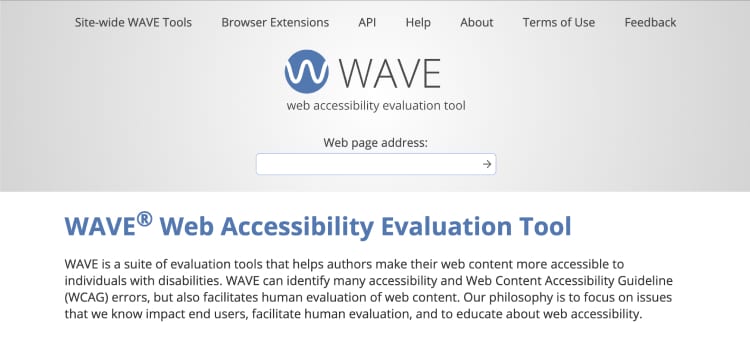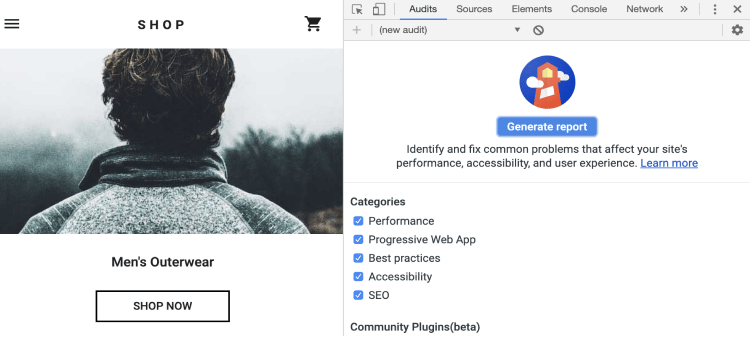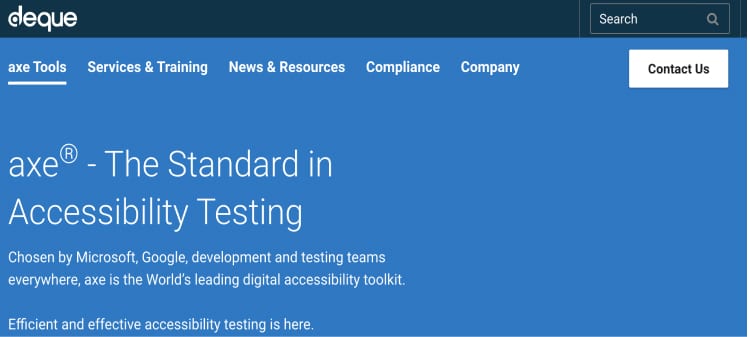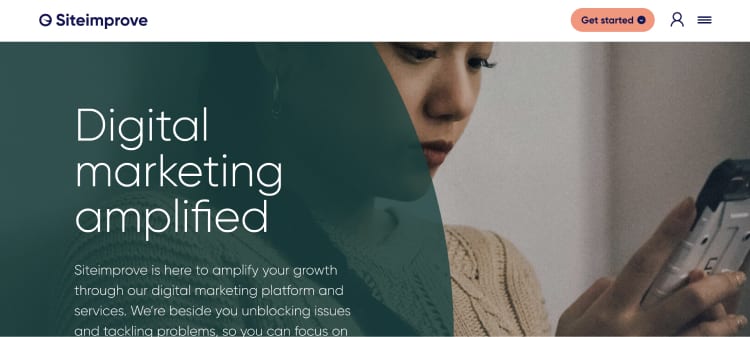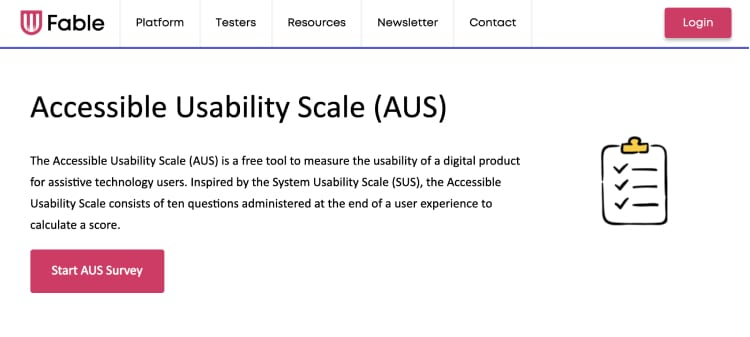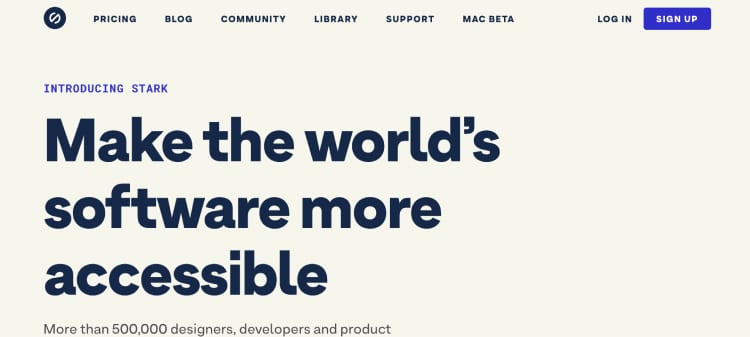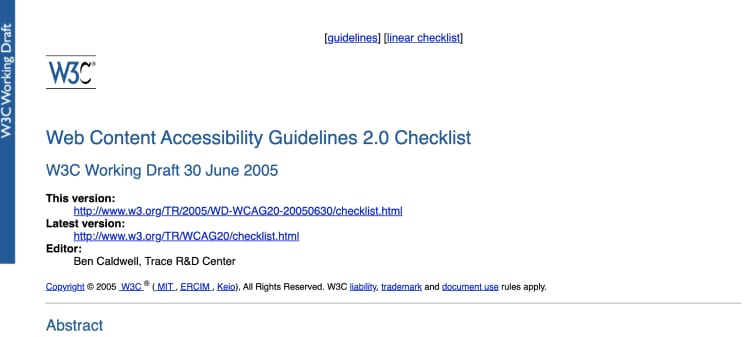Eight Free Resources to Meet Accessibility Standards
October 25, 2021
Words by Malin Cornelia & Parker Tinsley

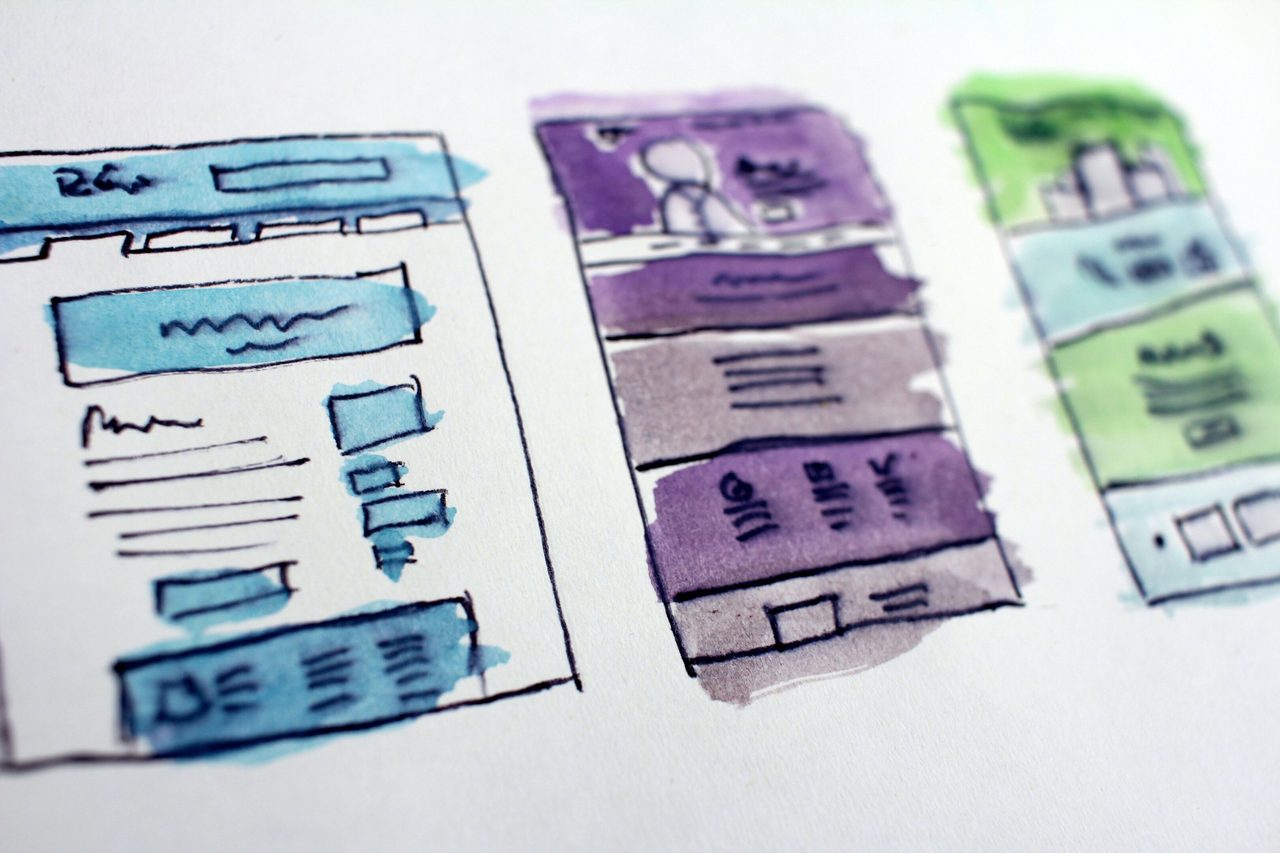
How to Create an Effective Landing Page Using UX Principles
September 28, 2021
Words by Tiril Uggerud
Lorem ipsum this text is missing, so might put in another header to the text right hurr!!
Resources to make sure you meet the top accessibility standards.
You've finally done it. All that hard work designing and building your content. The countless coffee breaks and slack huddles. You're now ready to publish your content or are you?
Launching before making sure your content is accessible is like showing art to an empty gallery. You need to make sure search engines can crawl it, index it and rank it. Then it's time for the party to start.
To ensure your content is accessible, here are some great guides, checklists and tools to get started.
Wave: Web Accessibility Evaluation Tool
Pricing: Free scan, Paid API credits for automatic testing
Wave is a great, free tool to see if your content is accessible. Simply paste in a URL and let the tool do its magic. There is even a browser extension that makes it even easier. Wave's philosophy is to focus on the issues that impact end users, facilitate human evaluation, and to educate about web accessibility.
Google Lighthouse
Pricing: Free
A personal favorite of ours. Google Lighthouse can be accessed in the Chrome DevTools by right-clicking a page and selecting 'inspect'. There you'll see a tab for 'Lighthouse' where you can generate an extensive report. Google is infamous for keeping their search engine algorithm a bit abstract. This tool will help to fix that and ensure your content is seen in the Google search engine.
Axe
Pricing: Free Chrome Extension, Pro ($40/month), Enterprise (custom pricing)
Axe is available as a free chrome extension that like Google Lighthouse, is then accessible through your browser's developer tools. The tool does a detailed scan of any accessibility issues on the page and shows you where it is found in the source code. There are also additional features and scans you get through their paid model.
Siteimprove
Pricing: Free initial scan, Paid company plans
Siteimprove is a great paid tool that works to not only improve accessibility but most website data such as performance, SEO, data privacy, and more. They do offer a strong initial scan of your page or website which can be used to make your content more accessible.
Fable
Pricing: Paid service but connects you with real users
Digital accessibility, powered by people with disabilities. Fable is a strong paid option used by Shopify, Slack, and Walmart to connect with actual users with disabilities for testing purposes. Sometimes a scan isn't enough and when you are testing more complex products it helps to have a service that will work with you.
Stark
Pricing: Free, Pro ($60/year), Team (custom pricing)
Stark works as a product widget or extension and allows designers to check contrasts, simulate vision impairments like color blindness, and more. The tool connects directly to products like Figma, Adobe xD, and chrome so you can review and test multiple accessibility issues live in your design.
Web Accessibility Checklists
Webaccessibilitychecklist.com takes WCAG's checklist and makes it a bit more fun and visual. This can serve as a reminder to you and your team on the necessary action items to have done before launching any new piece of content.
W3C WCAG Checklist
The classic, the standard, and now almost 22 years old. W3C's WCAG or Web Accessibility Guidelines Checklist started in 1999 and transformed how people thought about web and accessibility. Now the golden standard, the checklist is universally accepted as the most comprehensive set of action items to ensure that your content is accessible.