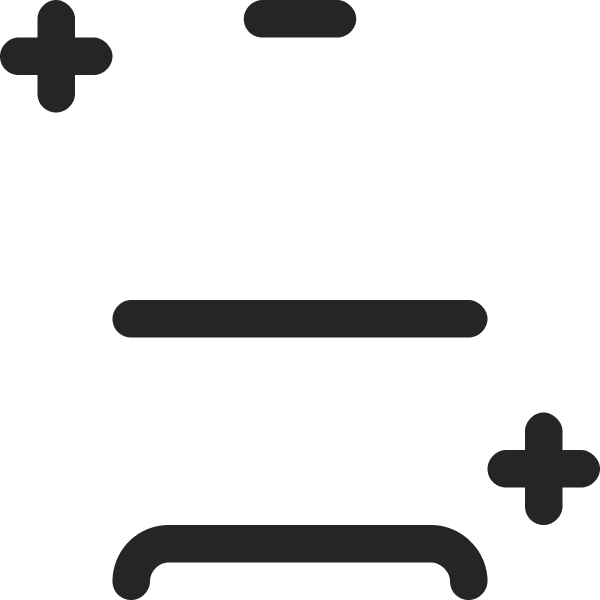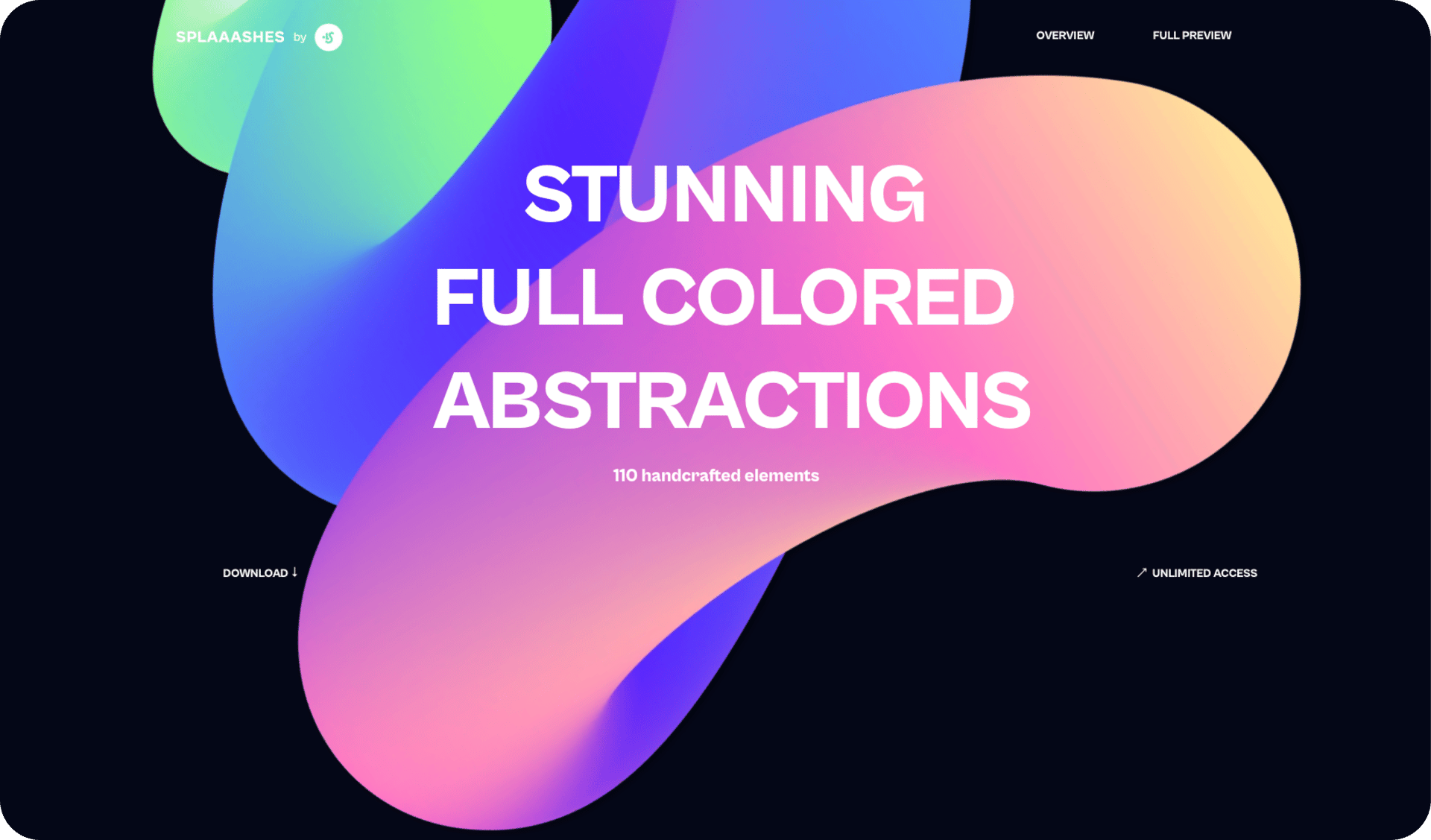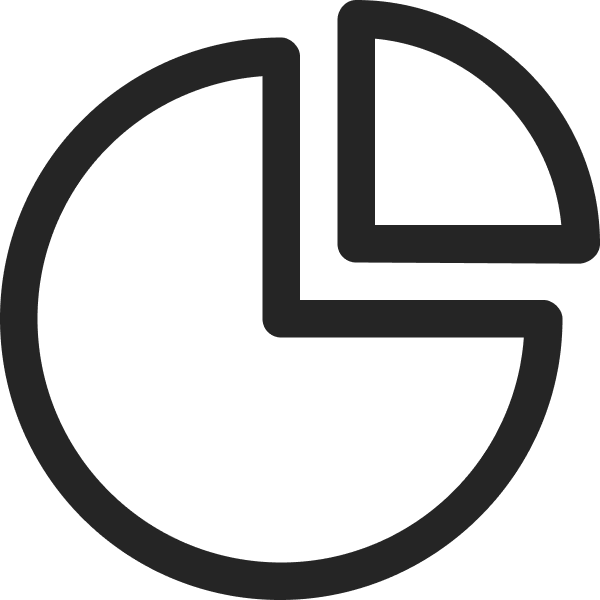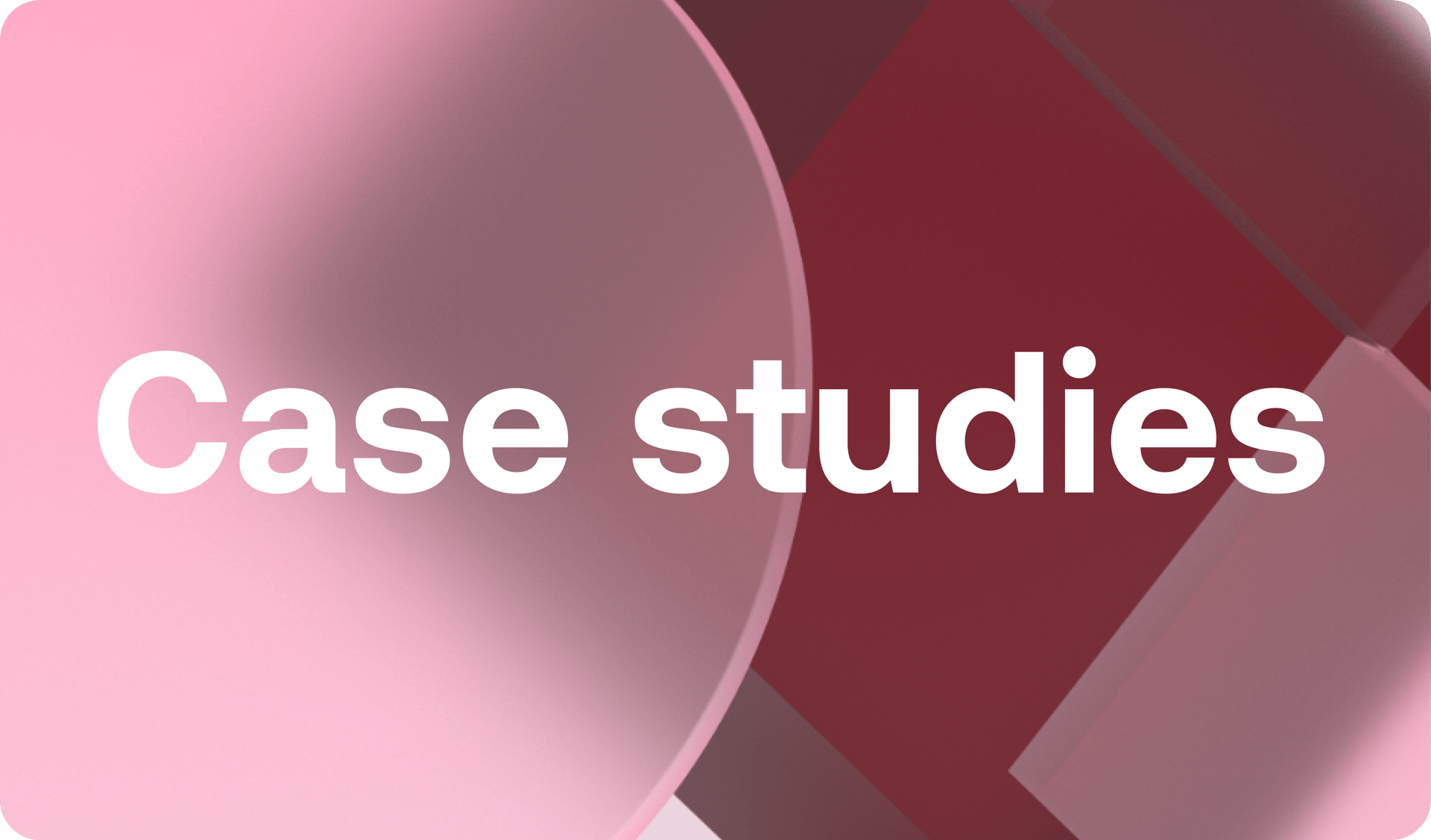6 Interactive Content Examples You Can Easily Build in Vev
July 15, 2022
Words by Sandra De Grandis
From fun micro-interactions to full-on video backgrounds, readers are increasingly expecting interactive content experiences.
Luckily, with next-generation web creation platforms like Vev, marketers and digital storytellers can work interactivity into their content without touching their CMS or hiring a team of developers.
To help you get started, we’ve pulled together some of the most popular interactive content examples currently out there on the web. You can incorporate these into almost any web design—whether you’re creating a branded content experience, product landing page, awareness campaign, or portfolio.
The Rise of Interactive Content
A little over 25 years ago, Bill Gates stated in an essay that “content is king”. While that sentiment still rings true today, the sheer saturation of the content marketing space has made it harder than ever to attract and retain audience attention.
There are over 4 billion active internet users that produce roughly 83,000 blog posts every hour. This makes bypassing content overload in our current attention economy a Herculean task. Brands have limited time to capture reader interest, so the pressure’s on—content creators and marketing professionals need to step up their marketing strategies in order to effectively drive and convert leads.
That’s where interactive content has really come to the fore. The past decade has witnessed a huge shift away from static content towards more engrossing, immersive experiences. This has been met with changing expectations among content consumers—where highly-visual, interactive elements such as GIFs, video, playful animations and micro-interactions are now hallmarks of a modern web experience.
Interactive content differs immensely from static content because it offers an active user experience, instead of passive consumption. People are encouraged to participate in brand narratives by actively engaging with quizzes, videos, animated graphics, and more. Even scrolling through a page can become an interactive experience.

[image/graphic relating to above]
Interactive content can help brands foster a stronger connection with their audience—offering a memorable, engaging experience that readers actively participate in.
Making Interactive Content Easy
Until recently, creating interactive content was still a challenge for most marketers. For starters, the digital tools we currently use for web design didn’t exist, so putting together anything vaguely advanced required expensive developer resources. Aside from complex custom builds not being an option for many teams, they typically also involved an extremely long time-to-market. Many CMS solutions also severely restrict what marketers can do with their content—locking them into boring, static templates because they can’t keep pace with interactive trends.
Fortunately, next-generation web creation platforms like Vev are breaking those technical and creative limitations. You can now create content visually using a blank drag-and-drop canvas while clean code is generated in the background. There’s no need to know HTML, CSS, or JavaScript—a library of pre-coded components and animations enable anyone to easily produce premium, fully-responsive interactive websites.
With tools like Vev, there’s still room for developers to be creative too: instead of grappling with an outdated CMS, they can easily create custom components for their non-technical colleagues to refine and reuse. The best part? That interactive content can be published and hosted anywhere on the web—including to a company’s existing website. It means you can effectively circumvent the technical limitations of your existing tech stack, without having to touch it.
Interactive Content Examples for Your Next Project
Marketers have so many options to choose from to build interactivity into their content. The following interactive content examples can be applied to almost any web design—whether you’re telling a visual story, or just want to build more engagement into a landing page.

[image/graphic relating to above]
Image with Hotspot Markers
Hotspots are a beautifully simple way to add a layer of interactivity to your design. It’s simply an image with clickable “hotspots” or labels which can be used to reveal more information. Clicking can reveal a pop-up window or element with either copy, links, additional images, or any other type of dynamic feature. It’s a particularly great choice for maps, diagrams, and product photos.
Try it in Vev:
- From the Add menu (Shortcut: M), drag and drop “Labeled Image” to your canvas
- Double-click it and select “Add Item” to add a hotspot to your image
- Adjust the X and Y fields to position it where you want
3D Objects
3D objects instantly add a touch of depth and realism to any static design. Plus, the realistic look of a 3D image gives audiences a better chance to engage with your content, as it mimics the real life objects they see in everyday life.
Try it in Vev:
Upload your own .glb file or browse popular libraries inside Vev to add someone else’s
Interactive Charts
Charts are great for turning data and statistics into an engaging visual story—but interactive charts are next-level. Aside from drawing reader attention, this interactivity can inject refreshing movement into dense, data-rich content and turn dry quantitative data into a dynamic visual centerpiece.
Try it in Vev:
- Drag and drop the “Charts” element to your canvas
Or, if you already have an existing Flourish element you want to use, drag and drop the “Flourish” element to your canvas
Scrollytelling Video
Scrollytelling images and videos have officially cemented their place in the world of interactive content. Although they may look complicated to recreate, with the right tools, any content creator can build a scrollytelling masterpiece.
Try it in Vev:
- Select the “Scrollytelling Video” component
- Hover over your canvas and click anywhere it says “Add section here”
Stack at least two of these sections back-to-back for the scrolling copy effect.
Horizontal Scrolling
A horizontal scrolling section is an effective way to add a visual break in your content while presenting information in a fun, novel format. Text, image, and even videos are revealed as the user scrolls horizontally—making it a particularly good choice for interactive timelines.
Try it in Vev:
- Select the “Horizontal scroll” component
- Hover over your canvas and click anywhere it says “Add section here”
This only adds one scroll section. To create a timeline effect, you’ll have to add more sections.
Show and Hide Content
Another simple, but effective way to add some movement to your static content is with Vev’s show/hide add-on. This creates custom triggers which make your target element (be it an image, video, text box, etc.) visible when clicked. With this feature, you can strategically place content blocks throughout your website or landing page to offset large chunks of text.
Try it in Vev:
- Select the element you want to attach the add-on to
- In the top menu, click “Attach addon to element”
- Search for and select “Show/Hide Widgets”
Ready to Make Your Content Interactive?
Create a free Vev account to play around with all and any of these interactive content elements. When you’re ready, you can publish your page anywhere on the web—including to an existing website built using a CMS.
Want More Inspo?
Get our monthly newsletter straight to your inbox.
You can always unsubscribe at any time.
Privacy Policy