How to Use Any CMS with Vev to Create Interactive Content
April 24, 2025
Words by Alexander Bergmann
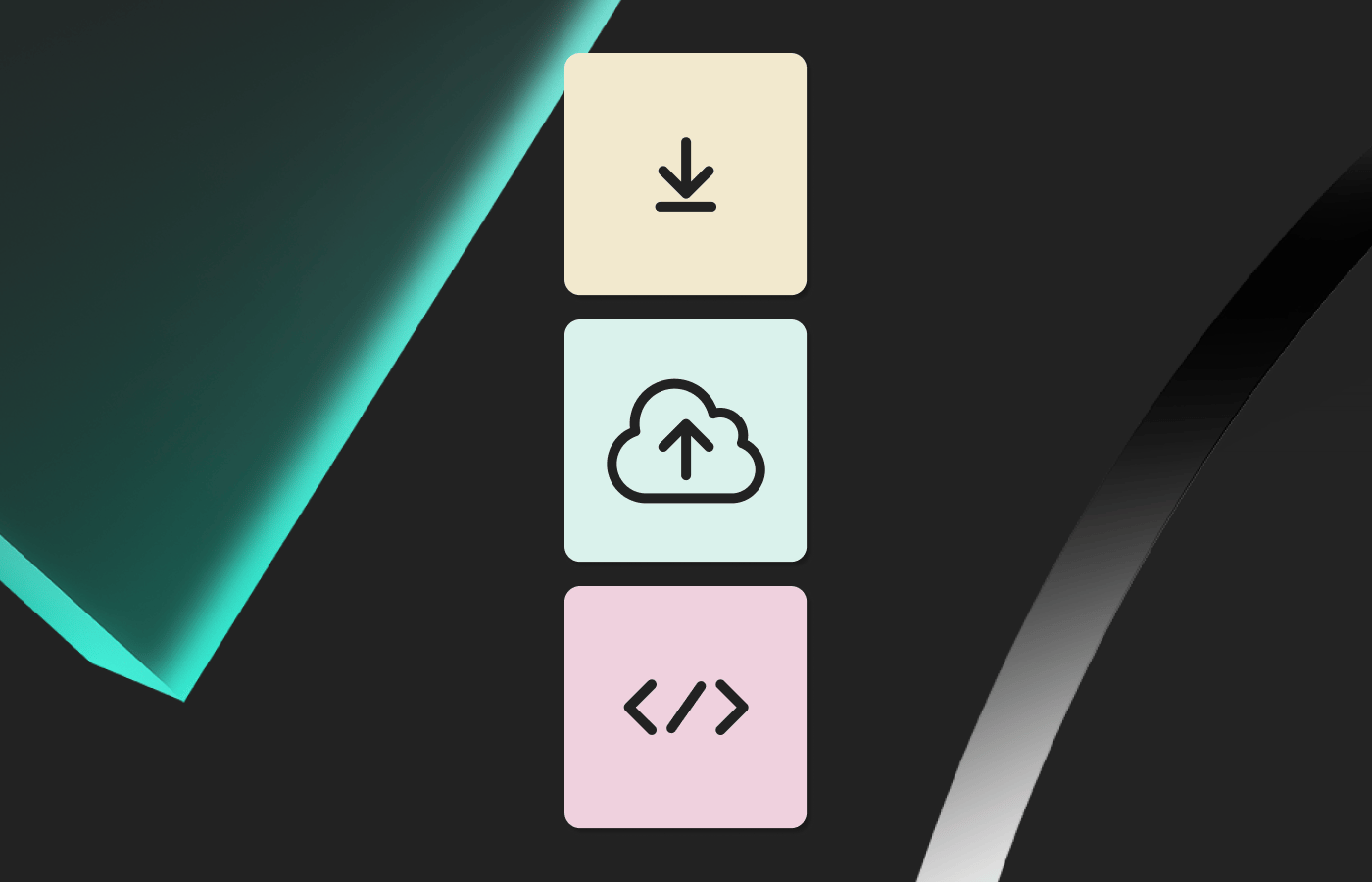
Enhance your content creation capabilities without overhauling your existing content management systems.
Evolving user needs, the twists and turns of digital content expectations, and increasingly rapid advancements in tech—it’s getting challenging out there when it comes to finding a CMS that meets your needs.
While headless and traditional CMS platforms are still key players, many organizations are hitting familiar roadblocks like inefficiencies, costly replatforming, and slow content production. But the answer isn’t necessarily switching CMS providers. It’s about enhancing what you already have. That’s where a solution like Vev comes in.
Vev acts as a powerful front-end builder that integrates with any CMS, giving content teams the freedom to create visually stunning, interactive experiences without relying on developers. Let’s take a look at how you can use Vev with your CMS.
How Vev Enhances Any CMS
Vev doesn’t replace your CMS, it makes it better. By adding a powerful visual builder, Vev helps businesses scale content, improve workflows, and create interactive experiences faster. Whether you’re working with a headless or traditional CMS, Vev gives your team the tools to move quickly and stay creative—without the headaches.
CMS-Agnostic Integration
Vev is designed to work seamlessly with any CMS, headless or traditional. This flexibility means that enterprises can upgrade their content creation without the need to replace or heavily modify their current systems.
Extend Your CMS's Capabilities
While many CMS platforms focus on structured content management, Vev introduces advanced design and interactive features. This allows for the creation of rich, engaging web experiences that go beyond standard CMS functionalities.
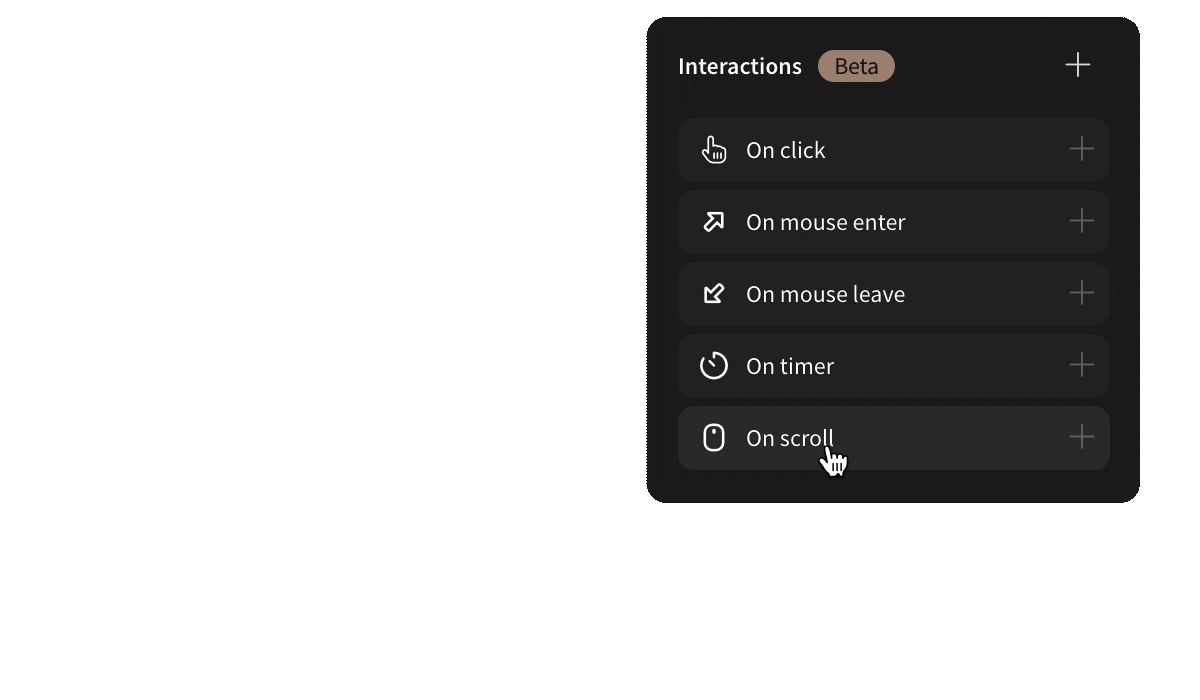
Above: Vev Interactions editor; one of the tools within the Vev editor that unlocks creativity for your team.
Empower Non-Technical Teams
With Vev's intuitive no-code interface, marketing and design teams can independently produce and publish interactive content. This reduces reliance on development resources and accelerates content deployment.
Preserve Established Workflows
Integrating Vev doesn't disrupt your existing content approval and publishing processes. It complements your workflows, allowing teams to adopt it without extensive retraining or process changes.
Ideal for Agencies and Enterprises Seeking Agility
Vev combines the ease of no-code platforms with the robustness required for enterprise operations, facilitating rapid content creation without compromising on quality or control.

Above: The HLabs team. Read about how HLabs uses Vev for enterprise clients.
Create Once, Deploy Everywhere
Design versatile content such as landing pages, reports, or promotional materials in Vev, and edit them in just one place before publishing them across various platforms and devices through your CMS.
Ensure Brand Consistency and Scalability
Utilize Vev's customizable components, and build your own libraries and templates, all to maintain brand guidelines. This ensures uniformity across all content pieces and supports scalable content production for large teams.
Integrate with Existing Analytics Tools
Vev allows for the integration of your current analytics solutions, such as Google Analytics or Segment, enabling consistent performance tracking and insights without altering your analytics framework.
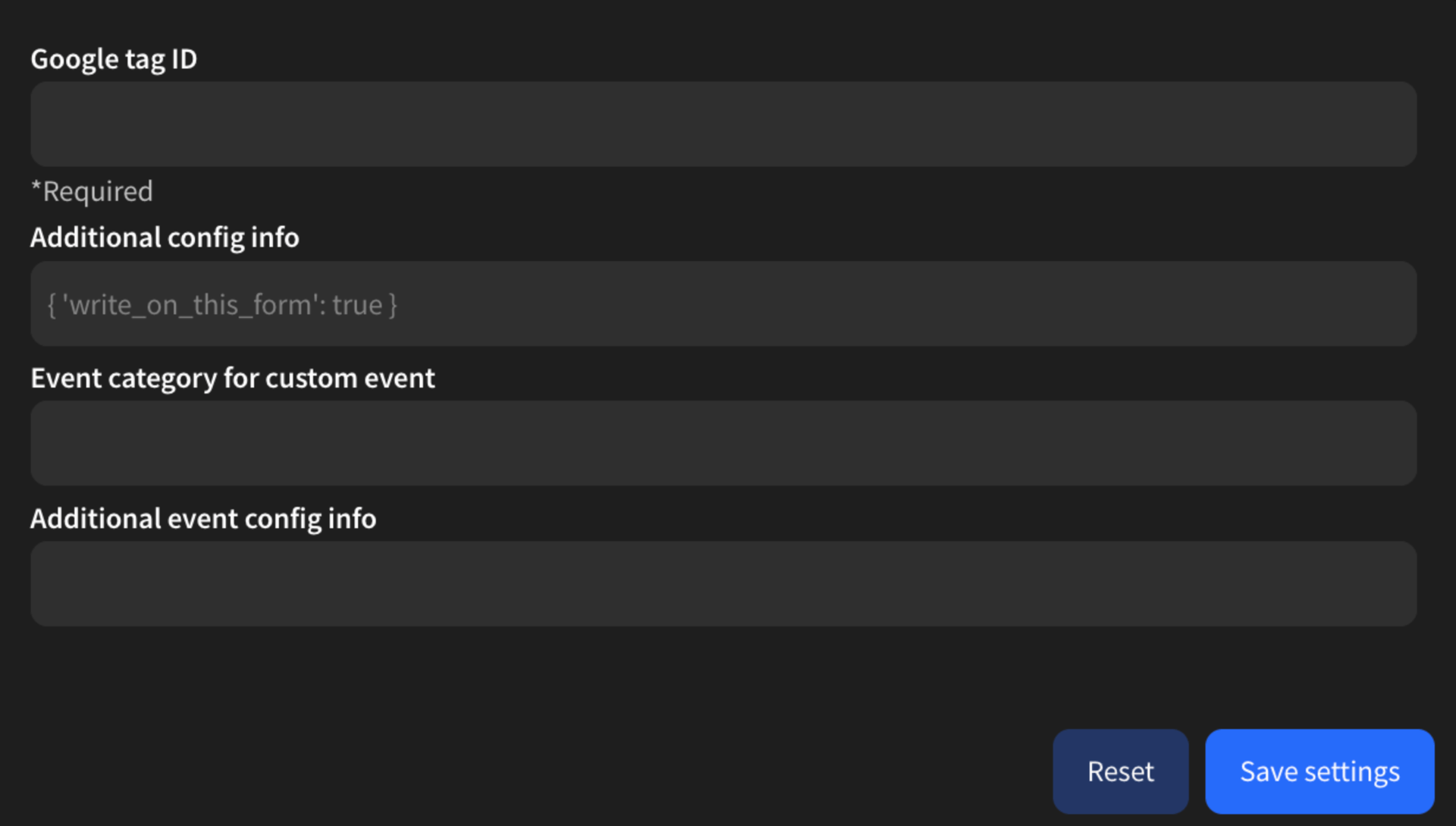
Above: An example of Google Global Site Tag integration, one of Vev's many options for implementing tracking and analytics.
Step-by-Step Guide: Integrating Vev with Your CMS
Vev is highly flexible, and offers multiple avenues for content integration. This gives you the freedom to choose the option that best suits your needs and preferences. Let's take a look...
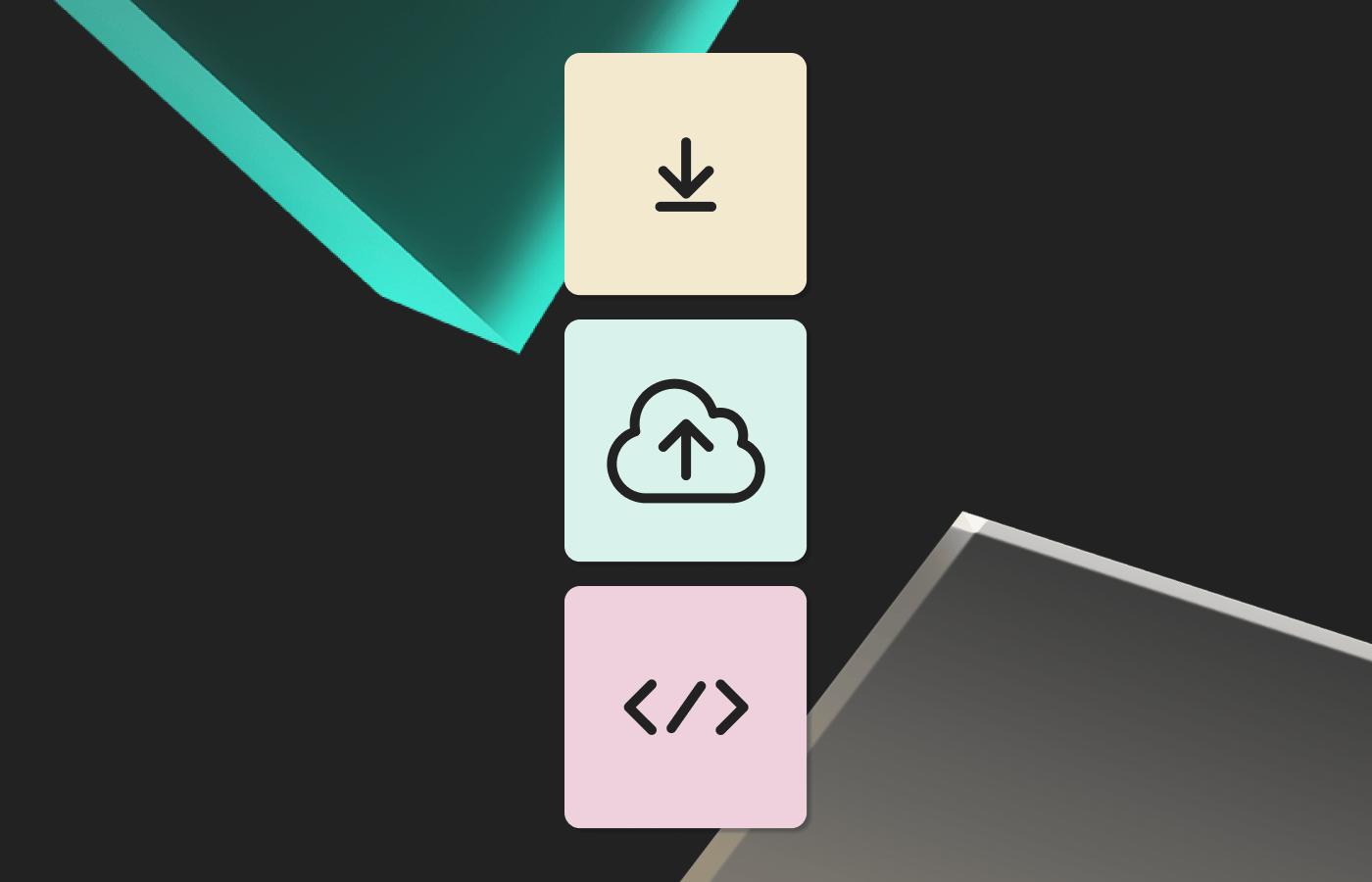
Embedding
Insert Vev projects directly into your CMS pages using embed codes, ensuring dynamic content updates from one place.
Step 1: Once your Vev design is ready to go, click Publish in the top right corner.
Step 2: Check "Embed your site anywhere" and click "Get embed code".
Step 3: Copy the embed code.
Step 4: Paste the code on the page you want the design to display on in your CMS/existing website.
The best part? Once embedded, updates your make in Vev sync automatically to your live page when the Publish button is clicked in Vev.
Hosting
Publish content through Vev's hosting services and integrate it with your CMS. Here are the hosting options with Vev:
- Standard Hosting: This is the quickest and most commonly used option. We’ll host your content on our reliable and high-performing CDN.
- SFTP and FTP: SFTP (Secure File Transfer Protocol) and FTP (File Transfer Protocol) allow you to upload website files directly to a web server. This option gives you more control over your website's hosting environment and is recommended for advanced teams.
- AWS S3: Does your website have high traffic volumes? Do you require fast loading speeds? AWS S3 (Amazon Web Services Simple Storage Service) is likely the best option for you, as it is highly scalable and reliable. With advanced security features, it is also favored by businesses that deal with sensitive data.
- Webhooks: Vev's Webhook integration streamlines website publishing by automating the process. Once set up, webhooks automate publishing to your CMS, saving time and effort.
ZIP Download
Export a ZIP file containing clean HTML and sitemap from Vev to have the flexibility to place it wherever you need to on the web, whether that's within your CMS or on your server.
The two options here are:
- Export with Assets (Organization plan): This option ensures that your Vev projects can function offline, independent of Vev’s servers. All the necessary assets are bundled within the ZIP.
- Export without Assets (Professional and Organization plan): Opt for this option if you prefer a slimmer file. In this case, assets are hosted by Vev, freeing you from the burden of hosting them yourself.
How Schibsted decreased time to market by 90% with Vev
Schibsted is an international family of digital consumer brands, including world class media houses, leading marketplaces and digital services that empower consumers. Millions of people interact with Schibsted companies every day.
With this in mind, the scale of their digital content machine meant finding a tool that could streamline their processes whilst preserving creativity. The answer? Vev.

Vev was easily implemented into Schibsted’s existing platform, coming complete with hosting and deployment integrations which made it easy to adapt to Schibsted's processes and workflows—not the other way round.
Vev is a tool that can connect and distribute content across all their CMS platforms, contributing to the Schibsted team cutting delivery time by 90%.
Try Vev with your CMS and never look back
Flexibility, automation, speed, and interactivity—all without a full CMS overhaul. Book a demo to try Vev with your CMS, and unlock a whole new world for your digital content.

















