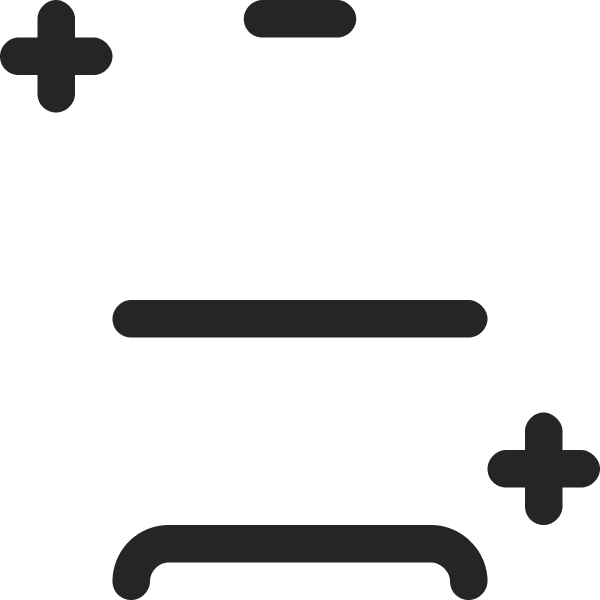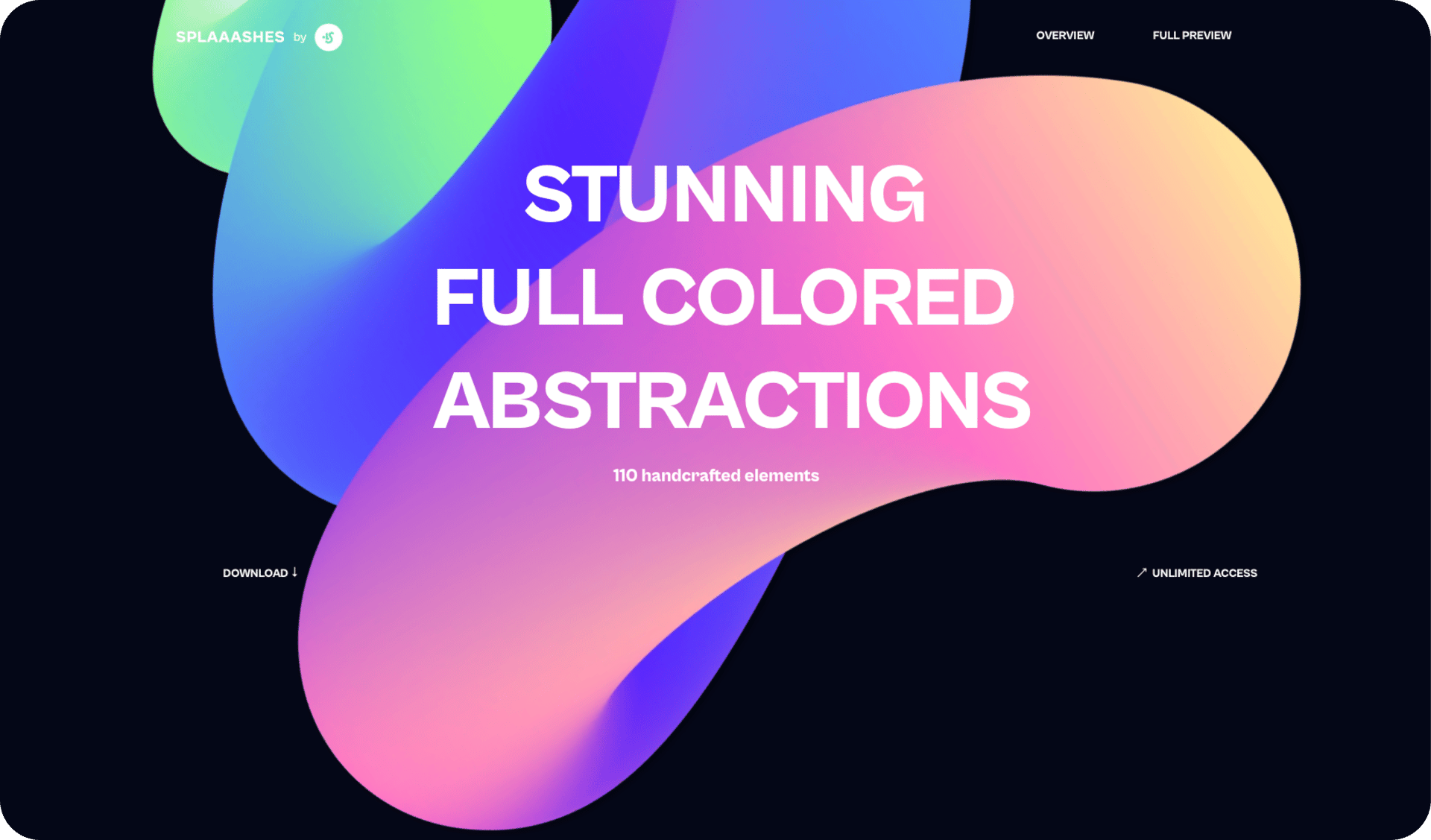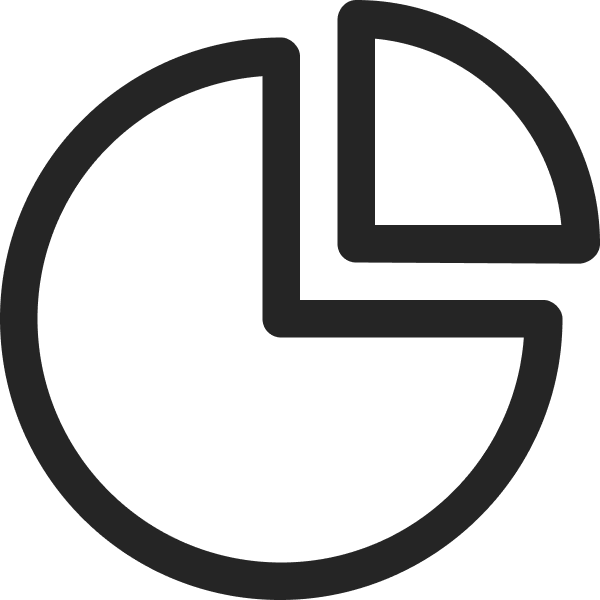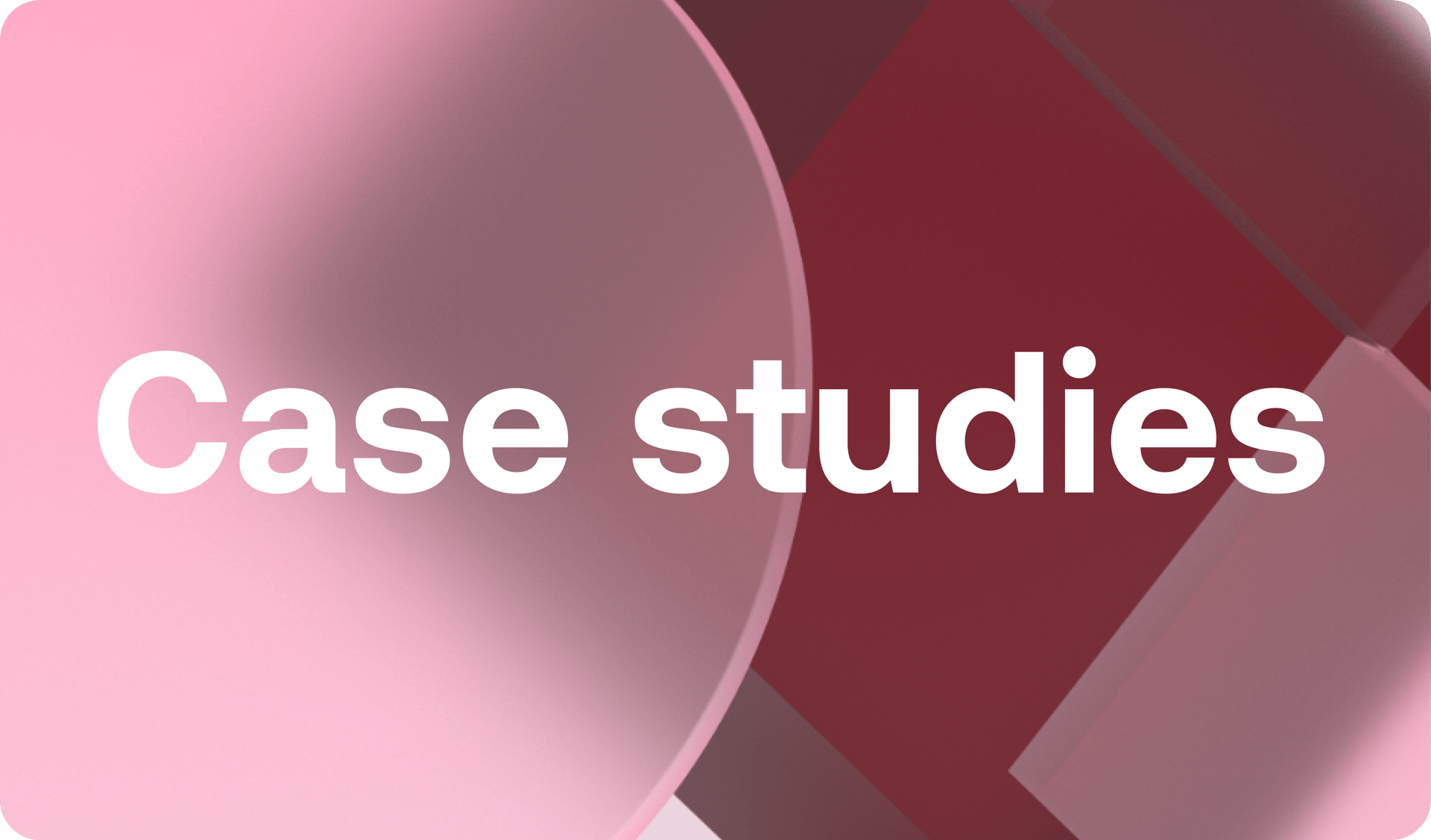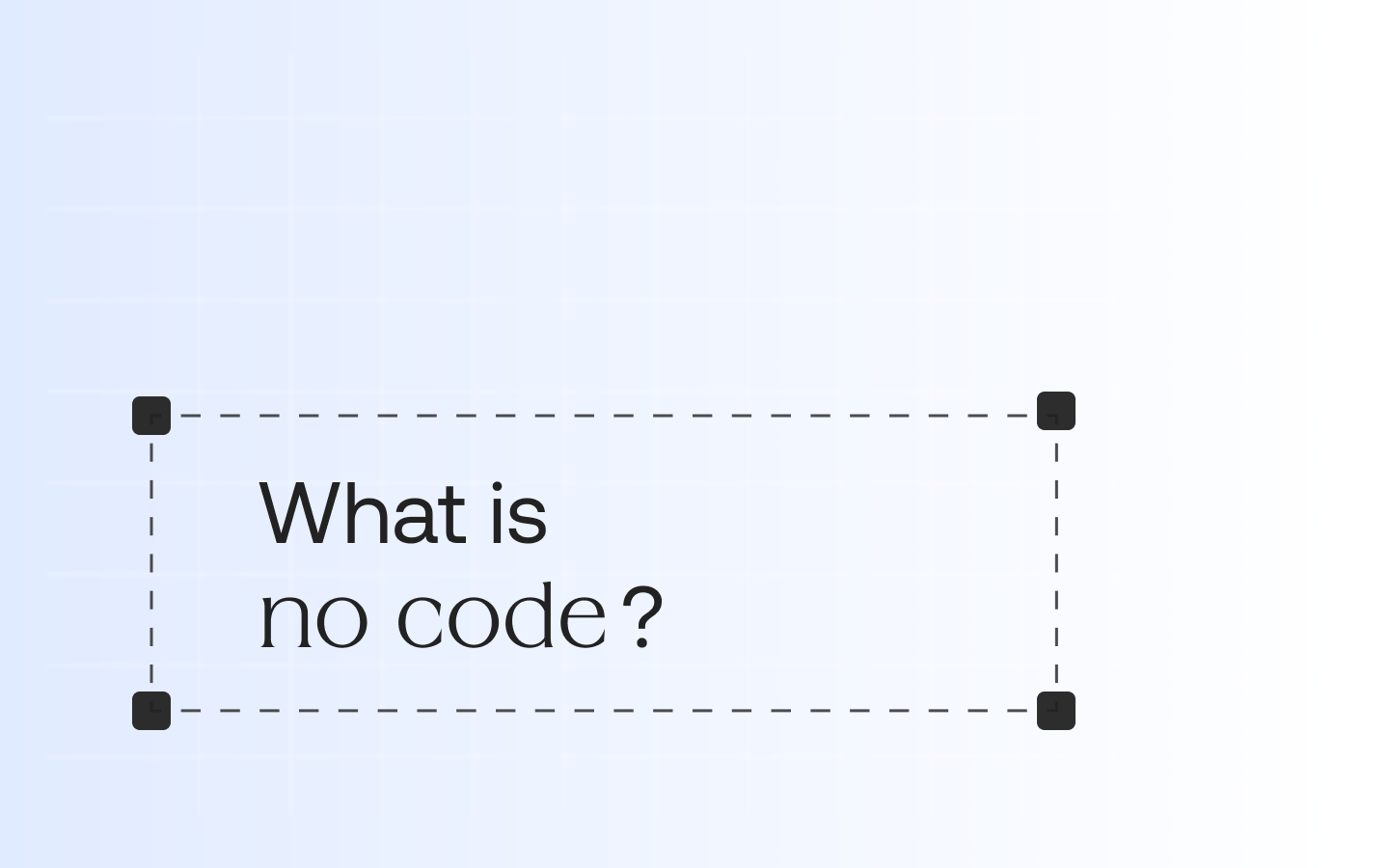Lowering the Barrier to Entry for Web Development
No code technology is based on visually based systems. It opens up design to anyone with the desire to create, taking them through ideation to launch, without having to touch any lines of code.
While having a grasp of the basics of design, color theory, and typography can benefit those aspiring to build a web app, many no-code tools provide ready-made templates designed to look good right from the start. Templates may only need minimal adjustments, such as adding logos and other branding, along with adding one’s own content.
Flexibility and Agility in No Code Solutions
No-code development offers a shorter path in building, testing, refining, and launching a web app. Many no-code tools like Vev, eliminate the prototyping step, with what’s being built representing an actual functioning website, rather than a prototype or MVP with limited functionality.
No-code lowers the stakes for experimenting with different features, design choices, and messaging. Changes can be made, tested, and then further refined with far less effort and time than traditional coding. Making changes directly to code can introduce unforeseen problems or conflicts that may require debugging, which using no code technology helps to avoid.
In terms of flexibility, no-code allows changes to anyone who may need to make them. Marketing or content professionals can switch up the copy to align with current business goals. Designers can go in and tweak the visuals or CSS. Whoever the stakeholder may be, they have autonomy in going into the design and making the appropriate edits — all in one place.
Balancing Customization and Convenience
No code development inspires an open-ended approach to design, offering creative freedom not bound to technical know-how.
No code development adapts to whatever the specific use case, whether it’s a simple landing page, multimedia scrollytelling piece, annual report, or some other format, no-code platforms provide a wide selection of building blocks and elements that users can put together any way they choose.